How to Create a Folder on a Mac
You can create folders on your Mac using the Finder and Apple's built-in file manager. In addition to simple folders, there are also smart folders, some neat shortcuts, and other tricks to keep in mind. This article will show you how to create everything from simple to smart folders on your Mac.
Use Finder to create folders
To create a regular folder, launch Finder (blue and white smiley) and navigate to the location where you want to create the folder.
Now go to File > New Folder to create a folder. You'll need to give the folder a name, then press Enter to finish. You are now free to drag other files and folders into your newly created folder.
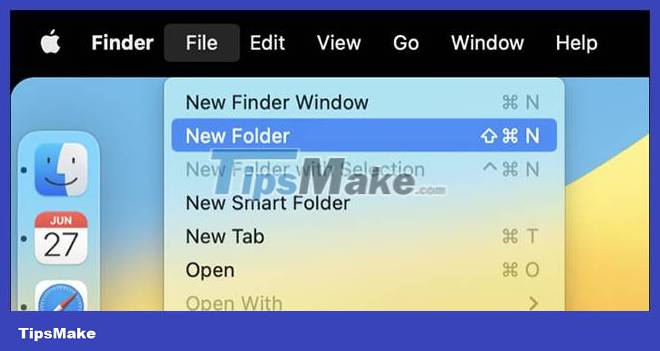
You can also use the keyboard shortcut Command+Shift+N to create a new folder. Another useful trick is to create a folder from a set of items. To do this, select the items you want to include in your new folder by clicking and dragging the icons, or by using the Command+Click key combination to select multiple items.

Now navigate to File > New Folder with Selection (or use Command+Control+N ) to create a folder and move these folders into it. You will also find this option in the menu that appears when you right-click ( Command+Click ) on the hidden items.
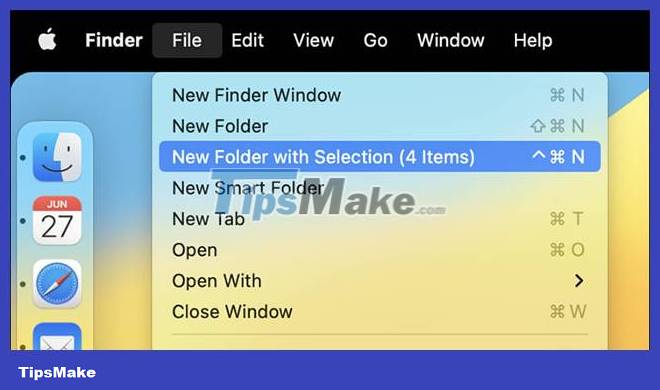
Create directory from command line
You can do a lot of things with command-line tools on your Mac, including creating folders. To do this, first launch Terminal and navigate to the location where you want to create the folder. For example, using the command cd ~/Documents/ will take you to the Documents entry in the system's user directory.
You can now use the command mkdir foldername (replace foldername with the name of the folder you want to create) to create a new folder. If you are new to Mac, you may find Terminal operations a bit difficult.
Take advantage of Smart Folders
Smart Folders are another way to organize items on your Mac, accessible via File > New Smart Folder in the Finder. Smart folders work by turning search strings into autocomplete folders based on set criteria. So, for example, if you want a folder containing only the PDF documents you've opened in the last month, you can combine the search and save it into a folder that you can quickly access using the Finder.

Creating a Smart Folder on a Mac is an easy process, and similar features exist in many other Apple apps. For example, you can create a Smart Folder in Apple Notes, a Smart Playlist in iTunes (Apple Music), or a Smart Album in Apple Photos that work the same way.
You should read it
- ★ Steps to create a new folder in Microsoft Outlook
- ★ How to create an application folder on Android
- ★ How to set the default name of a newly created folder according to the current date on Windows 10
- ★ Tips to change the default name of the newly created folder on Windows 10
- ★ How to Zip Folder on Windows