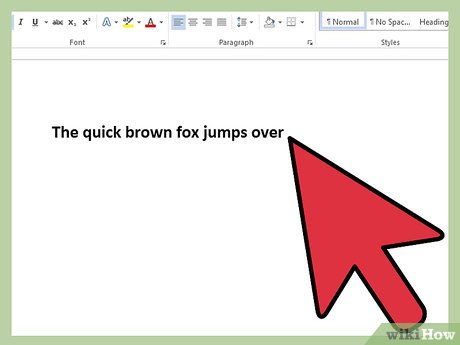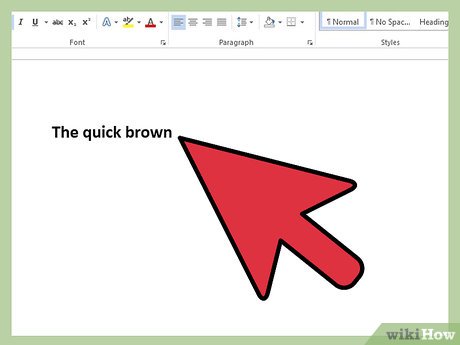How to Redo Typing in Windows
Method 1 of 2:
Crtl + Y
-
 Hold down the Ctrl key, and press the letter Y on your keyboard.
Hold down the Ctrl key, and press the letter Y on your keyboard. -
 Confirm the action was executed. Your document or text should have reverted to where it was before you accidentally used "undo."
Confirm the action was executed. Your document or text should have reverted to where it was before you accidentally used "undo." -
 Repeat as needed to go back even further. You can use the "redo" command until all the mistakes you made with the "undo" command have been corrected.
Repeat as needed to go back even further. You can use the "redo" command until all the mistakes you made with the "undo" command have been corrected.
Method 2 of 2:
Alternate Method
-
 Add a "redo" button to your Word toolbar. Different versions of Word have different methods of adding toolbar buttons. To learn how to add a "redo" button to your toolbar, click "Help" and search for "customize toolbar."
Add a "redo" button to your Word toolbar. Different versions of Word have different methods of adding toolbar buttons. To learn how to add a "redo" button to your toolbar, click "Help" and search for "customize toolbar." -
 Use the drop-down "Edit" menu. If you have Microsoft Office 2003, or older, you can access the "redo" command in the "Edit" drop-down menu.
Use the drop-down "Edit" menu. If you have Microsoft Office 2003, or older, you can access the "redo" command in the "Edit" drop-down menu.- With the menu, you may also see a list of your recent undo's and redo's.
Share by
Isabella Humphrey
Update 04 March 2020
You should read it
- ★ How to add 'Open command window here as administrator' to the right-click menu on Windows 10
- ★ Add Command Prompt to Power User Menu on Windows 10
- ★ Trick to customize the Quick Access Toolbar on Office 2013
- ★ How to manage Chrome gadgets on the toolbar
- ★ How to remove unwanted Toolbar on Chrome, Firefox, IE and Edge browsers?