4 Ways to copy files faster in Windows
Copy feature in Windows 7 is nothing outstanding, it is only temporary, it is not the fastest when you proceed to copy and move one or more large files. However, there are several ways to help you quickly copy files efficiently in Windows.
Copy feature in Windows 7 is nothing outstanding, it is only temporary, it is not the fastest when you proceed to copy and move one or more large files. However, there are several ways to help you quickly copy files efficiently in Windows.
Tradition: Use mouse and keyboard
It can be said that this method is quite familiar to users. Remember the shortcuts for copying files in Windows as follows:
- Win + C : copy file
- Win + X : cut the file completely
- Win + V : paste the file where needed
Alternatively, you can drag and drop the file to copy to the location you need by dragging and dropping in Windows Explorer:
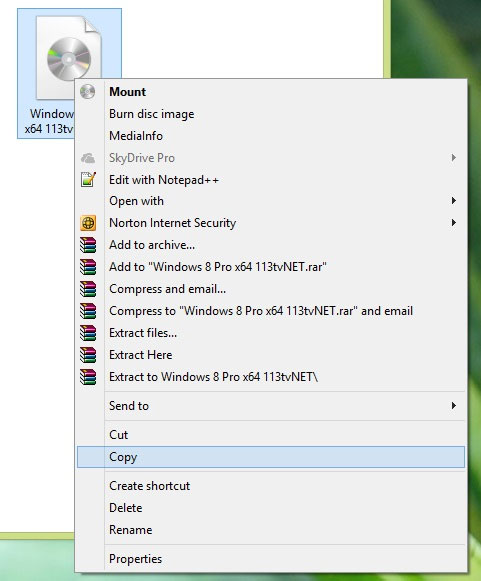
Upgrade to Windows 8:
When upgrading to Windows 8 , you will be surprised at its copy feature, you will not need to install any third-party software with the same function.
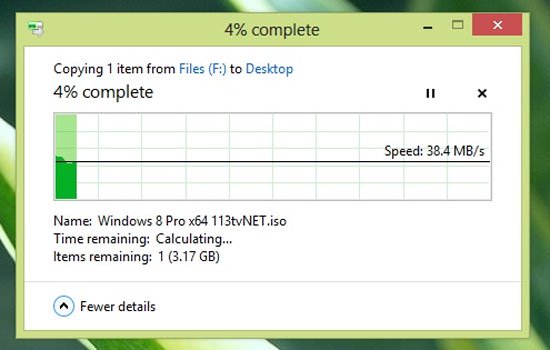
Install TeraCopy:
If you are using lower Windows versions like Windows 7, Windows XP, then Teracopy is a great choice. The full work of TeraCopy is quite rich, you can pause, restore the process of copying and moving files. If there is a conflict in the copy process, you will be given notice by Teracopy and provide directions to correct the problem. Pretty cool, isn't it?
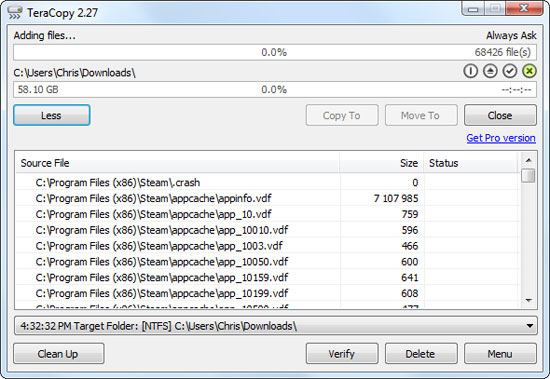
Use the Robocopy Command command in Batch Script:
First integrated in Windows Vista , Windows is provided with a command-line tool called Robocopy, or " powerful file copy ". This command will help users to make file copying faster than when using the graphical copy feature in Windows.
If you are an average user, you might stick with graphics options, but the statements are very flexible.
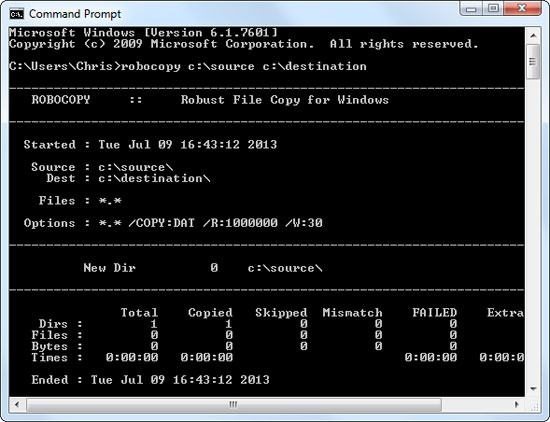
You can run the Robocopy command from a command prompt, but besides, you can also write yourself a batch copy script using robocopy. Instead of having to click around Windows Explorer, simply double-click the executable file and run it.