How to change your Tenda N301 Wifi password quickly
There are many ways you can increase the security of your home wifi network, the most effective of which is to frequently change the wifi password. Currently on the market there are quite a lot of different modem companies and each has different types of modems, so the management interface of each modem is therefore different, but with the same modem, the difference trivial. In the following article, TipsMake.com will guide you how to change the password, wifi password on the Tenda N301 modem with just a few simple steps. Invite you to follow!
Step 1: You connect the computer to the Tenda N301 modem, then open the browser and enter the Default Gateway IP address usually 192.168.0.1. To make sure you can flip the back of the modem to see the modem IP address and password.
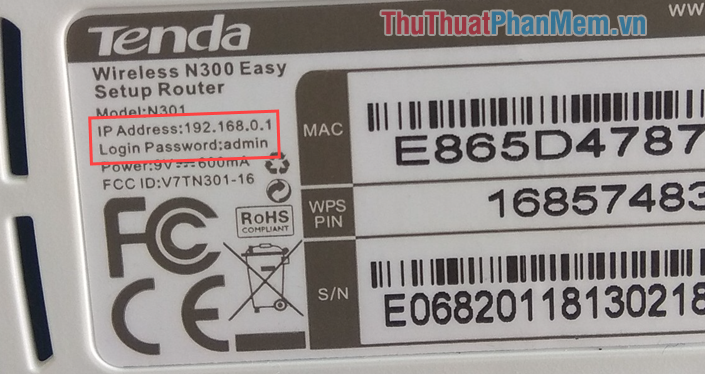
Step 2: At the login interface of the admin page, log in with the admin password

Step 3 : After successfully logging in, in the admin page interface, select Wireless Settings. Then you enter the new wifi password in the Wifi Password section, then click OK to finish.

After successfully changing the password, devices that have been connected to the wifi before will lose connection, you must delete the old password and enter the new password to be able to reconnect normally.
Above are the simple steps to change the WiFi password on modem Tenda N301, hope the article will help you change your home WiFi password. Good luck!