How to fix Google Chrome errors ram, hang
Google Chrome is the most popular web browser today and is used by millions. The reason why Chrome is popular is because it has many strong points such as: fast loading speed, a lot of extensions, clean interface easy to use . However, it is not Chrome without drawbacks, The biggest one is that this browser uses quite a lot of RAM memory. This is really bad if your computer has less than 4Gb Ram, because it will affect other applications even causing crashes. In this article, TipsMake.com will guide you how to fix Google Chrome errors Ram, please follow.
1. Check and turn off the tasks, utilities that consume RAM in Chrome
First, open up Chrome and use it as usual, then press Shift + Esc to open Chrome task manager.
In this window, you should pay attention to the Memory Usage column to see which tasks, utilities use the most RAM.

Normally Facebook tabs always use the most RAM memory, so I recommend that when surfing Facebook, you should turn off the facebook tab. Avoid consuming memory and affecting other applications.
In addition, utilities such as ad blocking are also quite Ram. If you find any utilities or tasks are not necessary, you should turn them off by clicking the End process button as shown below.

2. Use the Google Chrome Ram fix utility
Here to fix Ram errors on Chrome browser we will use a utility called The Great Suspender . This utility automatically deactivates the browsing tabs you do not use after a period of time you install. This will help reduce Chrome's RAM usage.
To download the utility you go to the following link:
https://chrome.google.com/webstore/detail/the-great-suspender/klbibkeccnjlkjkiokjodocebajanakg?utm_source=chrome-ntp-icon
After accessing the link, you press the Add to Chrome button to install the extension.

After installing successfully, the extension's icon will appear on the browser corner. Click on the icon to see the utility's functions.
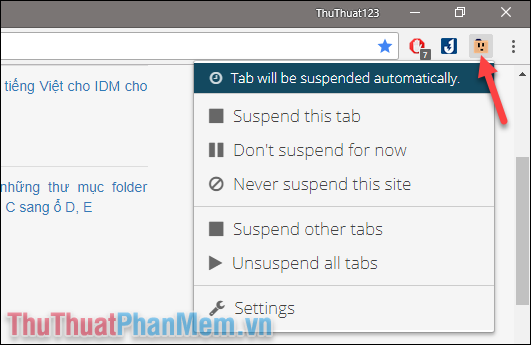
The features of the utility are as follows:
- Tab will be suspended automatically : This tab will be closed automatically if you do not use it in a certain period of time (this period is selected and installed by us).
- Suspend this tab : Pause this tab.
- Don't suspend for now : Do not pause the tab now.
- Never suspend this site : Never make a pause on this site.
- Suspend other tabs : Suspend all other tabs but do not pause open tabs.
- Unsuspend all tabs : Unpause with all tabs.
- Settings: Settings
Next, go to the Settings section of the utility, in the settings window you can choose the time the tab automatically stops at the Automatically suspend tabs after section:

Also some other settings you should note:
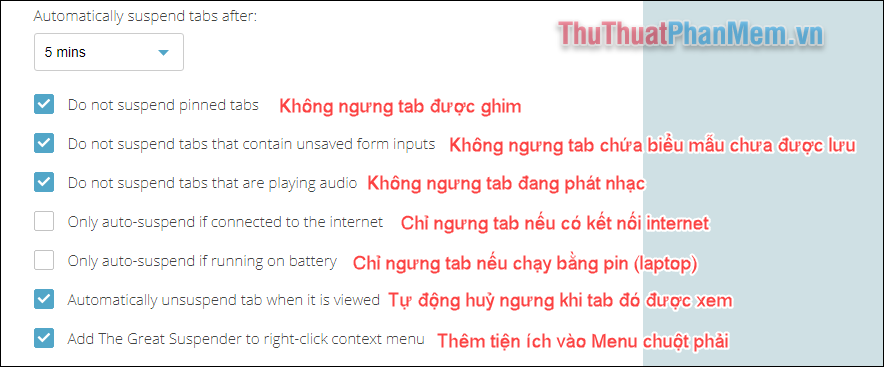
After installation, remember to click the Save settings button below to save the settings.

Tabs that are stopped will have a blur effect to make them easy to identify:

And you can see that the Ram consumption has dropped significantly:
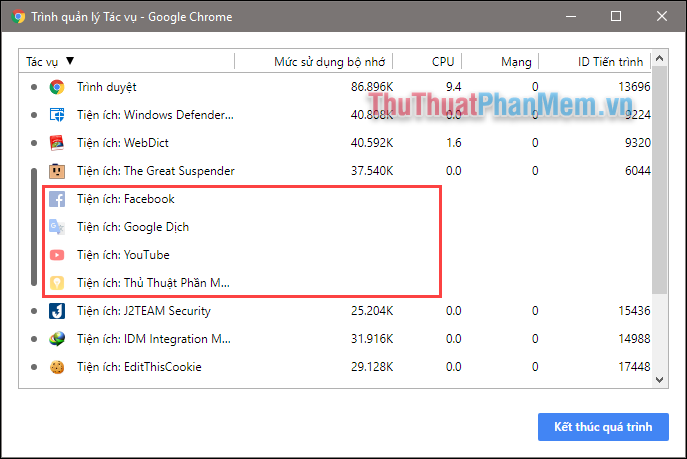
Above are some simple tips to help you fix Google Chrome browser errors that consume a lot of RAM, hope you will find the article useful. Good luck!