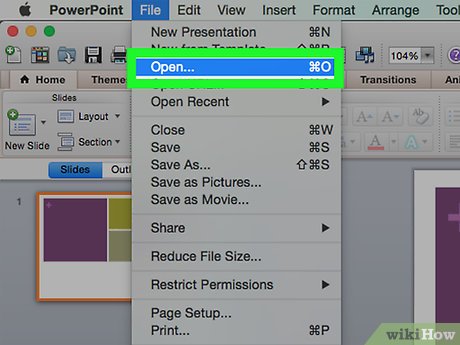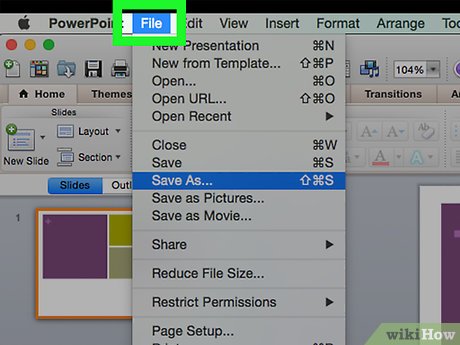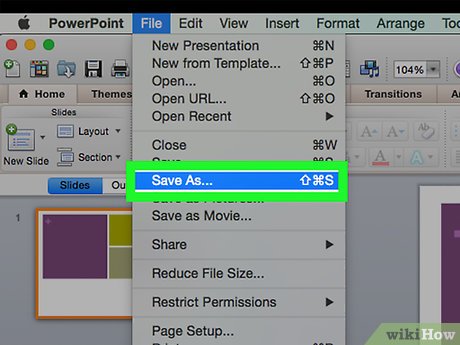How to Convert Powerpoint to PDF
Method 1 of 2:
Using PowerPoint
-
 Open the PowerPoint presentation. Do so by opening the orange and white app with a "P," clicking on File in the menu bar, then clicking on Open....
Open the PowerPoint presentation. Do so by opening the orange and white app with a "P," clicking on File in the menu bar, then clicking on Open.... -
 Click on File in the menu bar at the top of the screen.
Click on File in the menu bar at the top of the screen. -
 Click on Export… in the drop-down menu.
Click on Export… in the drop-down menu.- In Windows, click on Create PDF/XPS Document, then click Create PDF/XPS.
- On Mac, click on the "File Format:" drop-down at the bottom of the dialog box, then click on PDF.
-
 Type a file name.
Type a file name. -
 Click on Publish (Windows) or Export (Mac). The PowerPoint presentation will be saved as a PDF document in the location you specified.
Click on Publish (Windows) or Export (Mac). The PowerPoint presentation will be saved as a PDF document in the location you specified.
Method 2 of 2:
Using Google Slides
-
 Go to http://slides.google.com. Use the link or type the URL into a Web browser.
Go to http://slides.google.com. Use the link or type the URL into a Web browser.- If you're not logged in automatically, log in or create a free Google account.
-
 Click on. This ➕ symbol is located in the lower-right section of the page and creates a new document.
Click on. This ➕ symbol is located in the lower-right section of the page and creates a new document.
-
 Click on File in the upper-left of the window.
Click on File in the upper-left of the window. -
 Click on Open….
Click on Open…. -
 Click on the Upload tab at the top-center of the window.
Click on the Upload tab at the top-center of the window. -
 Click on Select a file from your computer in the center of the window.
Click on Select a file from your computer in the center of the window. -
 Select the PowerPoint presentation you want to convert.
Select the PowerPoint presentation you want to convert. -
 Click on File in the upper-left of the window.
Click on File in the upper-left of the window. -
 Click on Dowload As.
Click on Dowload As. -
 Click on PDF Document.
Click on PDF Document. -
 Name the document and click on Save. The PowerPoint presentation has been saved a PDF document.
Name the document and click on Save. The PowerPoint presentation has been saved a PDF document.
Share by
David Pac
Update 05 March 2020