How to check the version of the .NET Framework on the computer
Check the .NET Framework version. The following article details how to check the version of the .NET Framework currently in use on your computer.
Method 1: Based on information in Programs and Features
Step 1: Go to Start -> Control Panel .
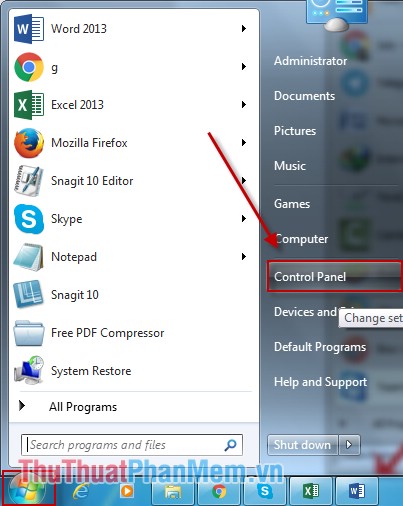
Step 2: The All Control Panel dialog box appears, click Programs and Features .

Step 3: Scroll to the bottom you will immediately see the information showing the installation of the Net Framework eg here is version 4.5.2.

Method 2: Based on the settings in C drive
If your computer has multiple Net.Frame versions you want to know exactly which version to use can do the following:
Step 1: On the Computer -> select drive C -> Double-click the folder Windows .

Step 2: In the Windows section, click Microsoft .NET .

Step 3: In the Microsoft .NET directory, the versions you have previously installed and the version you are using are displayed.

Step 4: To know exactly which version is being used, go to Search and enter mscorlib.dll -> Net Framwork version to be used on the computer is displayed.
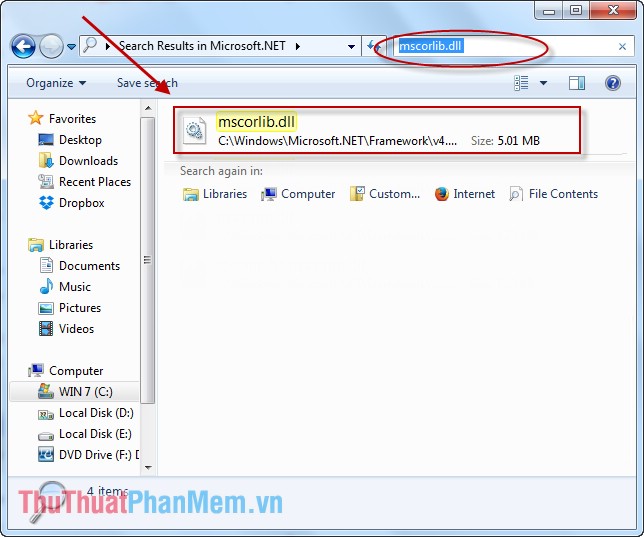
The above are basic ways that you can check the current version of Net Framework computer you are using.
Good luck!
You should read it
- Enable .Net Framework 3.5 on Windows 8
- How to check the current Driver version of the computer
- Fix the error of not installing the .NET Framework 3.5 on Windows
- What is the Microsoft .NET Framework? Why do I need to install .Net Framework on my computer?
- Instructions for installing .NET Framework 3.5 Offline on Windows 10
- Instructions on how to check the PHP version
 What are the exFAT, FAT32 and NTFS formats and how are they different?
What are the exFAT, FAT32 and NTFS formats and how are they different? Compare editions of Windows 10 Home, Pro, Enterprise, Education
Compare editions of Windows 10 Home, Pro, Enterprise, Education Freeze the computer hard drive with Reboot Restore Rx
Freeze the computer hard drive with Reboot Restore Rx Uninstall and delete programs in Open With in Windows 7
Uninstall and delete programs in Open With in Windows 7 Speed up, shutdown in Windows 7
Speed up, shutdown in Windows 7 Find the file or folder that takes up the most disk space on your computer
Find the file or folder that takes up the most disk space on your computer