What are the exFAT, FAT32 and NTFS formats and how are they different?
The commonly used hard drive formats are NTFS, FAT32 or ExFAT , if you do not know the difference between these formats and should choose the format for your hard drive, please read the article below.
1. What are exFAT, FAT32 and NTFS formats?

exFAT, FAT32 and NTFS are all formatted for the hard drive, in case you need to reformat the hard disk Window always asks if you want to format in FAT32 or NTFS format or in other words, choose the file system in which format . It is imperative to choose this type of format because it directly affects the process of storing and using data. And ExFAT is a new format that is gradually replacing FAT32.
1.1 FAT32 format

- FAT32 appeared from the Windows 95 Service Pack 2 is an extended version of FAT16, is a file system format that is highly compatible and still used quite popular. Currently the size of each partition on FAT32 is increased to 2TB, the maximum length of the file name is up to 255 characters . FAT32 uses 32-bit address space, so it supports more clusters on one partition, thus saving hard disk space.
- FAT32 does not decentralize management, encryption .
- FAT32 has very poor resilience and error resistance, which will be extremely inconvenient in the event of a sector failure on the drive.
- In the event of a sudden power failure your computer will have to rescan the drive when booting if you use the FAT32 format .
1.2 NTFS format
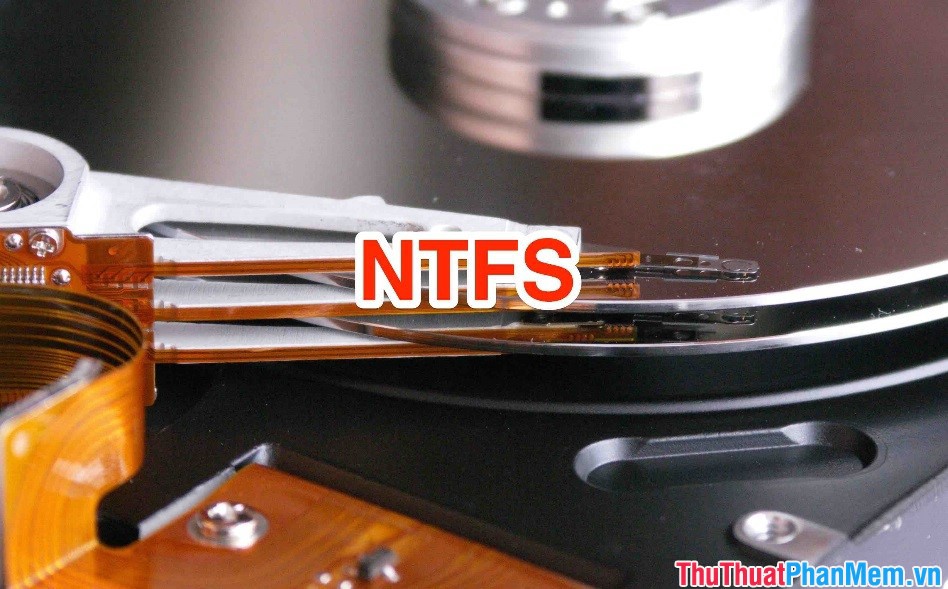
- NTFS (New Technology File System) appeared with the first Windows NT , the most commonly used file system format today. File size and capacity per partition of NTFS are very large. Since NTFS uses a 64-bit address space, the number of clusters is independent of the size of the hard disk. NTFS uses the MTF (Master File Table) file manager instead of FAT tables . NTFS is highly secure, fault tolerant, but it has the disadvantage of not supporting some versions such as Linux, gaming devices, or hard drives smaller than 400MB .
- NTFS can record the operation of the operating system, it can immediately identify the problem file without having to scan the entire drive. Therefore, fault tolerance of NTFS is higher than that of FAT32.
- NTFS works on a compressed file system in a simple way. This helps you save storage space and increase drive life.
- NTFS is very suitable when working with computer systems in the company. In addition, you can use this utility to control children 's web access.
- Especially with NTFS you can mount partition, create hard links that FAT32 cannot do.
1.3 ExFAT format

- exFAT, first known in 2006, is the optimal file system format for flash memory and external storage devices. It is designed based on FAT32 but overcomes the disadvantages of FAT32 . exFAT is not limited in file size, is more compatible than NTFS.
2. Differences between exFAT, FAT32 and NTFS
- Same: All are formats that support the file system storage on the drive. However FAT32 and NTFS support on hard drives, exFAT support on external storage devices, flash memory .
- Different:
Comparative characteristicsFAT32
NTFS
exFAT
Maximum size on 1 partition
2 TB
16 EB
128 PB
Maximum file size
4 GB
16 TB
16 EB
Feature
- Does not support security features such as management, encryption .
- The ability to recover and fix poor errors.
- High security, optimized data encryption.
- Ability to recover and correct errors. It is able to immediately identify corrupted files without scanning the entire system
- NTFS Access and processing on compressed files thus saving space and extending the life of the hard disk.
- NTFS has many other utilities such as mount partition, create hard links .
- Does not support security features such as management, encryption .
- Resilience and poor fault tolerance.
Compatibility
Win95 / 98/2000 / XP and external memory, flash device
Win NT / 2000 / XP / Vista / Win 7, 8, 10 and later versions
Win95 / 98/2000 / XP and external memory, flash device
In accordance with:
Portable storage device but the file size is less than 4GB
- Partitioning of system files and other partitions on the machine.
- Suitable external drive, USB flash with files larger than 4GB
- Currently the hard drive format according to NTFS is most commonly used because of its superior features.
Above introduces the exFAT, FAT32 and NTFS formats in detail , hoping to help you make the right choice for your drive. Good luck!
You should read it
- ★ Tips for reformatting USB to run on Windows, Linux, Mac and many other operating systems
- ★ How to convert a FAT32 hard drive to NTFS on Windows does not lose data
- ★ How to switch from FAT32 to NTFS without losing data with the CMD command in Windows 7,8,10
- ★ Why does USB drive, memory card ... use FAT32 format instead of NFTS?
- ★ What is NTFS? What is FAT32? Compare NTFS and FAT32