How to check computer configuration using msinfo32 command
No need for external software, msinfo32 allows you to check your computer configuration right on Windows. View details of CPU, RAM, mainboard to optimize or upgrade hardware.
How to use msinfo32 command to check computer configuration
Step 1: Press Start or the Windows key on your computer. Type run in the search box and open the Run tool .
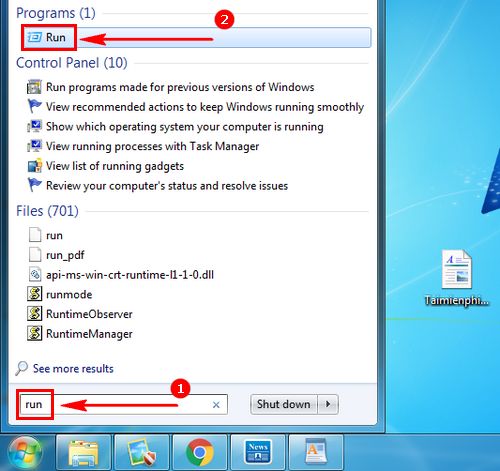
Step 2: In the Run dialog box that appears, type msinfo32 . Click OK to run the command.

You have immediately opened the System Information dialog box on your computer. Here are the parameters about your computer such as: operating system, version, processor, computer name, computer RAM .

It is very quick and simple for users to check computer configuration with msinfo32 command. Besides this way, you can check computer configuration with dxdiag command here.
Discover more
Share by
Micah Soto
Update 13 March 2025