How to send a sticker to celebrate New Year of Dinh Dau on Facebook Messenger
In the atmosphere of celebrating the 2017 Year of the Rooster, which is creeping on every street, every family, Mr. Hoang also expressed his "joy" for a new year coming with the new Year of Rooster celebration sticker 2017. .
Unique sticker set to celebrate this new year includes images of 12 animals designed in stylized, artistic colors. In addition, there are also new year greetings in different languages, such as Chinese, Korean, . This sticker will definitely give users a bustling atmosphere, colors of the 2017 Dinh Dau New Year.
Step 1:
In order to be able to download this new year sticker on Messenger, users first need to change the language used on the device to Vietnamese.
- Download the Messenger app for iOS
- Download the Messenger app for Android
On iOS devices, we access the Settings section , then select General . Next, you will click on the Language & Region section .


After that, we will change the language on the device to Vietnamese . Press Change Vietnamese to agree to switch languages.



With Android device , we follow Settings> Language and input> Language> Vietnamese .
Step 2:
After we have changed the language on the device, log into your Messenger account. At the chat window interface, please click on the smiley icon . Then, in the next interface, you click on the plus sign icon in the lower right corner of the screen.
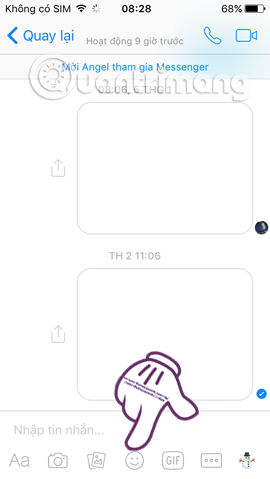
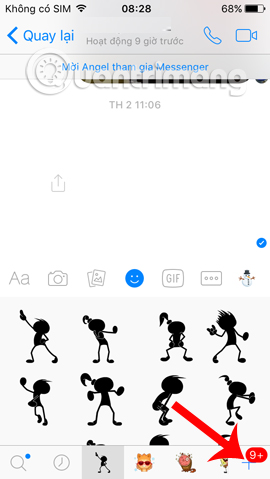
Step 3:
We will be transferred to the interface of stickers for Messenger. Users will find the Lunar New Year sticker . To search for a sticker faster, you can type the sticker subject name into the search bar. Then click on the arrow icon at the Lunar New Year sticker.
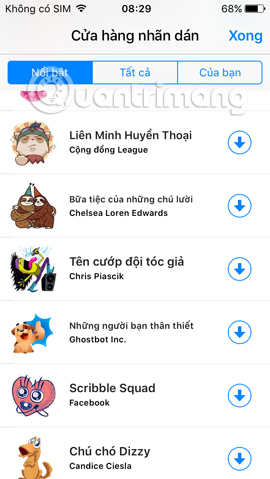
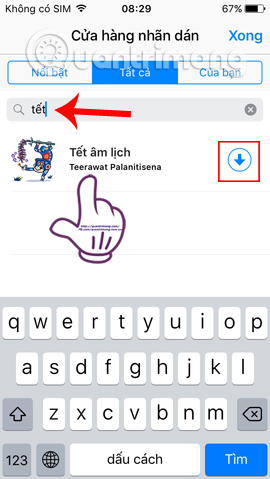
Step 4:
Click Next Download to download this Lunar New Year sticker for Messenger. This sticker is provided completely free for users. When you see the Downloaded message, press the Done button to return to the chat conversation interface with your friends.
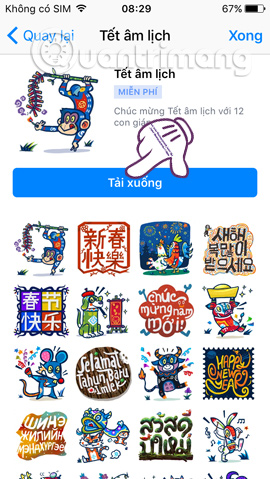
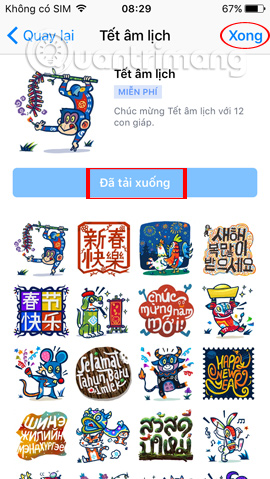
Step 5:
Now send a sticker to celebrate your new year to your friends. This sticker set takes the picture of 12 animals, Lunar New Year as the main theme. Each armor is designed with art, outstanding colors. In addition, we can also choose Happy New Year sticker but in different languages.
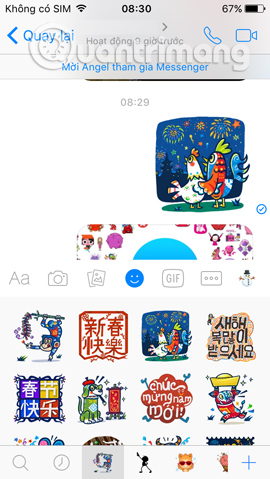
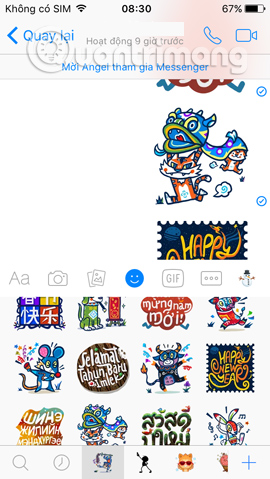
That's quite interesting ?! A unique, colorful New Year atmosphere is shown through the Lunar New Year sticker on Messenger. Please quickly download the sticker to celebrate the Year of the Rooster 2017 on Messenger.
Refer to the following articles:
- How to chat with Chatible strangers on Facebook Messenger
- How to log out of Facebook Messenger on iOS, Android and Windows Phone
- GIFUR emoji set for Facebook Messenger
I wish you happy new year!