How to change Zalo password on phone when you forget the password
In this article, Free Download will guide you how to change Zalo password on Android and iPhone phones. Please do it periodically every month to keep your account secure.
 Change Zalo password on phone
Change Zalo password on phone
1. How to change Zalo password on phone
In this guide, we will guide you to change Zalo password on Android phone, you can do the same on other iOS devices. If Zalo has not updated to the latest version, please download it here:
+ Zalo download link for iPhone
+ Zalo download link for Android
+ Zalo download link for Windows Phone
Step 1: Log in to Zalo.
In the lower right corner , click the personal icon . Next, select the settings icon .
Note: In case you forget your password, in the Login section , click " Recover password " or see how to recover Zalo password of Free Download to create a new password.
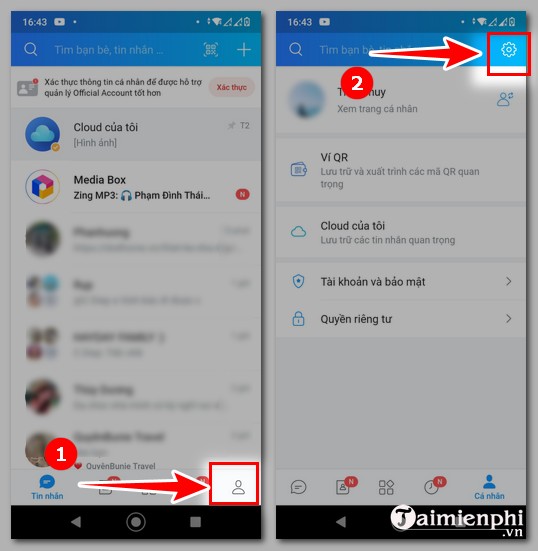
Step 2 : Go to the Settings interface, click " Account and security" . Next, click " Change account ".
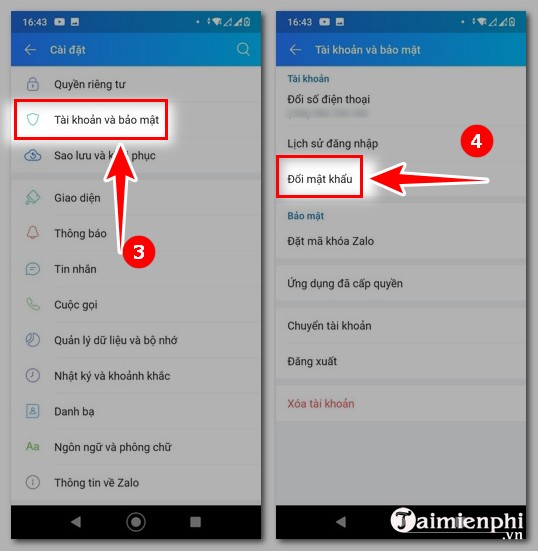
Step 3 : At the Update Password interface, fill in all the information in the boxes: Current password, new password, re-enter new password . Next, click " Update " to update the new password.
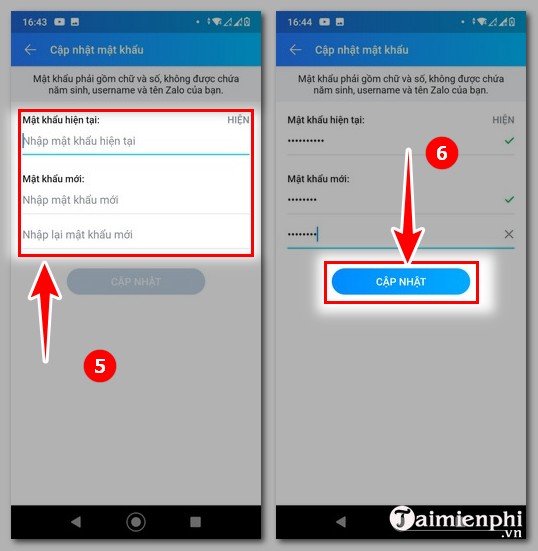
2. Reasons to change Zalo password regularly
Changing your Zalo password regularly will help protect your account from security risks:
- Zalo password can be revealed if you use the same password for many different accounts or if you do not change your password regularly.
- If you log in to Zalo on a public device, you need to change your password immediately to avoid having your account hacked.
- Use strong passwords and change them regularly, you will feel more secure when using Zalo to exchange and store information.
Many Zalo users often report that they cannot type Vietnamese on Zalo. The cause may be from many sides, but if you are struggling to find a solution, you have the answer right away through the article on how to fix Vietnamese typing errors on Zalo for PC.
Zalo not only allows users to set a password as desired, but also provides many other interesting features. One of the features that many people love is changing the phone ringtone. The article on how to change Zalo ringtones by Free Download has detailed instructions on how to do it, you can refer to it.
Besides Zalo, Facebook is also a platform that is popular with Vietnamese users. To join this social network, download the Facebook Pro application that Free Download has introduced.
You should read it
- Instructions to retrieve password Zalo Pay
- How to change the phone number registered for Zalo does not lose contacts
- How to change the Zalo font on the phone
- Instructions to create a backup password on Zalo
- How to lock Zalo, set a password for Zalo to secure the message
- Instructions to retrieve the Zalo password on the phone
 When and when not to use Auto-Enhance on smartphone photos?
When and when not to use Auto-Enhance on smartphone photos? 7 Best Chrome Extensions for Quick Information Gathering
7 Best Chrome Extensions for Quick Information Gathering Should you use third-party apps for social media platforms?
Should you use third-party apps for social media platforms? Guide to group voice and video calls on WhatsApp
Guide to group voice and video calls on WhatsApp Feelings when reading The Magic Pen
Feelings when reading The Magic Pen Your feelings about bamboo as our comrade in arms and the role of bamboo in the future. Express your feelings after reading the essay Vietnamese Bamboo
Your feelings about bamboo as our comrade in arms and the role of bamboo in the future. Express your feelings after reading the essay Vietnamese Bamboo