When and when not to use Auto-Enhance on smartphone photos?
Auto-enhance is an easy way to edit your photos without spending hours in front of your monitor. However, it's not always the one-time solution you might think. Auto-Enhance is fine in some situations, but not all.
When should I use Auto-Enhance?
Here are some situations where you should use Auto-Enhance.
1. Just want to make quick adjustments
There are many situations where people prefer to edit photos on their phones rather than on their computers; one of them is when there isn't much to adjust. Sometimes you take a great photo on your phone and don't want to edit it. You can experiment with different types of editing, but it's also perfectly fine to skip it.
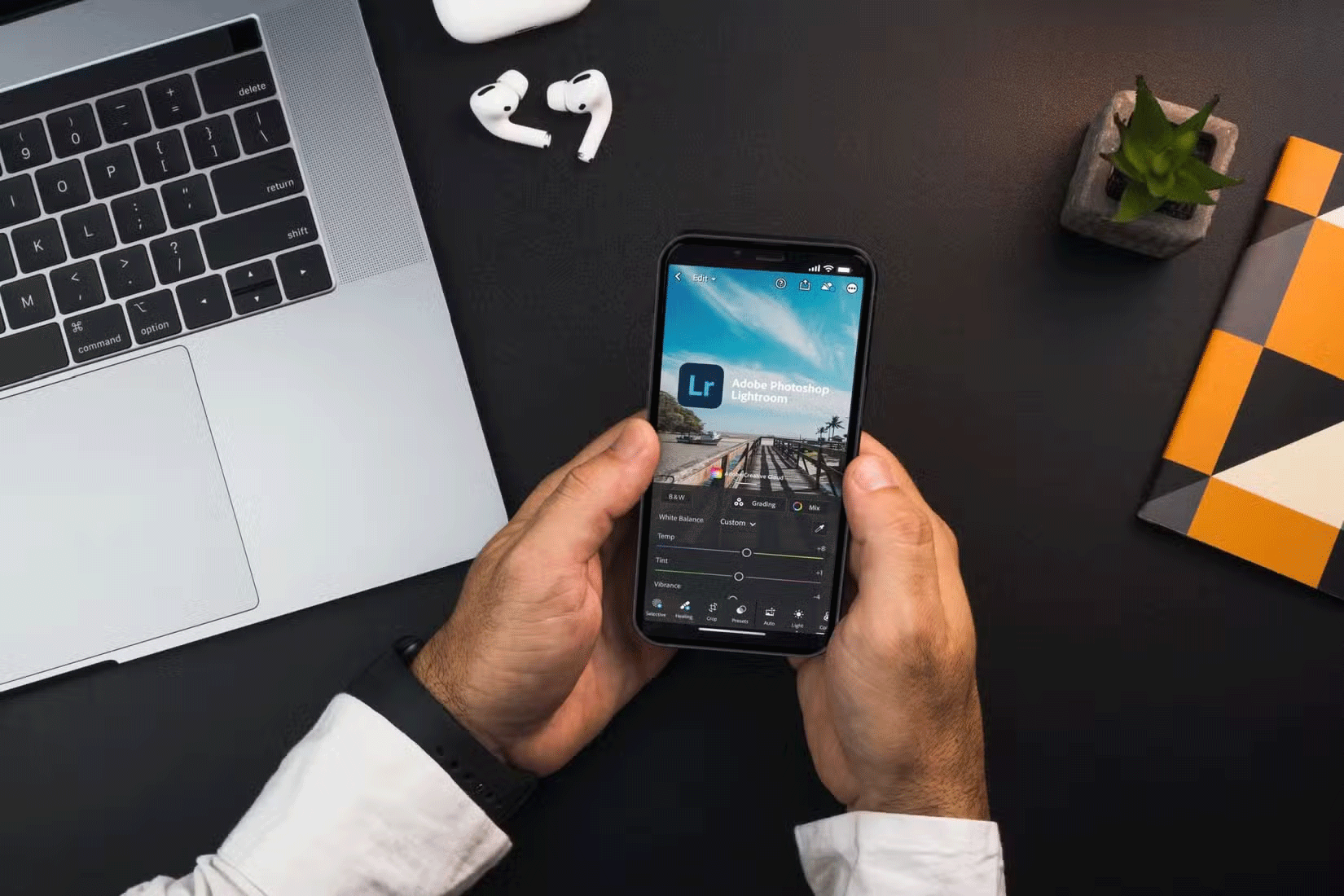
If I just want to make a quick adjustment, then auto-enhance is a good start and then I can make some additional adjustments. However, in general, I don't want to get carried away as doing so can do more harm than good to the image.
2. Want editing inspiration

There are times when you don't know where to start. Sometimes, you want to try new photography styles. For example, learning how to create film-style smartphone photos will take a lot of experimentation.
When you need ideas, apply Auto-Enhance to your photos. Simple things like this are a starting point and then you can start creating something more unique from there. Trying out different filters also helps you get an idea of what you want to do.
3. Want a starting point for future edits
Auto-Enhance gives you a good starting point before you do any further editing. This is useful for getting a rough idea of how your image will look; Auto-Enhance will enhance the photo as needed, then you can adjust from there.
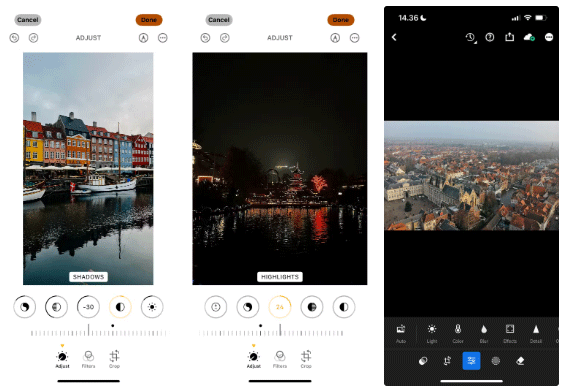
After you've automatically enhanced your photo, start by adjusting the sliders that the feature moved. Then, go through the same process as when editing the photo from scratch - adjust the lighting, color, and then add some finishing touches (like a vignette).
4. Just want to edit the lighting
You shouldn't really rely on Auto-Enhance for color correction in smartphone photos, but it's pretty reliable for adjusting lighting. If lighting is the thing you dislike editing the most, it makes sense to automate this step.
Rely on Auto-Enhance if you just need to change the lighting. The native editing app on your smartphone is good enough for this, but Lightroom Mobile is also a good option.
When should you ignore Auto-Enhance?
While auto-enhance has its advantages, it's best not to use it in most situations. Here are some situations where auto-enhance doesn't make sense.
1. Have a clear editing direction
Sometimes, if you take a photo with your smartphone and have a very clear vision of how you want to edit the photo, you can skip using the auto-enhance feature to see if there is another possible way.

2. When you want to experiment more
Auto-enhance is a good option when you need a little inspiration, but sometimes you'll want to experiment more. There have been some editing sessions where you just drag the sliders around to see how they work together.
If you've tried a few edits and don't like them, you can switch to auto-edit for inspiration.
3. When editing a portrait photo
In my personal experience, the auto-correction feature is much better for adjusting landscape photos. Not sure why, but it doesn't work so well for portraits.
When editing portrait-style photos, it's much easier to adjust everything from scratch. In most cases, improving your smartphone photos with Portrait Mode to better light your photos will often yield more results than automatic editing.
4. When you don't care about technical details
Auto-Enhance helps your photos get closer to what is considered 'technically correct.' For example, if your photo is severely underexposed, using Auto-Enhance is a good way to bring it back to baseline.

However, this can become a problem when you want to develop your own style. If you are a professional photographer, you shouldn't be too concerned with following the rules. They are useful guidelines, and the Auto-Enhance feature can help in some situations, but don't take them as a must.
5. When you want to edit in your own unique style
Over time, many people don't really have a set style; it can range from film camera style to high contrast editing and many more.

However, the style classification is not that important these days. It is often not closely related to what you get with Auto-Enhance and for this reason it is sometimes best to avoid using it.
Auto-Enhance has its advantages, but it is not perfect in every situation. Sometimes it helps you get inspired for the photo you are trying to edit. You can use Auto-Enhance as a starting point for your photos. Using it a lot in the early days of photography will help you develop your own unique editing style, and then you will not need to rely on it as much.
 7 Best Chrome Extensions for Quick Information Gathering
7 Best Chrome Extensions for Quick Information Gathering Should you use third-party apps for social media platforms?
Should you use third-party apps for social media platforms? Guide to group voice and video calls on WhatsApp
Guide to group voice and video calls on WhatsApp Feelings when reading The Magic Pen
Feelings when reading The Magic Pen Your feelings about bamboo as our comrade in arms and the role of bamboo in the future. Express your feelings after reading the essay Vietnamese Bamboo
Your feelings about bamboo as our comrade in arms and the role of bamboo in the future. Express your feelings after reading the essay Vietnamese Bamboo How to fix Analytics Http failure response for 499 OK realtime
How to fix Analytics Http failure response for 499 OK realtime