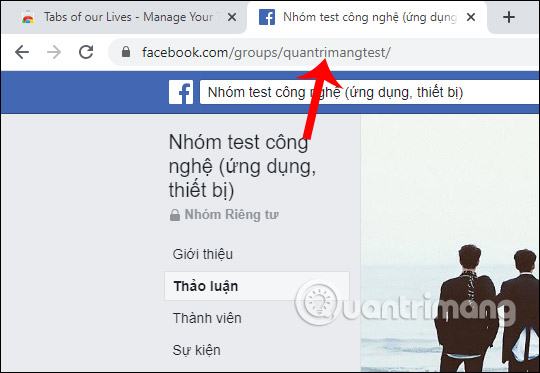How to change the Facebook link group
When you create a Facebook group, the group's default address will be randomly generated by Facebook with numbers. The Facebook group link is also equivalent to a personal Facebook address, and is also set by Facebook. And if users want to create a Facebook group address that is easier to remember, named after the group name, you can change the Facebook group link. Then, the Facebook group Admin can easily select the group address you like, add names to make it easier for others to remember, increasing the number of people accessing the group. The following article will guide you how to change the Facebook link group
Instructions to create Facebook link group as you like
Step 1:
The first Facebook group link is placed with a random number sequence as shown below.
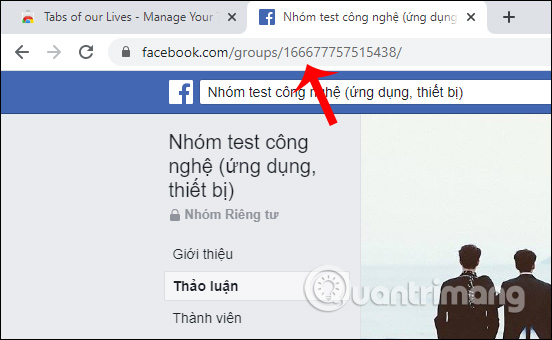
In the Facebook group interface we click the Other button and select Edit group settings .
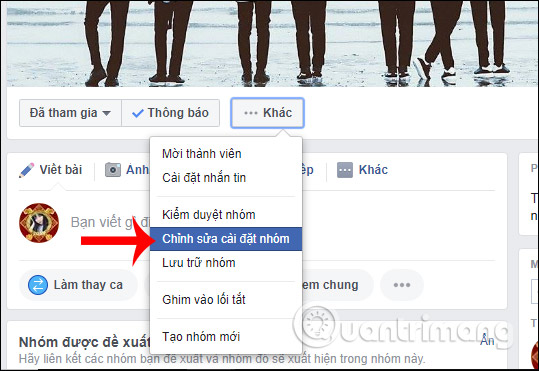
Step 2:
Switch to the new interface, scroll down to Web Address and click the Customize Address button .
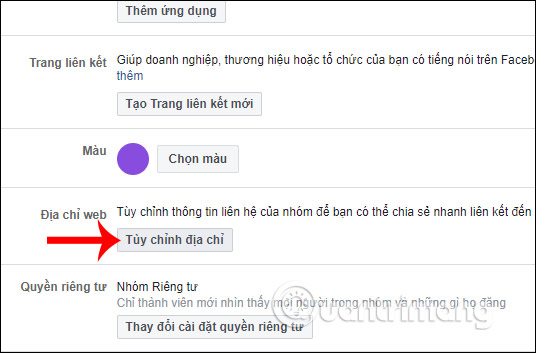
Step 3:
Now display the interface for users to enter the name for the Facebook group you want to add. Note that the Facebook group can only change its name when a member is less than 5000. As soon as you enter the name, it will display the new Facebook group link instead of the original number in the group link.

When you have finished entering the group name, then click on Customize address to save the new Facebook group link for the group you are managing.
The result of the Facebook group link has been changed to a new name for the newly created user.