How to become a Facebook Admin group
With Facebook Fanpage and Facebook group, Admin or administrator is the person who has the highest management, content control and team membership. As an Admin, we have the right to approve anyone who is added to the group, to display or hide postings on the group, . So what if you want to become a group Admin on Facebook? For groups that already have an Admin, they can only assign you to be an Admin of the Facebook group. For those who have not yet made Admim but only members, users can also recommend themselves as Admin. The following article will guide you how to become a Facebook Admin group
- How to turn off all notifications from Groups on Facebook
- How to block adding to groups on Facebook
- The fastest way to leave the Facebook group
- How to block Facebook nick, how to block an annoying invitation?
Instructions for becoming a Facebook Admin
Step 1:
Users click on the Group item in the list to the left of the screen interface to open the Facebook groups you join.
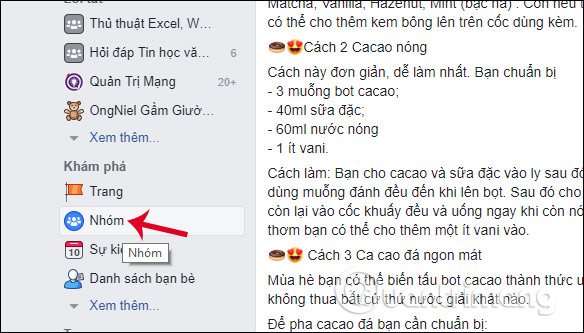
Show groups on Facebook, click on the group you want to become an administrator.
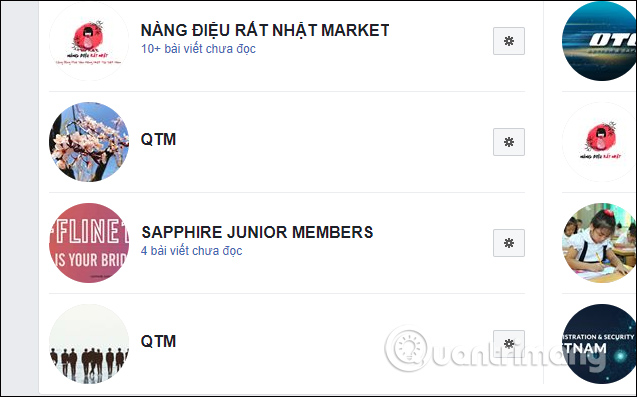
Step 2:
In the interface of the group, click on the Other button and then select next. Please recommend me as an administrator .
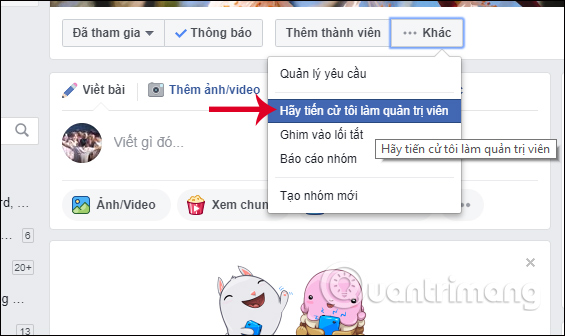
Users will immediately be notified that you are the Admin of the Facebook group.

Note to users , in case if you click on the Other button without the option of self-nominating yourself as Admin Facebook, the group has an administrator and you cannot follow the steps below.
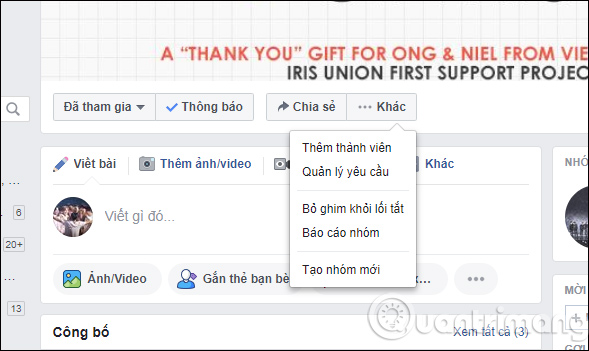
Step 3:
When you go to the Members section on the Facebook group you will see the Administrator and moderators section showing your name.

If you click on the 3-dot icon, you will have the option to switch from the administrator to the moderator, or remove your Admin status with the Facebook group yourself.
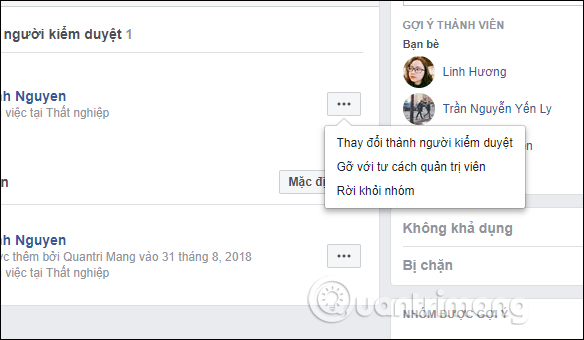
For Facebook groups that do not yet have an Admin, you can fully self-nominate yourself to become the Admin of the group. You can then switch to censorship or cancel your Admin Facebok Admin rights. The above actions are only available for Facebook groups that do not have Admin. If you want to nominate yourself as an Admin with groups that already have an administrator, they must be inbox for them or they will be assigned by themselves.
I wish you all success!