Instructions on how to message on Instagram
Instagram is a social network is also very popular today only after Facebook, but Instagram is more about sharing photos, not many features like Facebook. In the past, even Instagram didn't even have a messaging feature, but recently it has been added and we can easily message each other on Instagram. If you do not know how to message on Instagram, please follow the following article of TipsMake.com.

1. Text Instagram on your phone.
Step 1: At the interface of Instagram you press the arrow icon in the upper corner of the application:

Step 2: A new window will appear, you will see a list of friends appear, want to message to someone you click on that person's name and the message window will appear as shown below:

In addition to the above, you can go directly to the profile of the person you want to text and select the messaging button right next to their avatar.
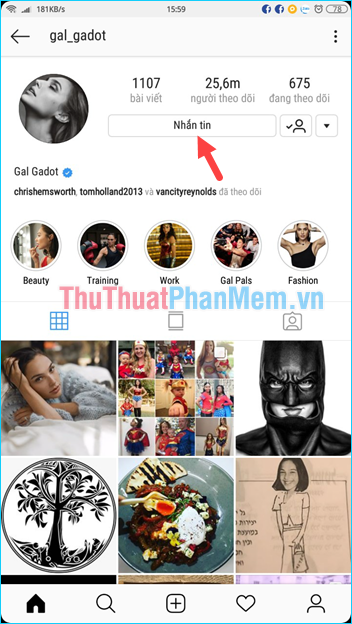
2. Text Instagram on your computer
If you use Windows 10, you can install the Instagram app in the Microsoft Store app store.
Step 1 : Open the Microsoft Store app store and then search for Instagram app as shown below:
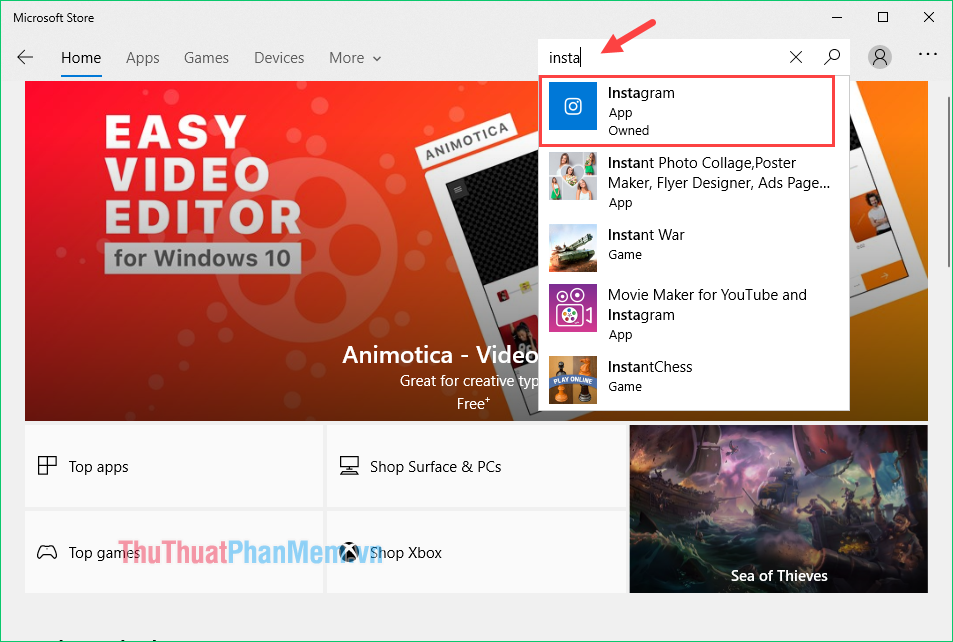
Step 2: Click Get to install the application on your computer:
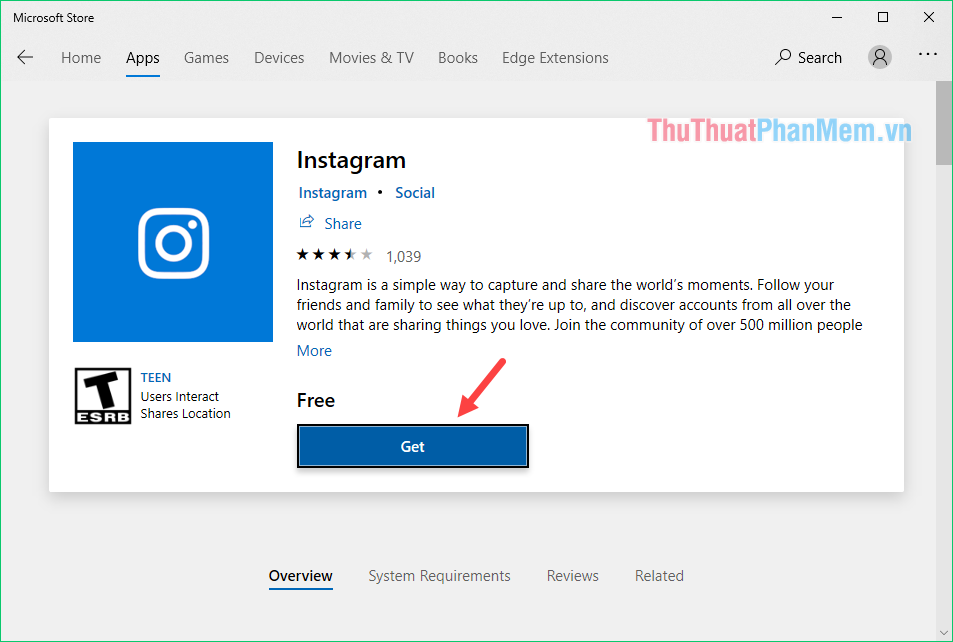
Step 3: Install and launch the application and log into your account:
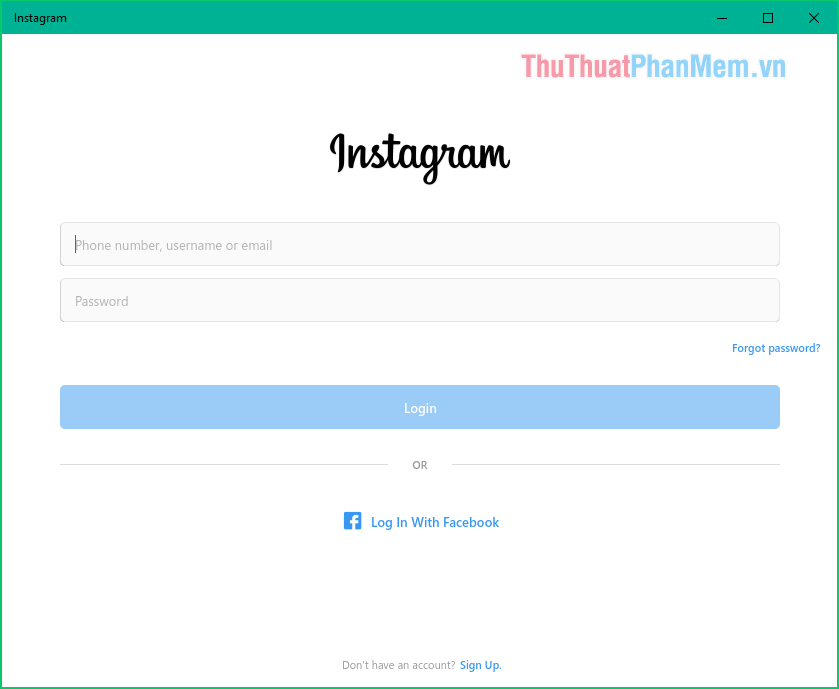
After logging in you can text like Instagram on your phone:
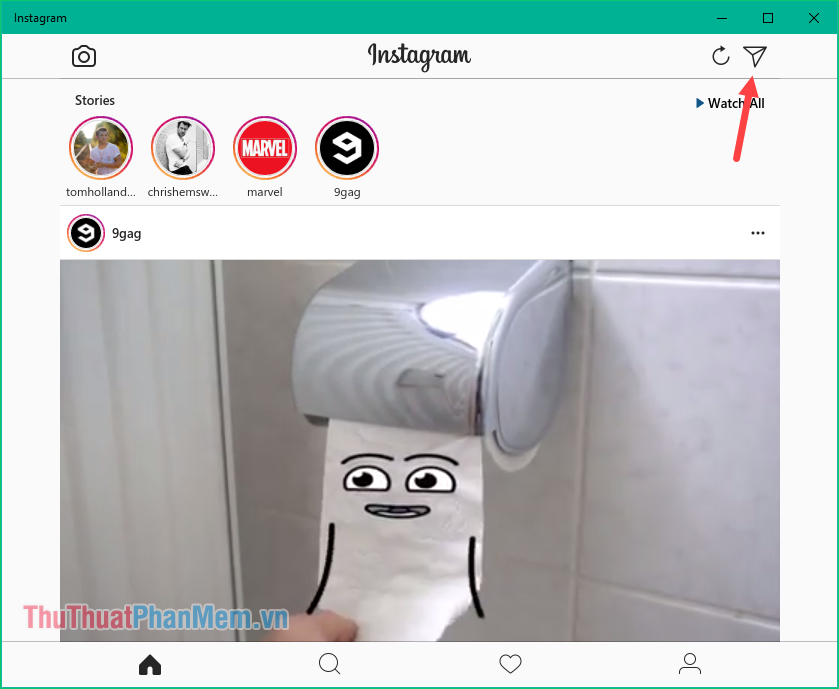
Above is a tutorial on how to message on Instagram, hope you will find the article useful. Good luck!
You should read it
- ★ Why does Instagram display the message 'Sorry This Page Isn't Available'? How to fix the error?
- ★ 3 ways to turn off Instagram notifications to avoid being disturbed
- ★ How to send Threads posts to Instagram messages
- ★ How to Send Messages on Instagram
- ★ Will Facebook allow Messenger, Instagram and WhatsApp users to message each other?