How to change lock screen wallpaper on Ubuntu
Customizing your lock screen not only helps add a unique and attractive touch to your system, but it's also a way to express your personality, interests, and goals. You can set any image you want to display as your lock screen on Ubuntu. Let's find out right below.
How to change Ubuntu lock screen wallpaper
Changing Ubuntu's lock screen wallpaper is done the same as on any other operating system, such as Windows. You need to right-click on any empty space on the desktop and click on the "Change Background" option.

Next, navigate to the "Background" section, which shows you a gallery of images. Then, click on any image you want to apply as your lock screen wallpaper.

Then close the tab and lock your screen. The system's desktop wallpaper and lock screen will be changed to the image you selected.

After installing your new lock screen image, you'll notice that the lock screen image has a default blur effect. Read more below to learn how to remove this blur effect.
Set custom lock screen wallpaper on Ubuntu
Want to personalize your Ubuntu lock screen with a unique image? Nothing complicated. First, click on the "Add Picture" option.

Navigate to the folder where you downloaded or saved the image you want to use. Then, select the image and click on the "Open" option in the top right corner.

Once the image is uploaded, you will see it at the top of the available default images. Choose a new image to set as your lock screen wallpaper.

Your lock screen is now updated with the image you selected, but there will still be a blur effect over it.
How to remove lock screen blur effect on Ubuntu
To remove the blur effect from the lock screen wallpaper, you first need to install GNOME Extension Manager. Then add the lock screen opacity control extension to your system.
Ubuntu usually automatically adds a blur effect to the lock screen background. This helps increase aesthetics and hide image details. But if you want, you can remove this blur effect and choose a clear, sharp image for your lock screen.
Simply open terminal and run:
sudo apt install gnome-shell-extensions gnome-shell-extension-manager

After installing GNOME Extension Manager, open and search for the "Lock Screen Background" extension. Then, click the "Install" button to add an extension that controls the lock screen blur effect.

After installing the extension, navigate to the "Installed" tab. Find and enable the "Control Blur Effect on Lock Screen" extension. Then, click the gear icon to customize this extension.
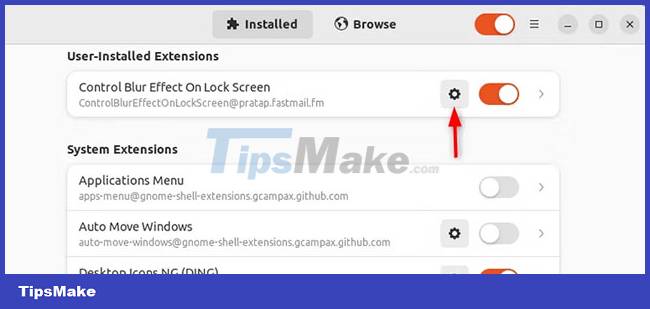
You can now move the slider to change settings, such as sigma or brightness. Adjust them according to needs.
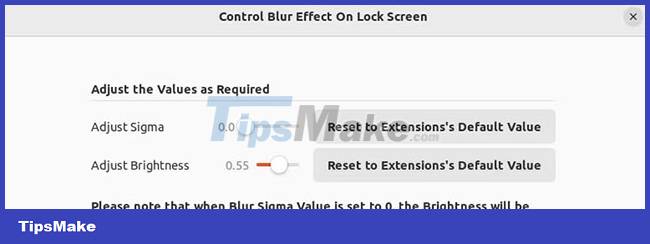
See the changes that have been applied to your lock screen background. There is no longer any blur effect.

Hope you are succesful.
You should read it
- How to change the lock wallpaper over time on Windows 10 Mobile
- How to change the lock screen Win 10
- Custom Android lock screen tips you shouldn't overlook
- How to set Windows 10 wallpaper with artistic paintings
- Instructions on how to customize the lock screen on MacBook
- Change wallpaper, set Wallpaper wallpaper for computer
 7 reasons to choose Nobara Linux instead of Fedora
7 reasons to choose Nobara Linux instead of Fedora How to write and run C programs in Linux
How to write and run C programs in Linux 8 ways to tweak NGINX performance on Linux
8 ways to tweak NGINX performance on Linux Should I use Linux desktop KDE or GNOME?
Should I use Linux desktop KDE or GNOME? How to play Game Boy games on Linux Terminal
How to play Game Boy games on Linux Terminal How to use sed command in Linux
How to use sed command in Linux