How to change colors in Photoshop quickly and accurately
In addition to the features of cutting, joining, editing photos . Adobe Photoshop also has the ability to change colors and change new colors for objects and objects quickly and accurately, suitable for those who do fashion or good. Color design for sample products.

Today, Thuthuatphanmem.vn will guide you how to change colors in Photoshop quickly and accurately. Please follow along!
Step 1: Open the image to change color in Photoshop, select menu Image => Adjustments => Replace Color .
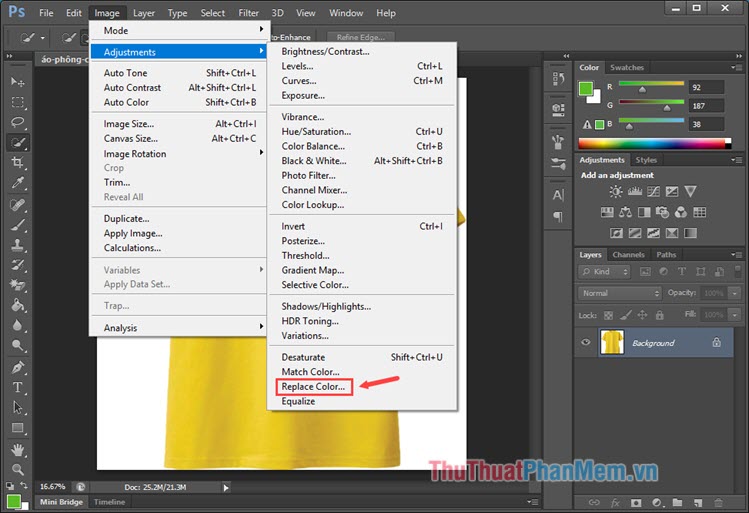
Step 2: Conduct color sampling to be changed with the Eyedropper tool . Click on the pen icon and then click on the image color to be changed.
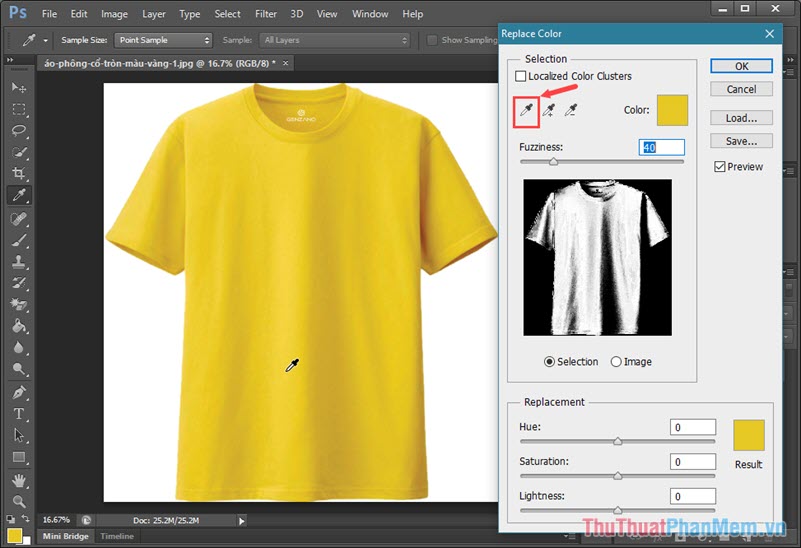
Step 3: Continue to select other color areas by clicking on the Eyedropper icon marked ' + '. You select those areas so that the image area that needs to change color in the preview lights up is okay.
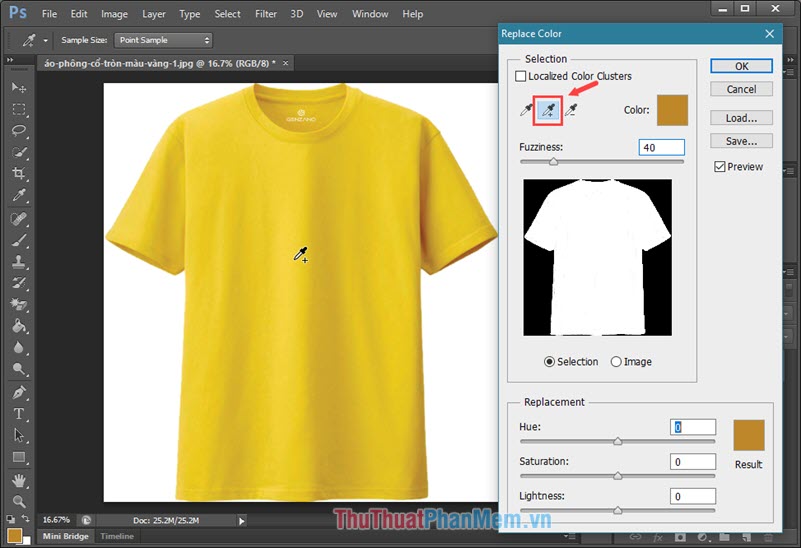
Step 4: Change colors in the Replacement options panel below:
Hue: Scroll left or right to select the appropriate color.
Saturation: Used to adjust the color saturation, right to the color will be more colorful and to the left the color will be darker.
Lightness: Adjusting the brightness of the colors, scrolling to the right will make the colors brighter and vice versa when we scroll to the left will make the colors darker.
After choosing the color, click OK to save the settings.
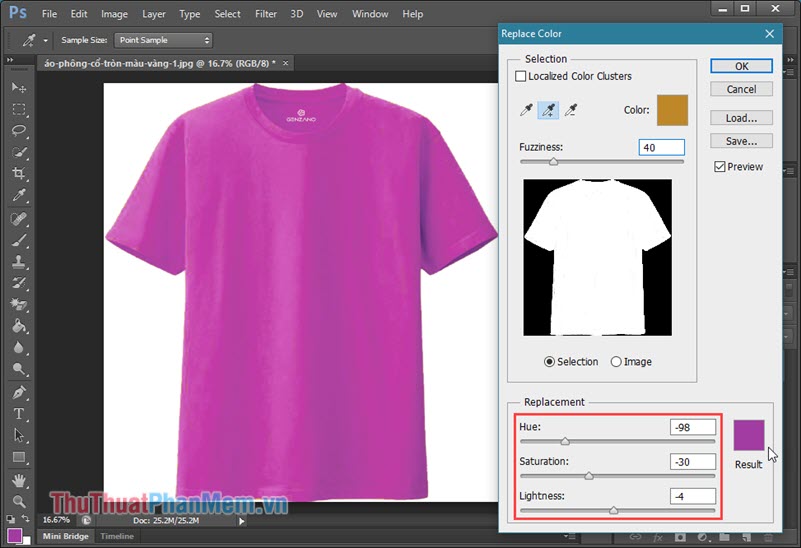
Through a simple step, we can change the color of the object using Photoshop software in the simplest and fastest way. If you have any questions or problems during implementation, please leave a comment below the article to let Thuthuatphanmem.vn know! Good luck!