How to insert Logo into photos with Paint is simple
Paint is the default photo editing software that is integrated with Windows. In addition to the basic image editing features such as collage, drawing, etc., Paint can also insert the copyright logo for photos in the simplest way.
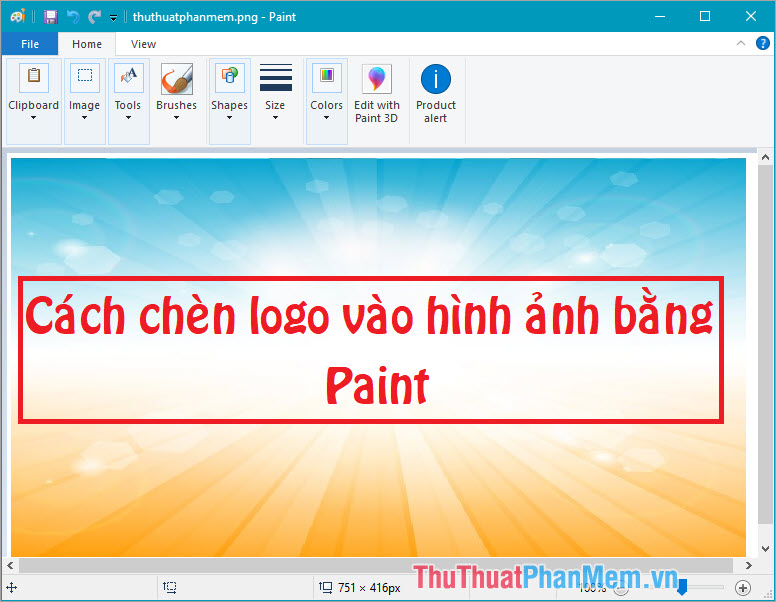
To insert Logo easily with Paint software, follow the instructions below.
Step 1: Open the image you need to insert the logo with Paint software.

Step 2: After opening the image to insert, you click on the Paste icon and select Paste from as shown below.
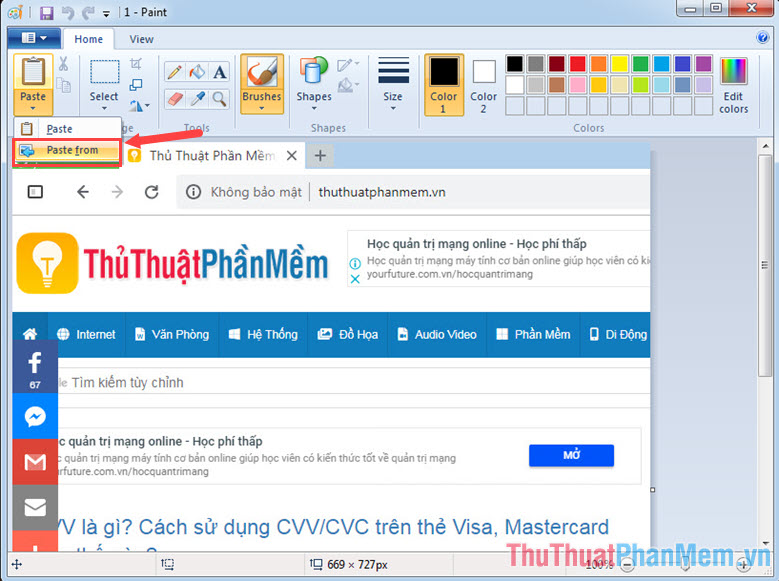
Step 3: Select the path to your Logo file and click Open .

Step 5: After opening the logo file, you can move the logo to the position you want. After inserting the logo, you can save it by pressing Ctrl + S to save the image of the inserted logo.

Inserting a logo into an image with Microsoft Paint is simple and easy, isn't it? Hopefully, through this article, you know one more useful and useful feature of Paint software is logo insertion. Please try to follow the steps as the article presented and write a comment, your feelings in the comment section below!