How to insert a Logo into a photo in Photoshop
Photoshop is professional photo editing software and with creative talent we can create impressive works of art. However, when sharing such works on the Internet, we must stamp copyright to avoid being illegally copied by strangers.
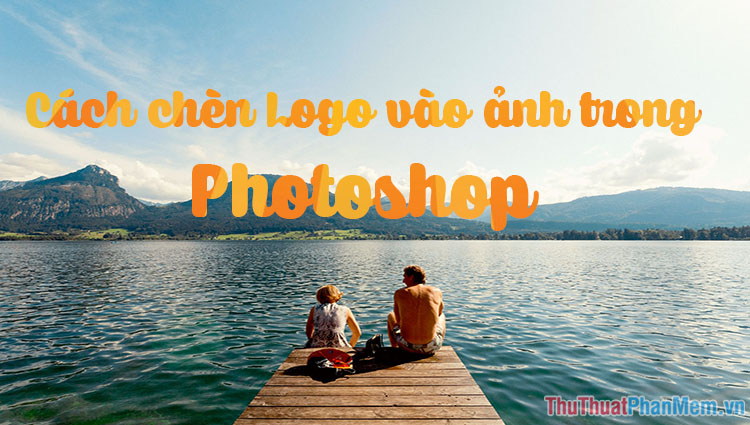
If your machine does not have image stamp software such as Batch Watermark or Aoao Photo Watermark . then we can take advantage of Photoshop software to stamp images as simple as one:
Step 1: First you have to design a logo template available with transparent background PNG file format. After opening the image to insert a logo in Photoshop, go to the File menu and select Place Linked .
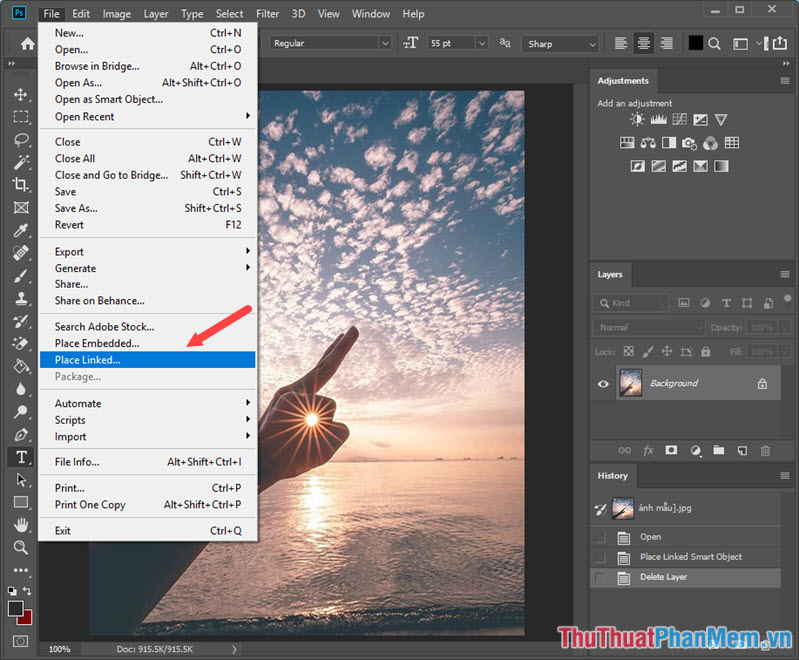
Step 2: Select the logo file that you have designed and click Place .
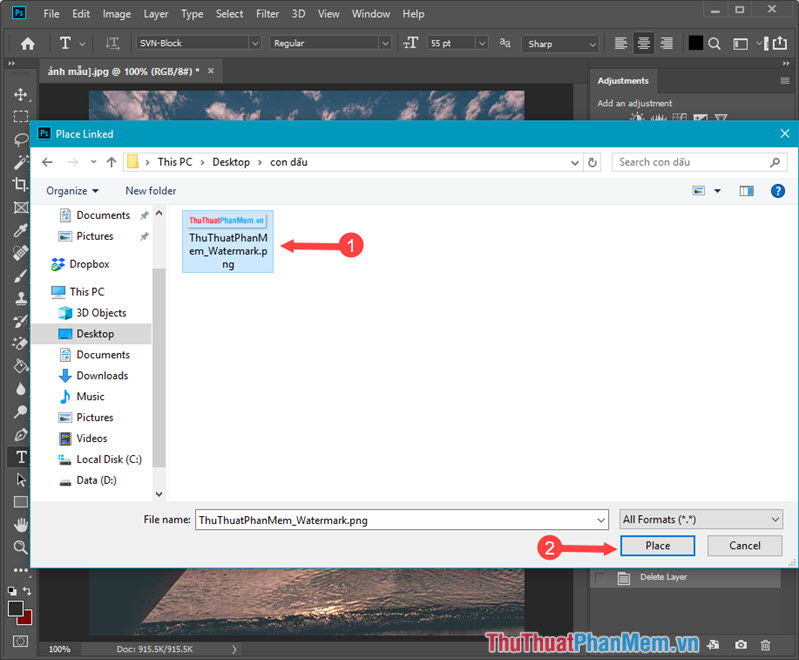
Step 3: After opening the logo file, we proceed to move or zoom in and out as you like. To shrink the logo, you hover over the 8 small squares so that the two-dimensional arrow appears and drag in / out to zoom out / zoom in. To move, you place the mouse in the middle of the logo and hold the left mouse button and then move as you like.

Step 4: After inserting, you can blur the logo to make the image more prominent by right-clicking on the logo layer and selecting Blending Options .
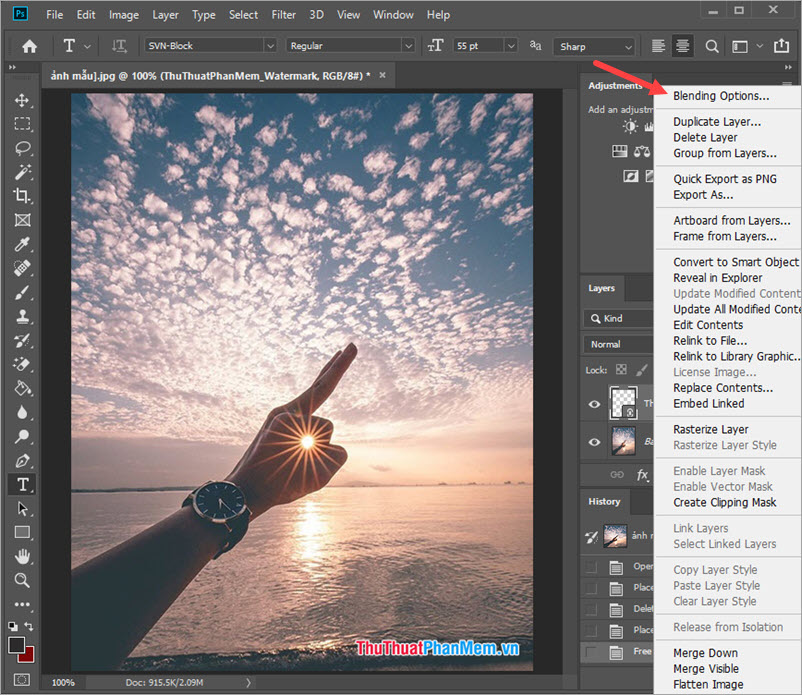
Step 5: Scroll the slider at Opacity to the left to blur, to the right to sharpen the logo. After satisfied, you click OK to confirm.
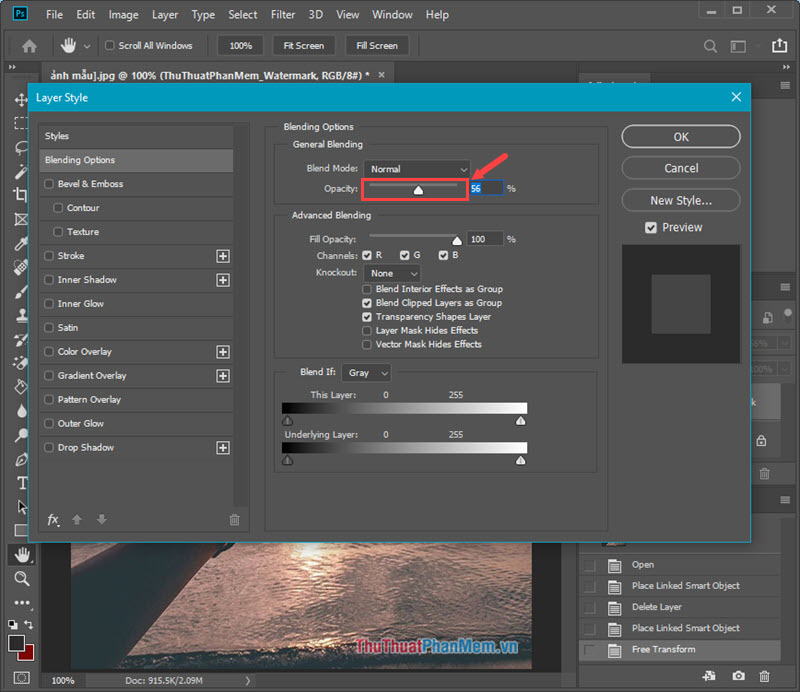
Step 6: After completing the above steps, you have a copyright stamped image. You proceed up the picture again by pressing Ctrl + S .

It seems difficult but it is 'impossible' not to you! Just a few simple steps in the article can help you insert copyright stamps into your photos in Photoshop. Good luck!