Instructions on how to rate customers call Uber taxi
Uber taxi is now popular and used by many users, because of its useful features. Including the ability to evaluate taxi drivers from 1 to 5 stars. However, if you are a taxi driver, you can also evaluate customers according to the scale.
If the customer has behaviors that are inadequate, too late, the taxi driver also relies on that to give you a high score. From there, other drivers will follow that rating scale to choose whether they want to serve the passenger or not. Or customers can also check their rating stars. If you do not know this feature on the Uber application, please follow the article below.
- Download the Uber app for iOS
- Download the free Uber app for Android
- Download the Uber app for Windows Phone
Step 1:
First of all, we access the Uber application on the device. When accessing the application, we click the 3 dashes icon in the left corner of the screen. Next, the menu interface with many options appears. We will select the Help option.
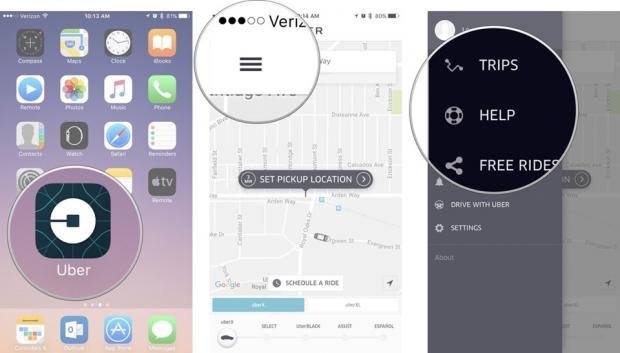
Step 2:
Then we will click on Account and Payment , then select Account Settings and Ratings in the second section from the top down.
The application will appear a list of frequently asked questions as well as instructions for using the Uber application. To find the item with the customer review point, we will click on the item 'd like to know my rating .
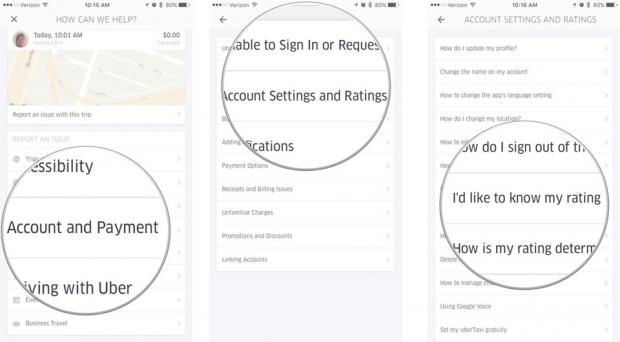
Step 3:
You will receive a message explaining how the Uber app's rating works. Click Submit button to view customer rankings. Waiting for a few seconds will appear the customer rating rating. The highest star rating is 5 stars and the lowest is 1 star.
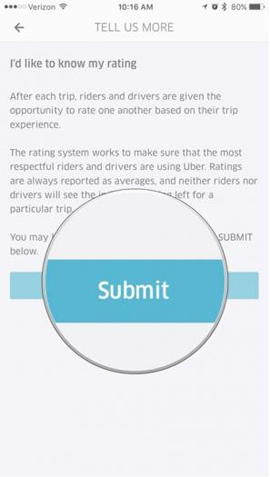
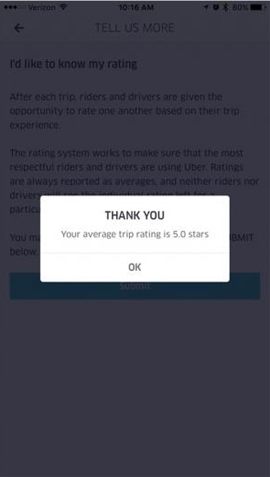
Above is a useful feature for Uber taxi drivers. Resistance when calling Uber is also allowed to evaluate and rank your driver. And it is the drivers who can also evaluate their guests with 1 to 5 star months. If you have improper attitudes and receive high score stars, then other drivers will rely on them to think about whether to pick you up or not. They can even "ignore" customers with low scores. With this review mode, Uber expects both drivers and passengers to have the right and friendly attitude when using the application.
Refer to the following articles:
- Instructions for registering and using Uber Taxi
- How to call GrabTaxi?
- Instructions to turn on positioning on iPhone
Hope the above article is useful to you!