How to block websites that open automatically when browsing web
1. Block web pages from opening on their own Microsoft Edge browser Windows 10
1.1. On Edge browser
Step 1: You open the Microsoft browser and click on the icon Edge ··· (1) => Settings (2) .
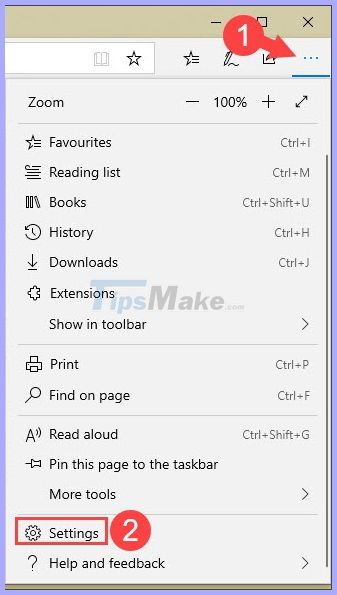
Step 2: Select the item Privacy & security (1) => switch the Block pop-ups switch (2) to On .
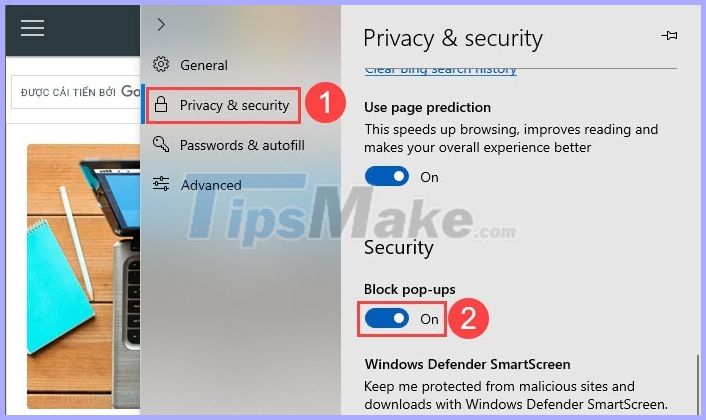
1.2. On Edge Chromium browser
Step 1: Click on the icon ··· (1) => Settings (2) .

Step 2: Select the tab Site permissions (1) => Pop-ups and redirects (2) .

Next, you switch the Block (recommended) switch to On (3) and you 're done.
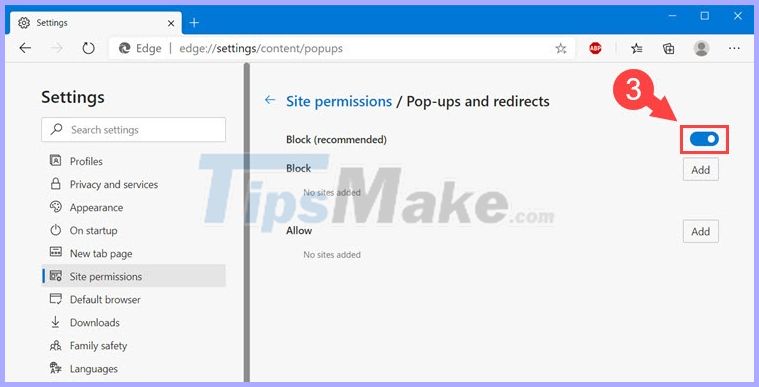
Step 3: Go back to the previous section and click on Ads (1) .
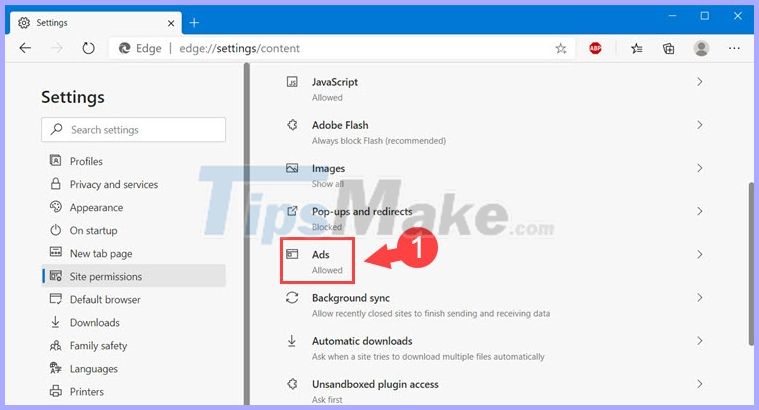
Next, you switch the Block on sites that show intrusive or misleading ads (recommended) to On (2) and you 're done.
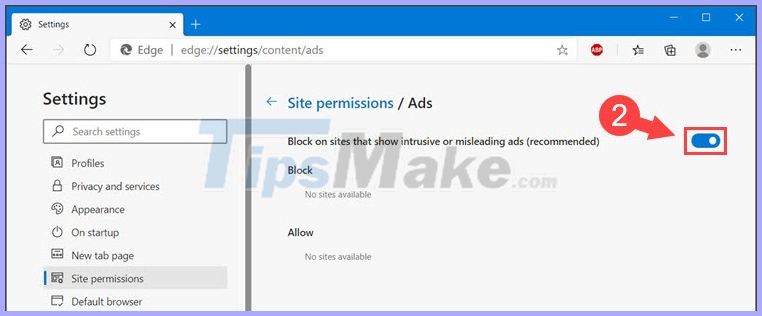
2. Block websites from opening on Firefox Quantum themselves
Step 1: You open up Firefox and click on the icon ≡ (1) => Options (2) .
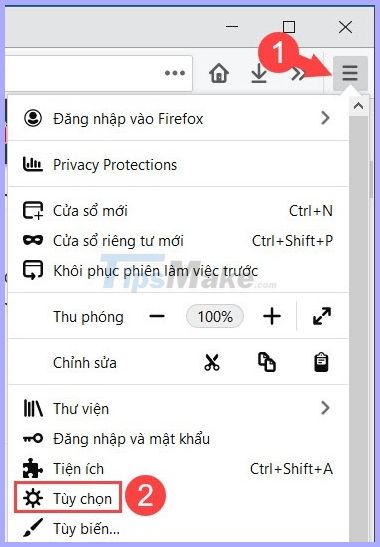
Step 2: Go to Privacy & Security (1) => check the Block pop-up windows (2) .
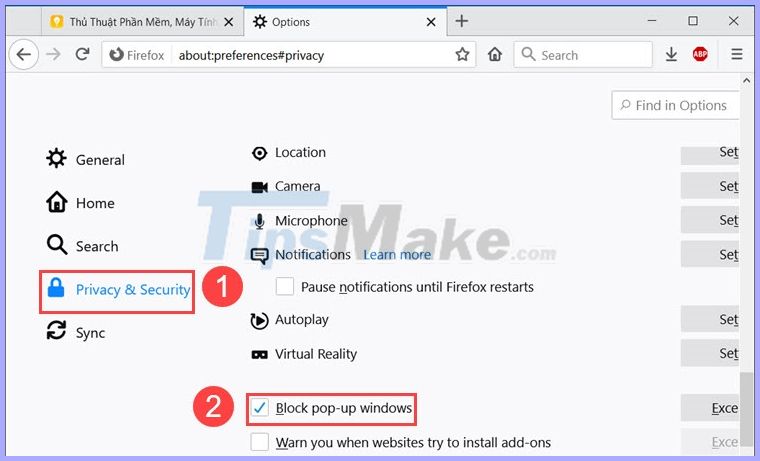
With the instructions in the article, you will no longer be bothered by web pages that open in the browser. Good luck!