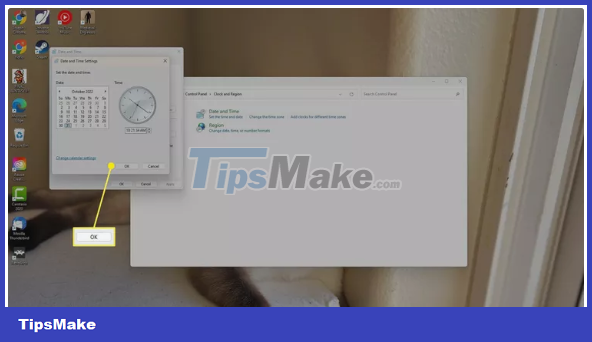How to change time in Windows 11
Set the time manually or automatically, and change the date and time format by region
What to know
- Right-click Time and Date in the Windows taskbar and select Adjust date and time .
- Select the Set Time Automatically toggle to turn it off , then select Change .
- To change the date and time format, select Language and region > Regional format
How to change time in Windows 11
The fastest way to set the time manually is from the Windows taskbar.
-
Right-click the Time and Date widget in the Windows taskbar and select Adjust date and time .

-
Select Off in the Set Time Automatically line to turn off automatic time setting

-
Select Change in the Set Date and Time manually section to manually change the date and time

-
In the Change date and time box , reset the date and time, then select Change to confirm.

How to change time in Control Panel
You can also set the date and time in the Windows Control Panel.
-
Select the Search icon (magnifying glass) in the Windows 11 taskbar.

-
Search for Control Panel and select the Control Panel app to open.

-
Select Clock and Region .

-
Select Date and Time .

-
Select the time and date manually. Select OK to confirm your changes.

How to automatically set your date and time zone
If the time has been changed manually, you can reset it to automatic at any time.
-
Right-click the Time and Date widget in the Windows taskbar and select Adjust date and time.

-
Turn on automatic time setting mode, select Off in the Set Time Automatically line

-
Check the Time Zone and Region at the top of the screen to make sure it's correct. If not, make sure you're connected to the internet.

To manually select your time zone, select the drop-down menu next to Time Zone .
Change date and time format on Windows
The date and time format depends on your region, and you can set it manually.
-
Right-click the Time and Date widget in the Windows taskbar and select Adjust date and time.

-
Select Language and region .

-
Select Regional format to view the current date and time settings.

-
Select Recommended next to Regional Format.

-
Select your region for the date and time format.

-
Make sure the regional date and time format is what you want and select Change Formats