How to add and manage logs in Windows Server 2012
As you know, in DNS, you can add records according to your needs and so is Windows Server 2012. This doesn't change too much from its previous version, Windows Server 2008.
To add or manage logs, you need to follow the steps below:
Step 1 - Server Manager → DNS → Right-click on the server with the DNS record, in which case this example is the local server.
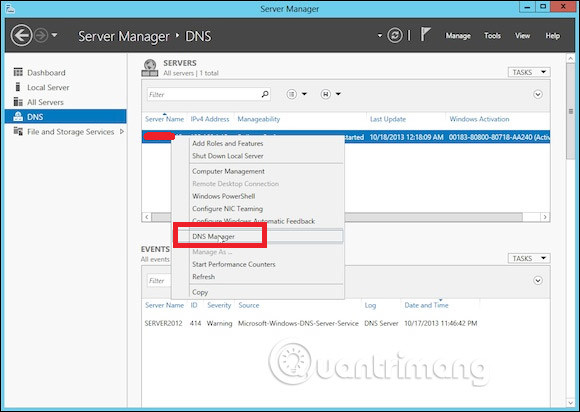
Step 2 - Go to ' Forward Lookup Zone '.
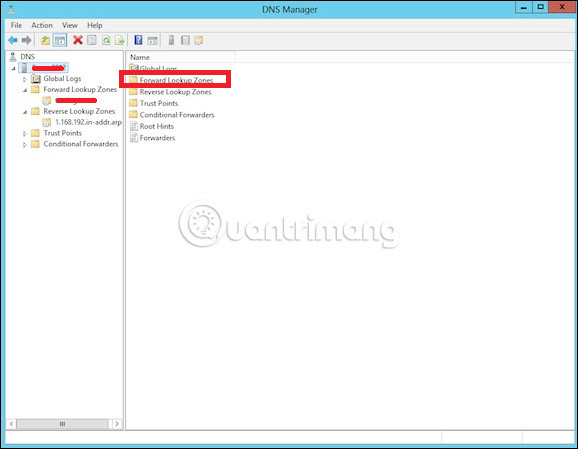
Step 3 - Right click on the empty field → Select New Host (A or AAAA) .
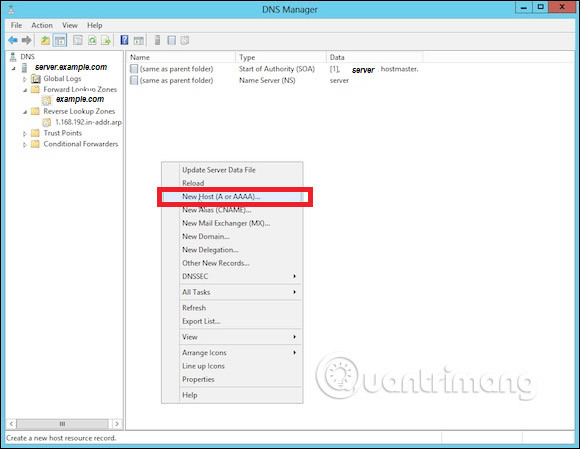
Step 4 - Add the field name and subdomain WWW. → The IP address set in the example is 192.168.1.200 . Therefore, when entering www.example.com into the browser, it will redirect to 192.168.1.200.

Step 5 - To add the Mail Server Record, add the MX record and then right-click → Select New Mail Exchanger as shown in the screenshot given below.

Step 6 - At ' Fully qualifies domain name (FQDN) of mail server ', enter the name of the mail server → Then in ' Mail server priority ', enter a number. The smaller the number, the higher the priority.

See more:
- Learn about Windows Server 2012
- 10 new features in Windows Server 2012
- Instructions for installing Windows Server 2012 step by step