Learn about Resilient File System in Windows Server 2012
In Windows Server 2012, a new file system was introduced, called Resilient File System (ReFS).
- 10 new features in Windows Server 2012
Important properties of ReFS
Important properties of ReFS include:
- Maintain high availability and reliability of data, even if individual storage devices experience problems.
- Provides a flexible, complete structure when used in conjunction with Storage Spaces. When used together, ReFS and Storage Spaces provide enhanced resiliency for storage-related errors.
Important functions of ReFS
Important functions of ReFS include:
Integrity - ReFS stores data in a way that protects it from many common errors, which can often cause data loss. When ReFS is used in combination with a defective space or parity space, both metadata and user data (when integrity protection is enabled) can be automatically corrected, using Alternative copies provided by Storage Spaces. In addition, there are Windows PowerShell cmdlets (Get-FileIntegrity and Set-FileIntegrity) that you can use to manage settings that protect data integrity and test drives.
Availability - ReFS prioritizes the availability of data. Historically, file systems are often vulnerable to data corruption that may require the system to be put into offline mode for repair. With ReFS, if an error occurs, the repair process will take place at the location of the error and is performed online, does not require a time to stop. Although very rare, if a drive fails or you don't use it with a mirror space or a parity space, ReFS performs these errors, a feature that removes corrupted data from namespaces on a direct drive Continue and ensure that good data is not affected by corrupted and unrepairable data. Because ReFS performs all online repair operations, it does not have the chkdsk command offline.
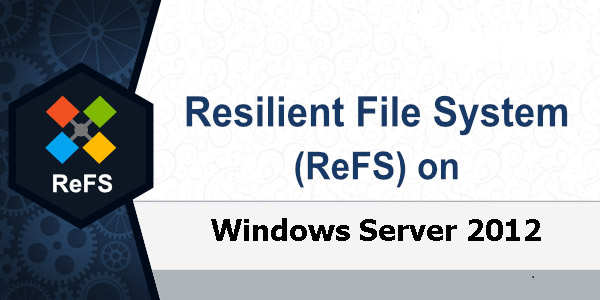
Scalability - As the number and size of data stored on computers continues to increase rapidly, ReFS is designed to work well with extremely large data sets - petabytes and larger - without affecting efficiency. ReFS is not only designed to support 2 ^ 64 byte volume sizes (allowed by Windows stack addresses), but ReFS is also designed to support larger volume sizes up to 2 ^ 78 bytes , use the cluster size of 16 KB. This format also supports file sizes of 2 ^ 64 - 1 byte, file 2 ^ 64 in a directory and some folders in the drive.
Active error correction - ReFS's integrity capabilities are inherited by a data integrity scanner, also known as a scrubber. The periodic integrity scanner scans the drive, identifies potential errors and actively activates to repair those corrupted data.
When the metadata for the ReFS folder is corrupted, the subfolders and the files associated with them are automatically restored. ReFS identifies and restores files while ReFS is still online. The failure of the ReFS directory metadata is unrecoverable and affects only those files in the folder where the error occurred.
ReFS includes a new registry entry, called RefsDisableLastAccessUpdate , which is equivalent to the previous NtfsDisableLastAccessUpdate registry entry. New Windows PowerShell archives available (called Get-FileIntegrity and SetFileIntegrity ) to install protect the integrity of the data and test the drive.
See more:
- How to install software for clients from Windows Server 2012 R2 using Group Policy
- 6 ways to access Control Panel on Windows Server 2012
- Instructions for creating a Domain Controller - DC on Windows Server 2012
You should read it
- ★ Enable / disable ReFS (Resilient File System) on Windows 10
- ★ How to install and open File Server Resource Manager in Windows Server 2012
- ★ Learn about Windows Server 2012 (Part 3)
- ★ Learn Windows Server 2012 (The last part)
- ★ Trick to start and shut down Windows Server 2012 computer in a blink of an eye
