Learn about File and Storage Services in Windows Server 2012
Another important service in Windows Server is file sharing and for this purpose, Windows Server 2012 has File and Storage Services , found in Server Manager in the left pane as shown in the figure below.

Now let's see how to create a Share in the system with its corresponding permissions. To do this, follow the steps below.
Step 1 - Click Server Manager , then click File and Storage Services in Server Manager. Click Shares. Click on the Shares list , then click New Share.
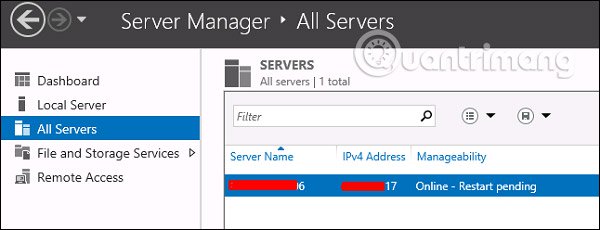
Step 2 - This will open the New Share Wizard . From here, select a share type you want. The example will create a very basic SMB share, so click SMB Share - Quick . You can then configure user rights in this section.

Step 3 - Click on ' Type a custom path ', then click the Browse button .

Step 4 - Select the folder you want to share and click Select Folder.

Step 5 - Click Next.
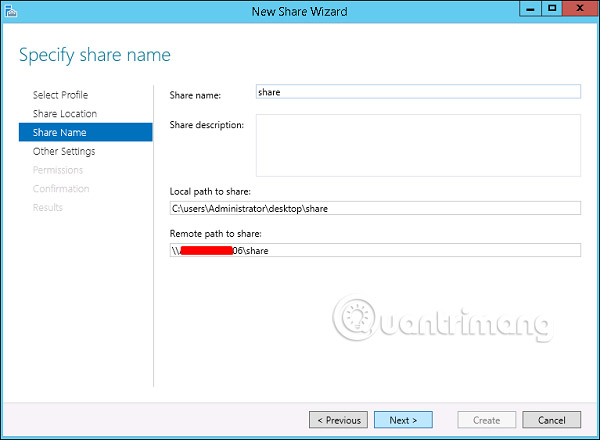
Step 6 - You can choose one of three options according to your needs. Explanations will appear after selecting options. Click Next.
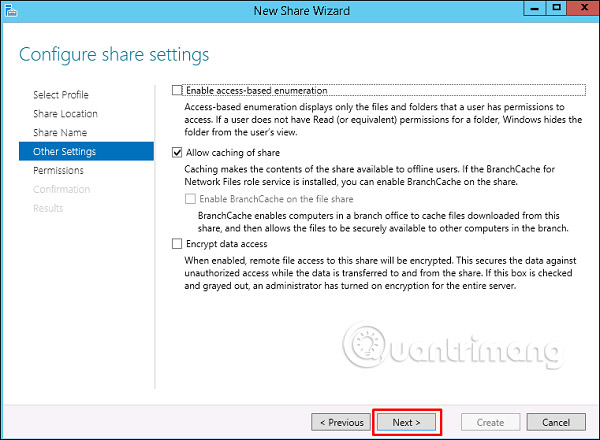
Step 7 - Click Customize Permissions to allow the permissions that users need.
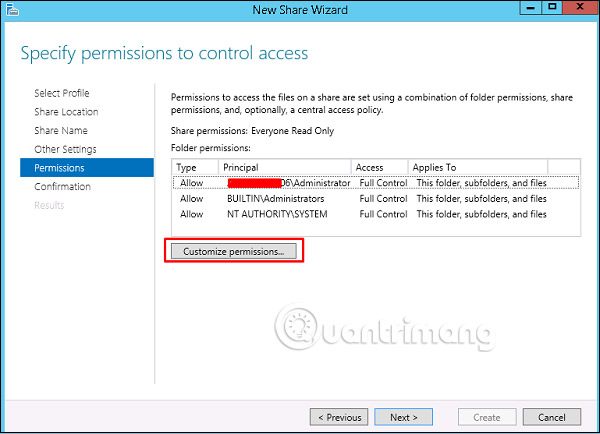
Step 8 - Click Add if you want to add other users.
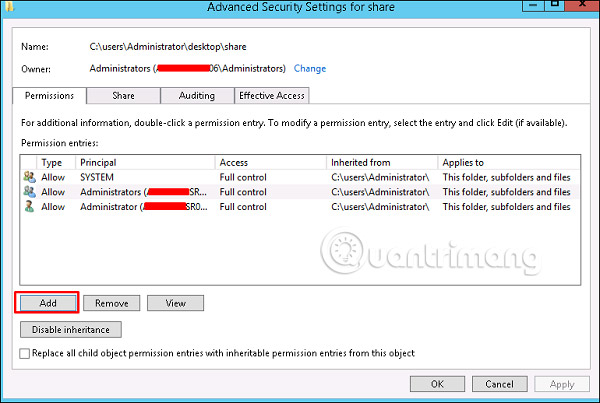
Step 9 - Select Select a principal .
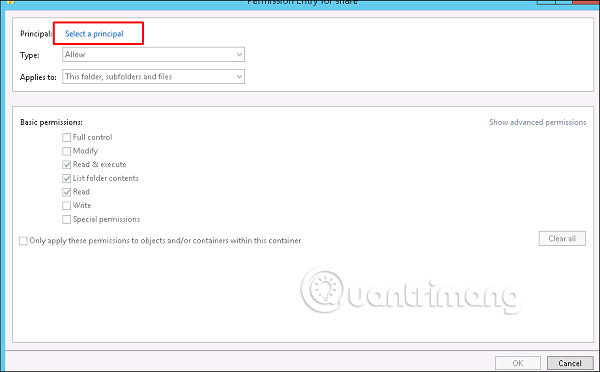
Step 10 - You should provide the permissions that can be done by entering the object name. That is Backup Operator in this case and then click OK.
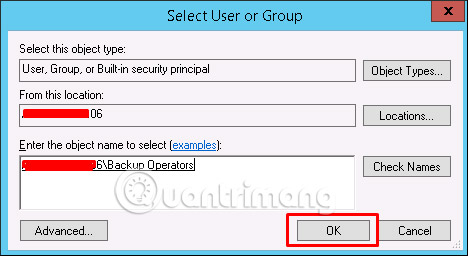
Step 11 - Users in this example will have ReadWrite permissions, select the corresponding options and then click OK> OK> Next.
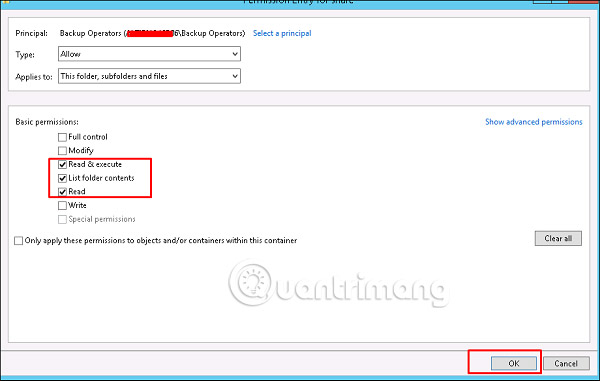
Step 12 - Click Create.

See more:
- How to configure and adjust WSUS in Windows Server 2012
- How to install WSUS in Windows Server 2012
- How to create a virtual machine in Windows Server 2012