Handle I/O error 112 on HJSplit
Error 112 often occurs with many software today. In addition to HJSplit, downloading Zalo is also a similar software with this error. Zalo error 112 appears when the user logs in and is denied. To fix Zalo error 112 is also not possible. It's as difficult as many people think, and if you encounter this error on Zalo, please refer to our method to fix Zalo error 112 .
HJSplit is software that allows splitting a large file into smaller files or you can use this utility to combine previously split files to form a complete file. However, suddenly one day you suddenly receive the error message "I/O error 112" every time you merge files. Even though you deleted the old version and downloaded the new version of HJSplit, this situation still occurs.

Causes and ways to fix "I/O error 112"
* Cause The "I/O error 112"
error is explained by the fact that the partition or cache does not have enough space left for HJSplit to operate to merge files. . * Fix Use CCleaner system cleaning software to delete temporary files, junk files, duplicate files and component files (.001, .002, .003.) in the same folder. .You can download the latest version of CCleaner to use it most effectively. After installation, open CCleaner -> Cleaner -> select all items in System -> Run Cleaner for the program to start cleaning the system .
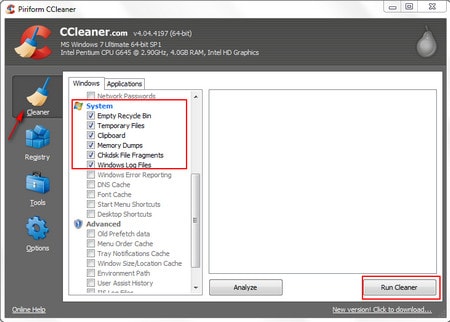
After cleaning up the computer system, a large amount of space on the computer will be freed up, so use HJSplit to pair files normally. In addition to HJSplit, you can download other file joining software at TipsMake
 How to copy on the computer, copy and paste website content
How to copy on the computer, copy and paste website content How to recover deleted photos, best lost photo recovery software
How to recover deleted photos, best lost photo recovery software How to recover deleted data using Recuva on computer
How to recover deleted data using Recuva on computer Compress and decompress data to RAR, ZIP files on your computer using WinZip
Compress and decompress data to RAR, ZIP files on your computer using WinZip Create UEFI standard USB boot with DLC Boot
Create UEFI standard USB boot with DLC Boot How to burn discs with Nero Burning Rom on computers and laptops
How to burn discs with Nero Burning Rom on computers and laptops