Google opens a 'anti-regret' utility for Gmail users
If users ever regret the messages sent when drunk, lonely or out of control, Mail Goggles will help them reconsider because the service requires fast 5 calculations, the new e-mail be transferred.
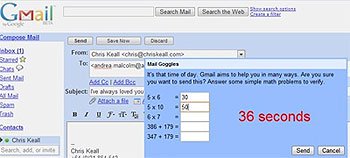
" Sometimes I send unsolicited e-mails like telling my ex-girlfriend that we should get back together, " Google engineer Jon Perlow wrote on his blog. " Mail Goggles will be useful for those who access the mailbox late at night on weekends ."
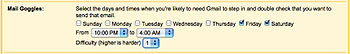
Choose when to use Mail Goggles.
To activate this service, click on Settings , select Labs , navigate to Mail Goggles and click Enable . Every time you send an e-mail, the software will display 5 simple quizzes and ask for an accurate reply in 1 minute to check if the sender is really awake. (However, giving a quick answer of calculations like 386 + 179 is also not simple).