Open Office 3.0 is ready to confront Microsoft Office
 The latest version 3.0 of the only "dare" open source software to confront Microsoft Office is not flashy, sleek, but provides the necessary functionality with the speed of response that makes users happy.
The latest version 3.0 of the only "dare" open source software to confront Microsoft Office is not flashy, sleek, but provides the necessary functionality with the speed of response that makes users happy.
This office suite provides a full range of "tools" for users who are familiar with Microsoft Officie: Writer, word processing software, Calc similar to Excel, Impress builds presentation slides, Base handles data, Math for mathematical calculations, and Draw for graphics.
OO works with many different formats, including ODF (Open Document Format), and of course including text written on Microsoft Office, even exporting files as PDF. However, this suite does not read the latest format of Office 2007, .docx (although read in beta). Now this is not a big problem because there are few people who use this format, but it can be annoying in the future.
One of the most convenient functions of OO is the detailed wizard from creating tables, making slides, and so on. The hands-on instructions for this common user are quite practical, for example you will be asked to use a projector of any kind before embarking on a slide like the image below.

But perhaps most users will spend the most time on Writer, the word processing software equivalent to Microsoft Word. Writer has all the necessary features, and some interesting additional features such as opening a collection of background images, tables and other elements to insert text with just one click, or even insert sound. Writer also has basic HTML editing capabilities.
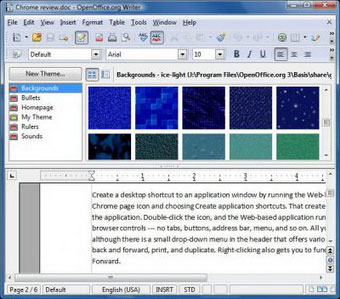
Like Firefox, OpenOffice also has the ability to add new features via the add-on system. Currently, you can visit the first addon here
The biggest drawback of OO 3.0, as well as previous versions is the interface: quite monotonous, not as nice as Office 2007. OO also lacks some advanced features of competitors, such as QuickParts (take advantage of the paragraphs are used a lot in email and text), as well as no more forms to choose from. The Open Office menu is traditionally designed, which may make users familiar with Word 2007 unhappy due to the lack of "ribbon" changing tool menus according to the context of use.
Open Office 3.0 will be the first option if you are a Windows user who wants to replace Microsoft Office. This office suite is compatible with Microsoft Office documents, satisfying office tasks from basic to intermediate, and of course, completely free.
You can download the full set of OpenOffice from the home page.