Why is Google redesigning the user interface for Chrome downloads?
But from August 2023, Google will move the download bar to a user-friendly download tray.
While many people may be happy with the new download location, others may want to stick with what's already familiar and don't feel like a change is necessary. What will the new Chrome download interface look like? And will this make managing your downloads easier or more inconvenient?
What is Google doing with the download bar?
Google announced that it was improving the download bar through the Chromium Blog in August 2023. In the announcement, Google acknowledged that Chrome's download bar has its drawbacks, including taking up space, not automatically disappearing, and provide limited action.
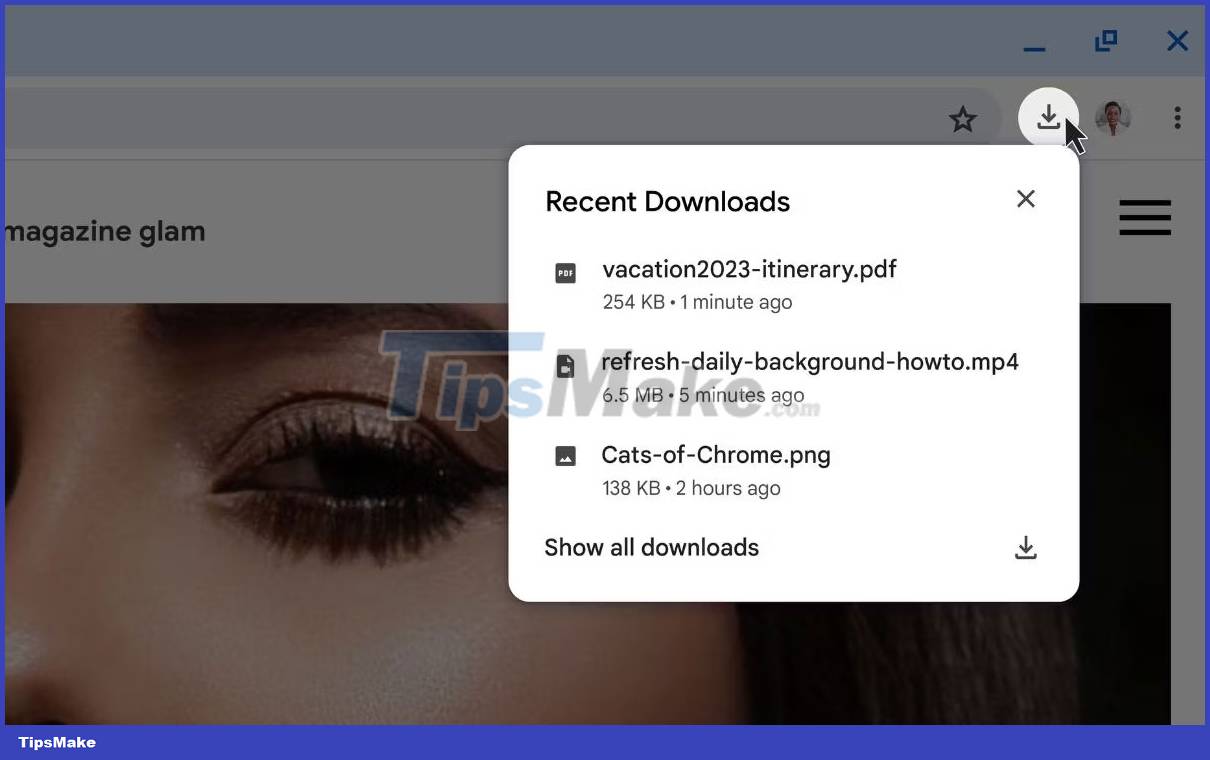
Instead of downloads appearing at the bottom, it will move to the right of the address bar as a download tray, a similar approach to other browsers. The download tray appears next to the address bar, providing a clear separation between the user interface and web content.
What will the redesign offer users?
When you download a file or folder, a download icon will appear next to the address bar. When the download is complete, the tray will open to notify you. You do have the option to choose whether the tray opens automatically, though, in Chrome's settings.
Also, you can open the download tray in any tab, not just the one used for downloading. On top of that, you can see all downloads from the last 24 hours in a pop-up tray, including options to open, retry, and pause/resume downloads.
Alternatively, you can open a more in-depth view of your downloads by selecting Show all downloads , which will open a new tab with your downloads.
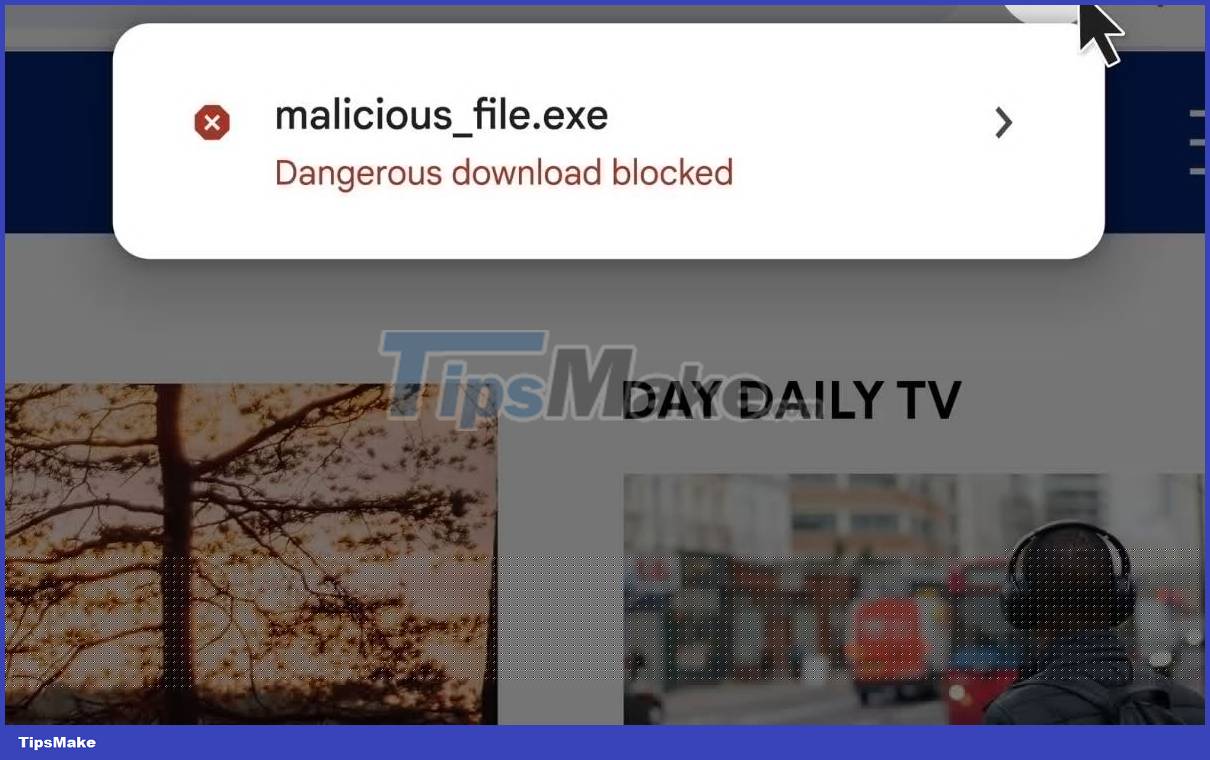
Furthermore, Google Chrome will continue to show warning signs of potential viruses, such as notifying you that a dangerous download has been blocked, the same way Google's refreshed padlock icon does. determine if websites are secure.
The flexible user interface allows Chrome to provide more context to your downloads to protect you from potentially dangerous viruses and allows them to generate advanced scanning options.
How to continue using Chrome's old download bar design
If you are a user who prefers to use the old download bar, there is a way to do this. Type or paste chrome://flags/#download-bubble in the address bar and press Enter .

Chrome Flags will open in a new tab with the Enable download bubble highlighted in yellow. Click the drop-down menu and select Disabled. At the bottom right of the screen, click Relaunch for the changes to take effect.
If you are a developer or a tip writer, you must update the instructions or images related to the old download design. Extension developers will have to update the extension.