Go to Google to find WiFi password
Maybe you have set a WiFi password quite safe with lowercase letters, capital letters, count numbers. But no matter how complicated your WiFi password is, there is a possibility that Google already knows that password.

According to the Daily Dot article, if a user has ever used an Android device to log in to a WiFi network, after only one login, the WiFi network password can be saved on Google's server. Maybe even Google already knows the password of most WiFi networks worldwide.
In fact, this is not a new problem.Computer World journalist Michael Horowitz is one of the people who mentioned this problem, but until now Google has stored millions of WiFi passwords that have not been given adequate attention.
In his article, Horowitz points out that about 748 million Android phones will be sold this year, not to mention the number of tablets using this operating system; And there's the fact that most of these devices will turn on the option to save WiFi passwords as a default option.
"Most Android phones and tablets keep connecting with Google and store passwords of WiFi networks. And although they never acknowledge it, it is clear that Google can read the information. " , according to Horowitz.
Storing WiFi passwords is a default option on Android OS since version 2.2. This option allows users to store the necessary information so that when needed, it is easy to switch to another device. However, for those who do not need this feature, turning off this feature is quite complicated. Depending on the Android version, this feature is set to "Backup my Data" or "Backup and reset".
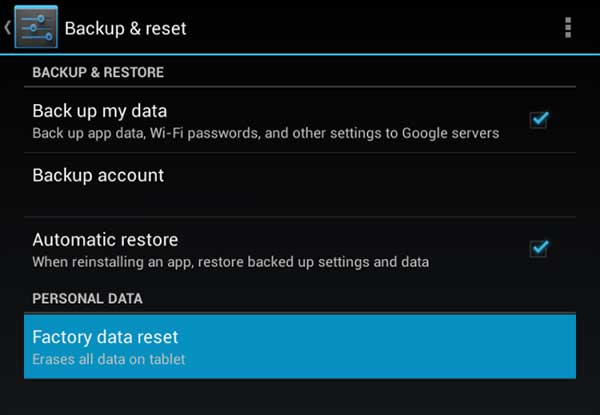

WiFi password will be stored automatically on Google's server when Backup and reset feature is activated
Of course, not only the network password at your home is saved.The Register page indicates that the password list stored on your computer also includes the network of many stores, eateries, hotels, libraries, offices, houses of others and many other places. Areas with public WiFi, sometimes provided by Google, are not outside the list.

Being tracked for personal information is a very sensitive issue after the NSA incident
This issue has existed for a long time, but has been more concerned recently, due to the disclosure that the US government has been quietly monitoring citizens for many years, and may even force Google to disclose information. . Therefore, having passwords stored on Google's servers does not mean they are safe and they are stored as regular characters, not encrypted.
"The password is in the form of a character. When you reinstall an Android phone and launch it for the first time, after you log in to your Google account and recover the stored information, it will immediately connect. connected to a WiFi network with a stored password, when the phone is connected to the router, it is forced to use a password, but cannot use an encrypted password ", according to Electronic Frontier's Micah Lee. Foundation.
Google is not the only company that securely stores customer information. Cryptographer Matthew Green recently pointed out that Apple stores the messages of the iMessage service in an unencrypted form. Similarly, files stored on Microsoft Dropbox or Skydrive servers can be accessed.
It seems that technology is helping people avoid many troublesome operations, but at the same time there are many potential risks of information insecurity.