Share the simplest way to view wifi password on win 10
There have been many times when my friends no longer remember their own wifi password. Because those friends often only enter the WiFi password the first time, then let the computer remember and automatically log in again for the next connection without having to enter the password. For that reason, it is obvious that after a long time, they should forget their own wifi password. That makes us sometimes fall into a situation of both crying and laughing when we cannot connect other devices to our wifi. Or embarrassed when friends come to visit but cannot share the wifi password with them. If you are thinking of reinstalling wifi, wait a minute, Hanoicomputer will share with you how to view wifi password on win 10 - the most popular operating system today.
How to view wifi password on windows 10 computer
Basically, Wifi passwords usually include 6-8 characters to encrypt and secure the Wifi network to prevent strangers from using it for free. However, it is not uncommon for you to own a genuine Wifi but sometimes forget your own password. One thing you may not know is that Windows 10 or previous versions have the ability to remember, allowing users to review their Wifi password without installing any additional software. However, this method only works when this Wifi password is or has been connected to your computer or laptop.
View Wifi password using network settings
Step 1: To see the wifi password in use on Windows 10, double-click on the WiFi icon and select Open Network and Sharing Center .

Step 2: In the Open Network and Sharing Center interface, click on the line ' Change adapter settings '

Step 3: Here you will see a list of WiFi networks that have been connected to your computer and their passwords are also saved. Right-click on the WiFi network whose password you need and select Status . Immediately after that, you will also click on Wireless Properties as above.

Step 4: The Wi-Fi Wireless Network Properties window appears. Here, we select the Security tab . To display the saved password characters, we check the Show characters box.
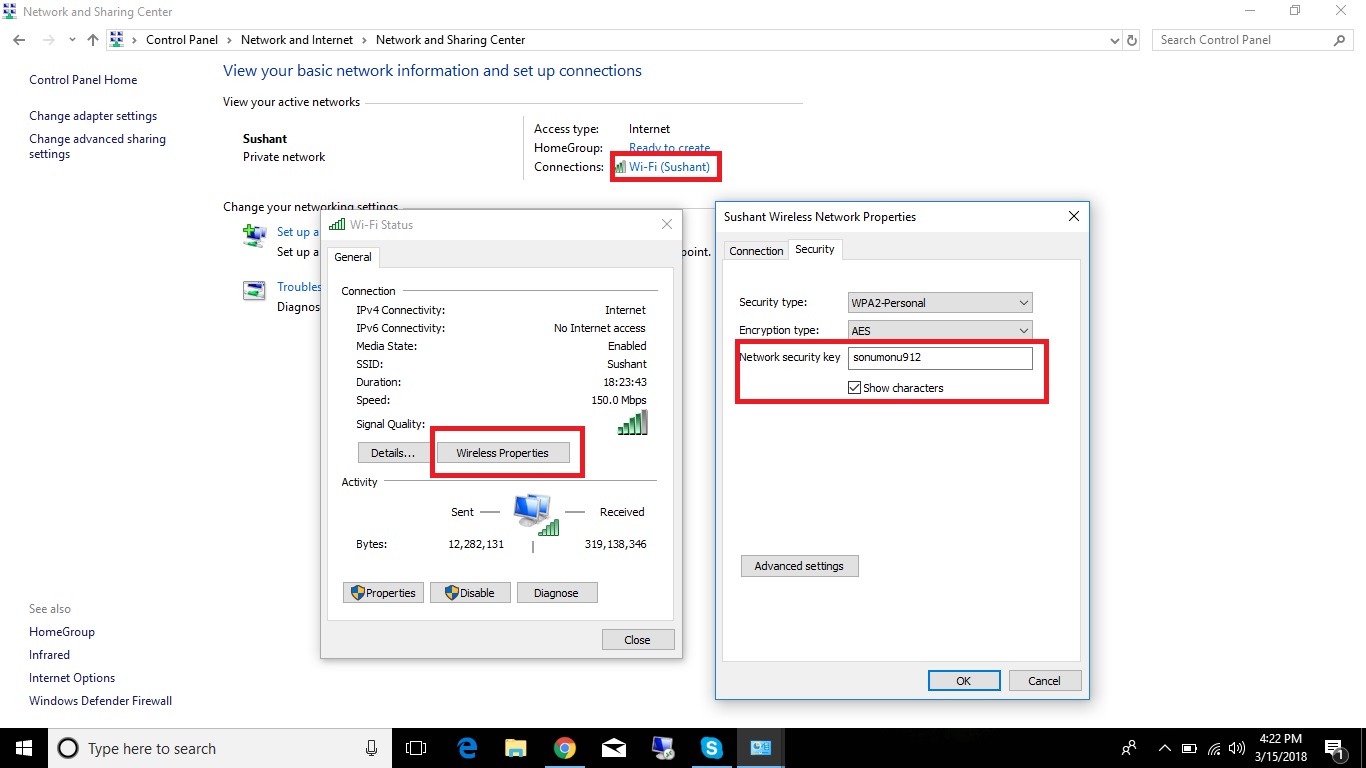
So you can see the wifi password on win 10 , very simple right. However, this way of viewing wifi password only works with the computer's administrator account (admin). If you are using a guest account (Guest), you will not be able to see it!