How to get the wifi password next door is extremely simple
Learning how to get the wifi password next door is not necessarily a bad practice, because from those methods, you can better understand how tools that support wifi password hacking work, so that you can help yourself. You can set up better home wifi security measures.
1. Instructions to get the neighbor's wifi password on iPhone
Illegally getting a neighbor's wifi password will be quite difficult if you do not use a support app like Wifi Chua, a popular application said to be able to search and share WiFi passwords from other locations. nearby point. The steps are as follows:
Step 1: Download the Chua Wifi app according to the link below => Click [Link File 1] .
- Download link for iOS: Wifi Chua for iPhone
Step 2: Log in to the app with your phone number => Click Continue.
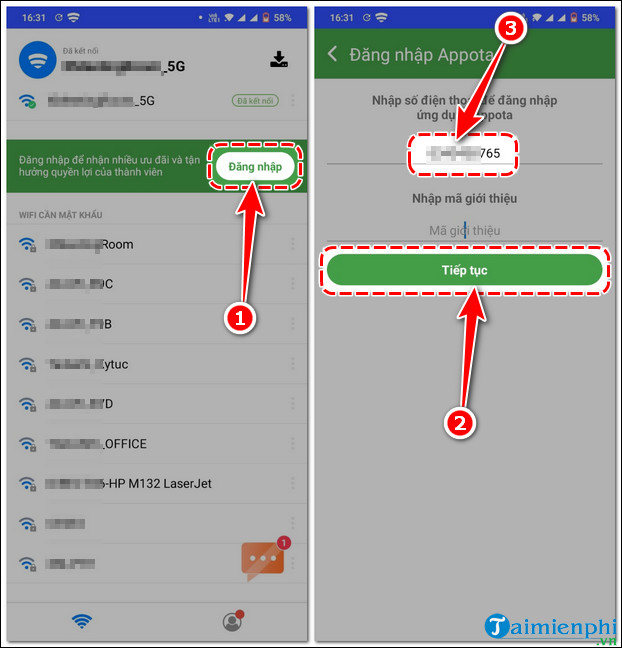
Step 3: Turn on device location and allow the app to access your location.
- Now a list of Wifi networks near you will appear on the screen.
Step 4: Select the Wifi network you want to connect to and you can see the wifi password next door.
2. How to get the wifi password next door on Android
Similar to the iPhone, the Chua Wifi application is also available on the Google Play app store and you can use this tool to get the password for any wifi network you want. This makes accessing other people's wifi networks easier on devices running the Android operating system. The way to view wifi password with Temple Wifi on Android is completely similar.
- Download link for Android: Wifi Chua for Android
3. Instructions for viewing someone else's wifi password using a computer
In complete contrast to hacking wifi password on the phone, getting the neighbor's WiFi password via computer is a complicated problem because there is currently no official tool to support it. Previously, you could use Dumper to get your neighbor's Wifi password, but currently this tool is also in the process of fixing errors and it is unknown when it can be used. If there is any new method on how to get the neighbor's wifi password using a computer with Free Download, it will be updated here for readers to follow.
4. Measures to prevent wifi password hacking
Once you understand how the tools that support viewing other people's wifi passwords work, readers will be able to find strong security measures for your home wifi network. Here are some solutions to avoid hacking wifi passwords that you can apply:
- Use a strong password: Make sure the password is at least 12 characters long, combining uppercase letters, lowercase letters, numbers and symbols special self. Avoid using personal information or easy-to-guess passwords and should change the wifi password with your personal phone to ensure security.
- Set up strong encryption: Use WPA2 or WPA3 encryption to protect your WiFi network. Avoid using WEP encryption, as it is vulnerable to attack.
- Turn off the WPS feature: Wi-Fi Protected Setup (WPS) is a common security vulnerability on many routers. Turn off this feature to avoid attacks from hackers.
- Update firmware and software: Ensure that the firmware of routers and WiFi-connected devices are regularly updated to protect them from new security vulnerabilities.
- Turn off SSID signaling (Broadcast): Turn off this feature to prevent hackers from detecting and attacking your network.
- Use a firewall: Install and configure a firewall to prevent outside attacks on your network.
- Limit the number of connections: Set a limit on the number of devices that can simultaneously connect to your WiFi network to prevent network abuse.
- Monitor network activity: Use network monitoring tools to monitor connection activity and detect signs of suspicious activity.
Thus, getting the next door's wifi password is not unethical. On the contrary, it also helps readers develop effective measures to prevent wifi hacking, ensuring the maintenance of a safe and secure WiFi network. for myself.
You should read it
- How to secure WiFi network, increase security for WiFi
- 2 steps to change Linksys wifi password
- Wifi icon missing on the Taskbar Windows 10, this is how to fix
- How to check who is using your home WiFi 'temple'
- 7 things affect the speed of WiFi network
- Learn about Wifi AD, speeds up to 4.6 Gbps, potentially replacing cables
 Instructions for fixing WiFi error with yellow exclamation mark - Common error when using Wifi network
Instructions for fixing WiFi error with yellow exclamation mark - Common error when using Wifi network Fix connected to WiFi but no Internet access error in Windows
Fix connected to WiFi but no Internet access error in Windows 6 ways to fix network not available error on Chromebook
6 ways to fix network not available error on Chromebook Why are some Internet service providers slow to adopt IPv6?
Why are some Internet service providers slow to adopt IPv6? Users can only use a maximum of about 40% of the package's network speed
Users can only use a maximum of about 40% of the package's network speed How to fix laptop error not connecting to WiFi, fix laptop error not receiving WiFi
How to fix laptop error not connecting to WiFi, fix laptop error not receiving WiFi