Coupdays function - Calculates the number of days in a coupon period and contains the settlement date in Excel
The following article details how to use the CoupDays function in excel.
Function meaning: The COUPDAYS function calculates the number of days in the coupon period and contains the settlement date.
Syntax: COUPDAYS (settlement, maturity, frequency, [basis]) .
Inside:
- settlement : The settlement date is the date after the securities are sold after the issuance date.
- maturity: The maturity or expiry date of a security.
- frequency : Number of coupon payments of securities by year. The following values are available:
+ frequency = 1: Pay annually.
+ frequency = 2: Half-year payment.
+ frequency = 4: Payment quarterly.
- basis : Basis for calculating the number of days.
+ basis = 0 or omit this value: the base counts on 30/360 according to US.
+ basis = 1: Calculate the actual number of days / actual year.
+ basis = 2: actual month / 360 days / year.
+ basis = 3: actual month / 365 days / year + basis = 4: 30/360 days according to European standards.
Example: Calculating the number of days in a coupon period containing the settlement date.
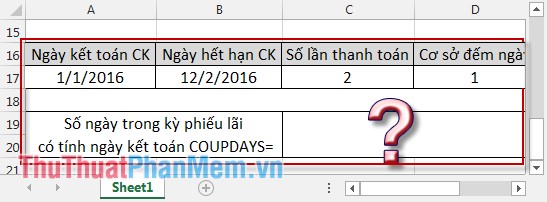
In the cell to calculate enter the following formula: COUPDAYS (A17, B17, C17, D17) .
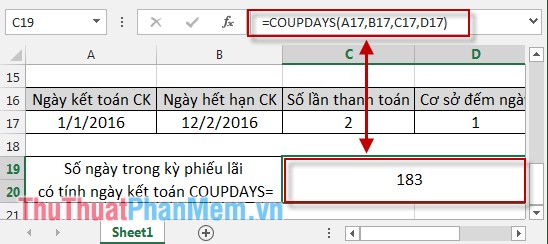
Note: In the example above, the default does not enter in the default type with the value = 0. And when entering the date you pay attention to the date format must match the basis of counting dates. If you enter the wrong date basis => report #NUM !:
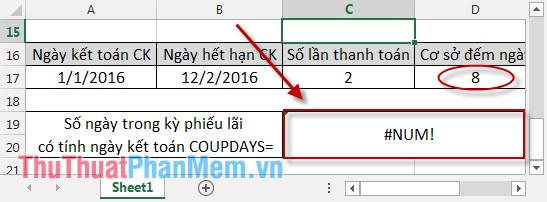
Above is a detailed guide on how to use and apply the COUPDAYS function, hoping to help you.
Good luck!
You should read it
- ★ COUPNCD - The function returns the next coupon date in Excel
- ★ DATEDIF function - The function calculates the number of days, months, years between 2 dates in Excel
- ★ The WORKDAY function - The function returns a date before or after the start date of a number of working days in Excel
- ★ Calculation of age from date of birth in Excel
- ★ DAYS360 function - The function returns the number of days between 2 dates, based on 360 days in Excel