Instructions for registering a Flickr account
Like Photobucket, Flickr is an online photo hosting service with millions of support members. To be able to use Flickr, you also need an account. If you don't know how to do it, you can refer to our guide below.
Step 1 : Go to Flickr homepage and click Sign Up or Sign Up with Yahoo

Step 2 : Please fill in the registration information and click Create account

Step 3 : Enter the code in the box below and then click Submit code ( you can change the code or use the audio code if you don't see clearly )

Step 4 : Yahoo will ask you to confirm the confirmation code sent to the phone number you registered above

Step 5 : The screen appears to have registered a successful account, press Start to use the service

Step 6 : Show the introduction screen of Flickr with your account information, click Next at the bottom of the page.

Step 7 : To upload photos, click Select files to upload

So, we have just instructed you how to register an account to upload photos to Flickr online storage service. From now on, you already have a simple, secure storage tool.
- 10 best photo hosting and sharing sites
- How to create an account and upload photos to Photobucket?
- Use Google Photos to store unlimited photos
Good luck!
You should read it
- How to upload photos to Flickr and insert photos from Flickr into Blog, forum
- Flickr is notorious for selling users' photos
- Flickr, extension helps you get a beautiful and unique picture every time you open a new Tab on Chrome
- How to download all photos on Flickr
- Instructions for organizing photos in Flickr
- How to Post Your Images to Flickr Using Zoner Photo Studio
- Flickr allows users to print their photos to wall
- Flickr is sold to SmugMug professional photo hosting service
May be interested
- How to upload photos to Flickr and insert photos from Flickr into Blog, forum
 in the previous article, tipsmake.com guided you how to register a flickr account. today, we will share with you how to upload photos to this famous hosting service as well as how to insert photos from it into blogs, forums we want. please consult.
in the previous article, tipsmake.com guided you how to register a flickr account. today, we will share with you how to upload photos to this famous hosting service as well as how to insert photos from it into blogs, forums we want. please consult. - Do you want to know what information Google has collected from you?
 as we all know, google collects all the information that users perform on their services in order to improve the quality and provide relevant advertising content. however, not everyone knows that users can see the information that google has collected from them. let's tipsmake.com find out.
as we all know, google collects all the information that users perform on their services in order to improve the quality and provide relevant advertising content. however, not everyone knows that users can see the information that google has collected from them. let's tipsmake.com find out. - How to expand the Netflix movie repository in Vietnam?
 due to copyright and legal issues, netflix users in vietnam are quite limited, can only access about 11% of the total amount of movies available on netflix. this is a disadvantage for us when the subscription fee still has to be fully paid and the service is not as satisfactory. but don't worry, we'll share with you how to expand the netflix movie repository in vietnam in the article below. please refer to dentist.
due to copyright and legal issues, netflix users in vietnam are quite limited, can only access about 11% of the total amount of movies available on netflix. this is a disadvantage for us when the subscription fee still has to be fully paid and the service is not as satisfactory. but don't worry, we'll share with you how to expand the netflix movie repository in vietnam in the article below. please refer to dentist. - Trick to watch YouTube videos on Windows 7 Media Center
 unlike vlc media player, there is no need to install any 3rd application, with windows 7 media center you have to install the 3rd application macrotube to support watching videos on youtube.
unlike vlc media player, there is no need to install any 3rd application, with windows 7 media center you have to install the 3rd application macrotube to support watching videos on youtube. - Learn about new HEVC / H.265 video standards
 hevc is researched and developed to double the video encoding efficiency compared to existing h.264 / avc. although the compression performance depends on the content, setting the encoder, however, at the same level of video quality, hevc has twice the data compression ratio compared to h.264 / mpeg-4 avc.
hevc is researched and developed to double the video encoding efficiency compared to existing h.264 / avc. although the compression performance depends on the content, setting the encoder, however, at the same level of video quality, hevc has twice the data compression ratio compared to h.264 / mpeg-4 avc. - How to turn off related YouTube videos?
 normally, when you share a youtube video online, the relevant videos will show up to help viewers conveniently follow that topic. however, if you do not like it, you can turn it off in the following way.
normally, when you share a youtube video online, the relevant videos will show up to help viewers conveniently follow that topic. however, if you do not like it, you can turn it off in the following way.



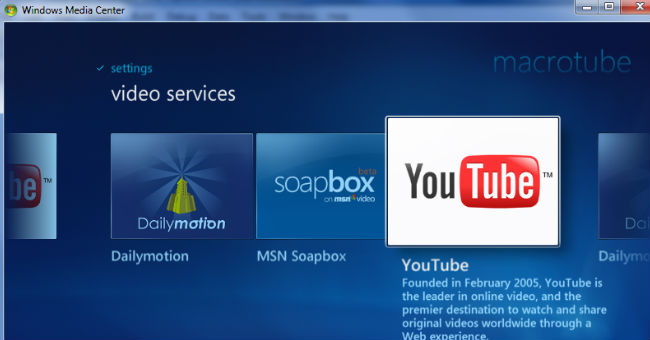


 Flickr limits users to only 1,000 photos / videos
Flickr limits users to only 1,000 photos / videos Flickr extends the time for deleting photos of free accounts
Flickr extends the time for deleting photos of free accounts How to upload photos to Flickr and insert photos from Flickr into Blog, forum
How to upload photos to Flickr and insert photos from Flickr into Blog, forum Instructions for registering a Skype account
Instructions for registering a Skype account Instructions for organizing photos in Flickr
Instructions for organizing photos in Flickr