J2TEAM Security - Essential security utility on Google Chrome
Before Internet threats such as phishing, phishing, viruses and malicious code sites, installing and using J2TEAM Security is extremely necessary on Google Chrome.
J2TEAM Security is a secure extension on Google Chrome browser. Developed by Junookyo, a Vietnamese programmer from the J2TEAM community, who is also a developer, Facebook Protecter Extension is supported by many users.
However, due to copyright issues because of using 'Facebook' in the product name, Facebook Protecter has been stopped and the J2TEAM Security utility has been launched with many upgrades and extremely useful features. In particular, the main feature of this tool is to protect users from potential harm on the internet, especially Facebook social network. In this article TipsMake.com will guide you to install and learn more about other useful features of the utility.
- 10 utilities on Chrome you should not ignore
- 4 Chrome extensions to help you surf the Web faster
- Attractive extensions on Google Chrome
1 . Instructions for installing J2TEAM Security utility on Google Chrome
Step 1: You Click the link below to download and install J2TEAM Security on your device.
- Dowload: J2TEAM Security for Chrome.
Step 2: Wait a moment, the result you get is the J2TEAM Security utility. Next, select Add to Chrome> Select Add widget.
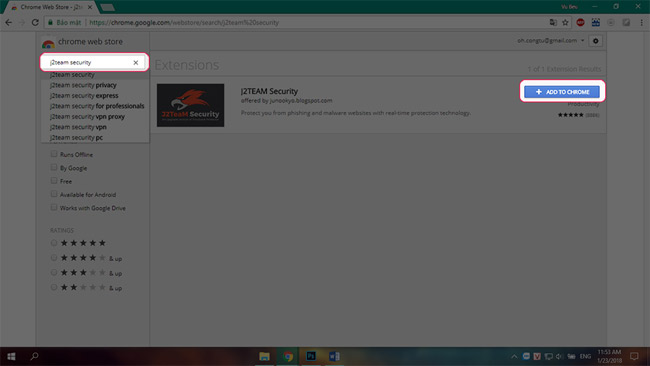
Step 3: After completing the 2 steps above, check to see if the icon of the utility is in the upper right corner of the browser screen with white 'J'. If so, you have successfully installed J2TEAM security.
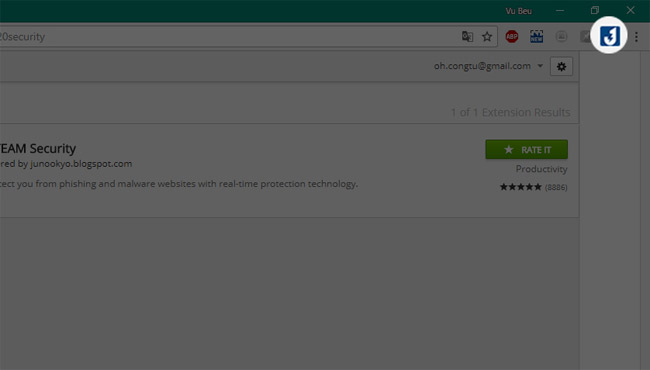
2. Introduce the features of J2TEAM security
The basic utility of J2TEAM security
To discover basic features, left-click on the J2TEAM Security icon, the settings will in turn appear. Like the image in this article, you will take advantage of and experience the special features that come from J2TEAM.
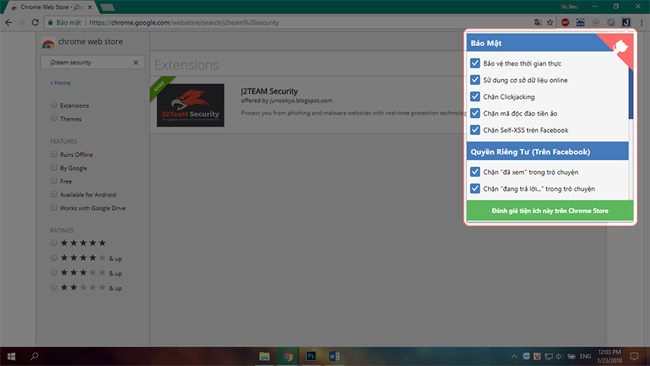
- Real-time protection: Protect yourself from phishing, phishing, malicious code. This means that when you visit a dangerous website, it will be blocked.
- Use online database.
- Clickjacking block: Helps to prevent trap like hide.
- Block malicious code for virtual money: Malware takes advantage of computer users to dig virtual money, making the machine run like a 'turtle'. J2TEAM Security will notify malicious files and prevent the computer from downloading.
- Block Self-XSS on Facebook.
- Blocking 'watched' in a chat helps some of you want to 'ignore' someone but if you click on it, the other person doesn't know you saw it.
- Blocking 'replying .' in chat, others will not know when you are typing or read their message.
The extensions of J2TEAM security
J2TEAM Security also provides interesting extensions whenever you left-click on the utility> Tools.
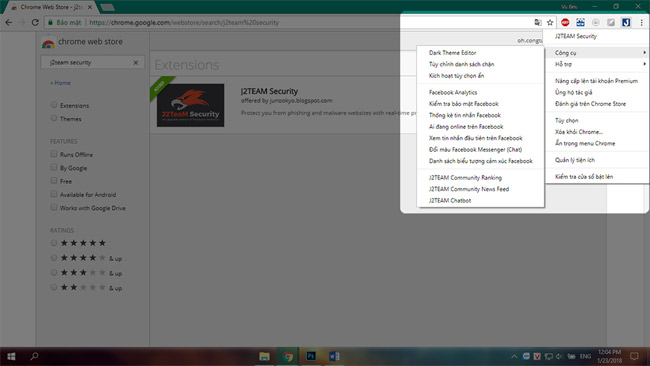
- Dark Theme Editor: Set dark interface for Facebook and Google.
- Customize block list: You can add any websites you want to block.
- Enable hidden options: Help replace and bring the legendary icon ': v' back to Facebook.
- Facebook Analytics: Summarize all your activities on Facebook with a chart.
- Check your Facebook security: Check that your Facebook settings are secure.
- Facebook message statistics: This feature allows you to see exactly the top 10 people who message you the most.
- See who is online on Facebook: Even if they "turn off the chat" you can still know if that person is Online on Facebook.
- See the first message on Facebook: For those of you who talk to them a lot, finding the first message will be a problem. However, this feature will help you review the first messages that you have chat with them easily.
- Change colors Facebook Messenger (Chat): Helps you change the color of your chat frames with different color codes.
- Emoticons list Faceobook: All the icons on Facebook are updated here.
Above is how to install and introduce some useful features on J2TEAM Securiy. In addition, there are still many interesting features that readers should download to learn gradually and experience. Of course J2TEAM Security will also not protect you 100% from targeted attacks, but they will help protect you safely to some extent. Therefore, use it for security when using the internet as well as increase the experience with the extra features included.
Wish you have an interesting experience.
See more:
- Download the free WannaCry malware checker now
- 3 important steps for your computer to be 'immune-free'
- How to adjust the volume of each Chrome tab up to 600%
You should read it
- ★ How to protect your Facebook profile picture
- ★ Warning: Google Chrome is experiencing serious security errors, patch updates right away
- ★ 3 Chrome extensions enhance your security and safety
- ★ Chrome 63 protects from malicious pages better, will also consume more memory
- ★ How to secure your accounts with U2F security key?