5 best automatic photo backup apps for Android
However, this also causes people to spend more memory space on their devices to store and back up images.
At this point, using cloud storage tools to backup photos on smartphones can be a great method. It not only frees up space on local storage, but also allows you to store your photo stock in a long, safe way, and especially with unlimited remote access via an Internet connection.
Here are 5 best automatic photo backup apps for Android that you can refer to using.
1. Google Photos

Google Photos is a cloud-based photo storage app that comes pre-installed on any Android smartphone. So if you don't want to have to install additional third-party software on your device, this will be a reasonable choice.
Google Photos contains all the photos and videos on your Android phone. You can search for photos by places, things, and even people in them - super convenient.
You can set up Google Photos to automatically back up any photos or videos your device has. Of course, once backed up, these images and videos will be in the online storage corresponding to your Google account. Therefore, you can also access this stock of images from any device with an internet connection.
Google Photos lets you store up to 15GB of data for free on one account. When you select the Storage Saver option, the original size of the images and videos will be preserved. However, if the photo is over 16MP, it will be resized. This also applies to videos with resolutions above 1080p.
In Express mode, photos are stored at a lower quality, thereby saving more storage space than with the Storage Saver option. All photos are resized down to 3MP if needed, while videos are resized to 480p.
Google Photos supports backup of most popular image formats today, such as PNG, GIF, JPG, and even RAW. For videos, the app supports both standard and uncommon formats like AVI, MOV, M4V, MPG, MP4, and many more.
2. Dropbox
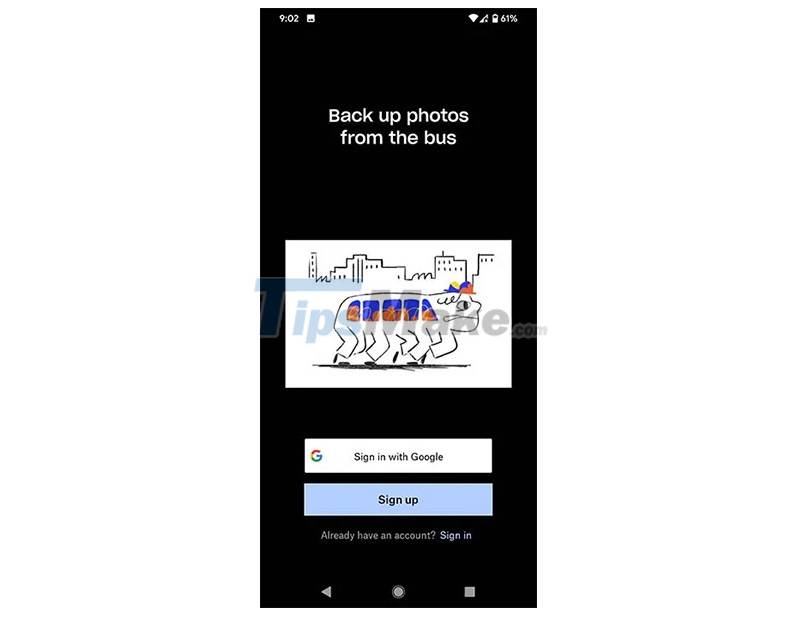
Dropbox is another popular cloud storage application that is also often pre-installed on Android devices from several manufacturers. When you launch the app for the first time, Dropbox gives you the option to save the photo right away. You can now upload your photos to a folder labeled 'Camera Uploads' inside the Dropbox app.
Dropbox offers users free data storage plan up to 2GB on one account.
3. OneDrive

In general, all of the most popular cloud storage service providers today also provide convenient features that help you store photos in the simplest and most convenient way possible. If OneDrive is your backup solution of choice in Windows, you can also try its Android app for a more seamless 'storage ecosystem'. OneDrive gives you 5GB of storage for free. Alternatively, you can also upgrade to business family account plans for more storage, but at an additional cost of course.
OneDrive will still give you the full range of options to instantly (and automatically) back up your photos and videos just like other popular platforms. You can then browse through these saved images and videos through the traditional grid view, as well as remotely access them anytime, anywhere, on any device via an internet connection.
4. Flickr
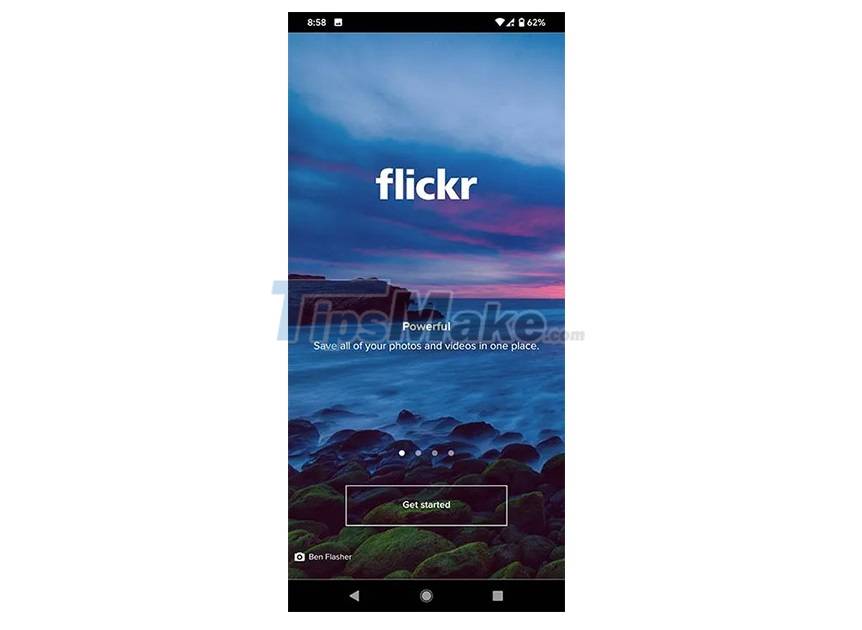
Flickr allows you to upload, edit, organize your photos from any device, and even share them with the large worldwide community of Flickr users if you wish. Flickr lets you browse, select, and organize multiple photos at once and share them in seconds.
With the default Flickr account, you'll have enough space to store around 1000 mixed photos and videos. You can of course also set up automatic uploading of your media files to Flickr by going to Settings, clicking the Auto-uploader option, then turning it on.
Overall, safety, convenience and ease of sharing are the highlights you can find at Flickr.
5. Mega

If your device has too many photos and videos that need to be stored online in the cloud storage, and the free storage space provided by the above services is too little, consider using Mega. This hosting solution offers users up to 20GB of free storage - a truly impressive number.
In addition, basic features such as automatic uploading, sharing images to many other link services will still be fully supported.