Add custom search engines to IE and Firefox
Zack Stern
Network administration - Google's advanced search technology can be searched even in single pages, which is a major aid to the internal search engine. (Type in the string you want to query, then type "site: [ domain ]" such as "connect to site: quantrimang.com" to search only on the website of quantrimang.com). However, sometimes we want to get results from a search engine of the site itself without clicking on the site. This is how to customize the search bar in Firefox and IE to add more direct searches on pages.
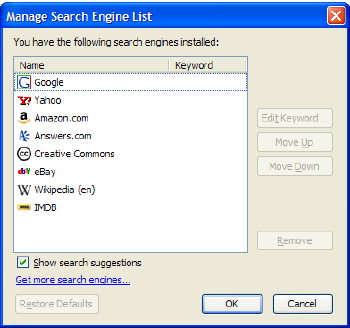
In Firefox, click the icon in the top right corner, which is displaying the current search engine logo. Select Manage Search Engines . Click the link, Get more search engines . Roll the scroll bar and find your favorite businesses and websites or destinations. In this case, for example, we added IMDB to quickly look up movies and TV shows. Click Add to Firefox and Add . Choose between machines through the original drop down menu and remove tools you don't want with Manage Search Engines .

In Internet Explorer , click the drop-down menu to the right of the top corner of the browser, next to the magnifying glass icon. Select Find More Provider. Click on the name of a tool, select Add Provider . In this case we have implemented and selected Amazon and Google. Then check the box Make this my default search provider . If you change the search engine, you can switch between machines using this initial drop-down menu.
 Troubleshoot problems with Kerberos in SharePoint - Part 1
Troubleshoot problems with Kerberos in SharePoint - Part 1 Configure IIS for an FTP Site - Part 1
Configure IIS for an FTP Site - Part 1 9 technology errors to avoid
9 technology errors to avoid How to access VMware ESXi hidden interface
How to access VMware ESXi hidden interface Working with the Domain Controller Diagnostic Utility - Part 1
Working with the Domain Controller Diagnostic Utility - Part 1 5 strategies Back Up data for you
5 strategies Back Up data for you