Instructions on how to disassemble the battery on Samsung Galaxy S6
According to Samsung's announcement, the flagship Galaxy S6 and S6 Edge cannot be removed to replace the battery. But that does not mean that users cannot completely do this.
Samsung in the launch of its latest super-duo duo, the company decided to change almost its entire flagship design style. The demonstration through the duo of Galaxy S6 and S6 Edge is no longer able to disassemble the battery, instead a monolithic design with toughened glass behind the back. However with a little patience and acceptance of sacrifices you can still do this.
Following a few steps on the XDA-Developers.com dedicated forum, users can manually remove the battery on the Galaxy S6. However, the implementation process needs a lot of meticulousness and will almost certainly lose genuine warranty from Samsung.
The procedure for each step is as follows: (Image source from XDA-Developers.com)
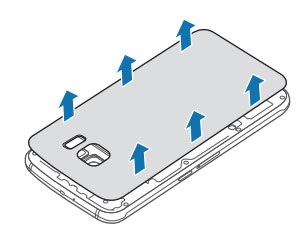
Step 1: Remove the sim tray from the device
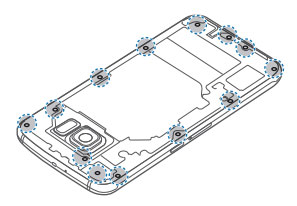
Step 2: Remove the back of the device

Step 3: Remove the fixed screws on the back

Step 4: Separate the circuit board on the device body
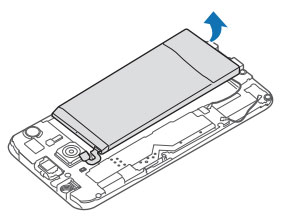
Step 5: disconnect the battery
Step 6: Disassemble the battery on the body
It is worth noting that the implementation process may appear some unpredictable errors. Users who do not have much experience with removing the device should avoid doing this themselves at home.
You should read it
- ★ A comprehensive guide to root the Samsung Galaxy S7 or S7 Edge
- ★ Remove all Bloatware apps on Samsung Galaxy S7 and S7 Edge
- ★ Galaxy M21: Exynos 9611 chip, 3 48MP rear cameras, 6000mAh battery, priced from $ 175
- ★ Galaxy M31: 4 64MP cameras, 6000mAh battery, priced from 4.9 million
- ★ How to fix charging Samsung Galaxy S21 not on battery