Fix errors not typing Vietnamese on Google Docs
Google Docs is an online application from Google, with text editing, editing, and managing functions, the ability to quickly share data makes it convenient to work. In particular, we can edit text on Google Docs by voice with high accuracy and user-saving operation.
In the process of working with Google Docs, you will sometimes encounter errors that cannot be typed in Google Docs. Most of that error is caused by the keyboard installed in the device, VietKey or UniKey. In this article, we will guide you how to fix the error of not typing Vietnamese with UniKey tool.
Method 1: Check the encoding and typing method
Step 1:
Open the UniKey Vietnamese keyboard control panel in your computer to check the encoding and typing method.
Step 2:
You will see two main items:
- Encoding : there are quite a few different codes but mostly use Unicode code.
- Typing Method : Unikey offers a variety of input methods, most of which still choose Telex.

Method 2: UniKey typing mode
Step 1:
Checking the UniKey icon under the Taskbar has switched to Vietnamese typing mode .
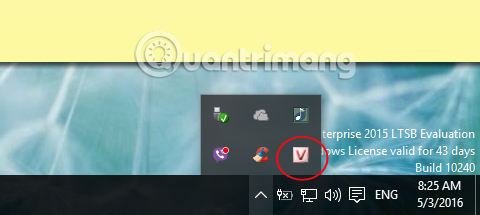
Method 3: Restart UniKey
If you have tried the above two ways and still cannot type Vietnamese on Google Docs, then turn off UniKey and restart.
Step 1:
Right-click on the Taskbar and select Task Manager . Or you can type the key combination Ctrl + Alt + Delete or Ctrl + Shift + Esc .
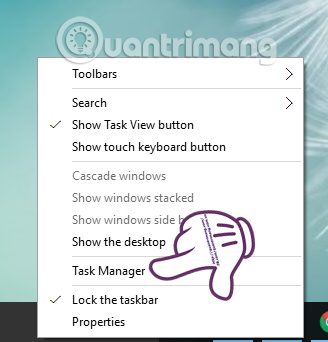
Step 2:
In the Task Manager window, select the Deatails tab. Then, scroll down and click left mouse on UniKeyNT.exe . Select End Task to turn off the program.

Step 3:
A message dialog box appears, press End Process to complete the operation.

Finally, you restart the UniKey program and see if you can type Vietnamese in Google Docs yet.
Above are 3 ways to fix errors that can not type Vietnamese accented on Google Docs. Hopefully with this article, you can type accented Vietnamese as usual on Google Docs.
Refer to the following articles:
- Some basic features of Google Docs
- Some tips when using Google Docs
- Use Pivot Table in the Google Docs Spreadsheet
I wish you all success!