Learn what to do when iMessage is converted to text messaging
Join TipsMake to learn about this situation to know the reason and how to fix the error.
iMessage is Apple's exclusive messaging feature that helps users text for free without having to spend money. However, when using iMessage, iFan sometimes encounters some confusing problems that affect the experience. iMessage being converted to text messages is also among them. TipsMake today will help you fix this error with simple but effective tricks.
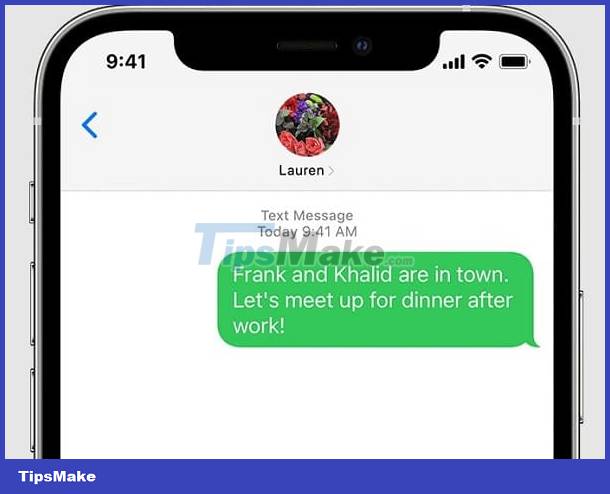
Suggestions on how to fix when iMessage is converted to text messages
iMessage messaging without being converted to text messaging is a trick learned by many iFans. Because the situation of sending iMessage messages but switching them to SMS messages is not uncommon. However, few people know why iMessage is converted to regular messages and how to fix this problem. Tricks Boss will answer everything so users can understand better.
Why did iMessage switch to SMS?
- If you've just composed an iMessage and sent it but receive the message 'message was sent as text'. There is a high possibility that your iPhone does not have an internet connection. Therefore, the simplest way to transfer iMessage messages to text messages is: iFan turns off the internet connection (wifi/mobile data), then composes a message and sends it as usual. Press and hold the message and select send as text and you're done.
- Besides, do not rule out the possibility that the other person's device does not have wifi or mobile data, is not using iMessage, the device is turned off. At these times, the message also switches to text message or is in pending status until the other iPhone device activates iMessage and has network connectivity again.
- In addition, the fact that the user has not turned on iMessage may also be the reason why you can only send SMS messages.

Instructions on how to fix iMessage switching to SMS
Here are some solutions to fix the error of not sending iMessage messages:
How to transfer SMS messages to iMessage
- Go to Settings > Messages > Make sure the iMessage feature is turned on. After that, iFan needs to make sure that the recipient also uses an 'Apple' device and has iMessage enabled. Not only that, users also need to make sure that their phone has a full network connection and a stable wifi/mobile data network to be able to easily send iMessage messages.
- If iMessage is not working properly, users should try closing the messaging app. Turn off the power and restart your phone then send iMessage again. Although it is a simple trick, it is very useful to fix problems with unknown causes.
- Besides, some iPhone users share that you should try deleting the conversation containing the unsent message. After deleting, sending a new iMessage message can also quickly fix this problem.
- If you want to prevent sending regular messages, just go to Settings > Messages > Turn off 'Send as SMS'. However, iFan should consider doing this, because if this item is turned off, when iMessage messages cannot be sent, the other person will not receive any text messages.

TipsMake has shared some measures when iMessage is converted to text messaging. Wishing you a successful recovery!