Extract images from Word file fastest
In Word documents, there are many images. When you need to use those images, you need to remove the images in the text. Instead of taking screenshots of each image, use the software to extract images from a Word file. You can get images from the Word file fastest without using any software.
Here are the simple steps to get the pictures from Word file fastest:
Step 1: You need to open the Word file containing the images you want to retrieve.
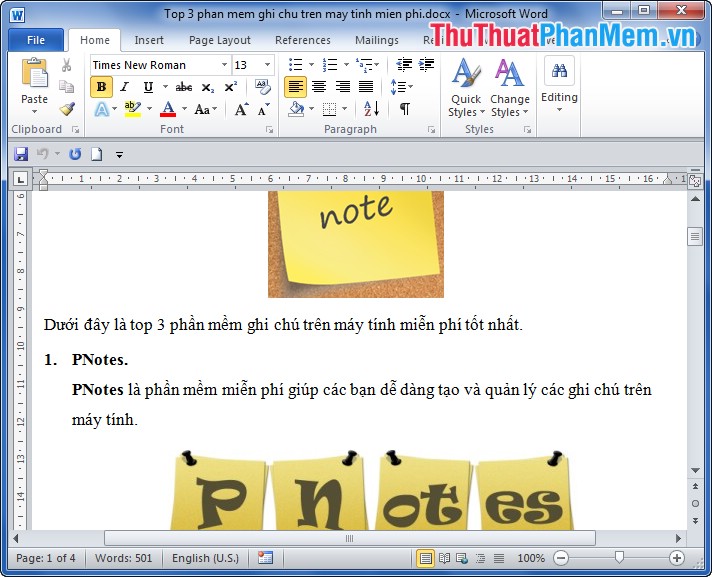
Step 2: You choose File -> Save As .
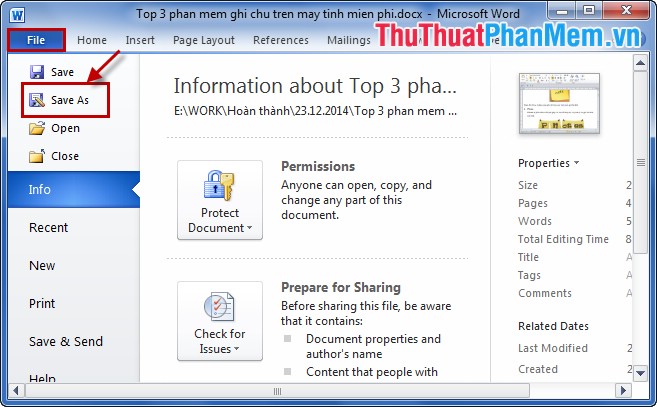
Step 3: In the Save As dialog box , select the location to save the file containing the image, the file name ( File name ), and select in the Save as type as Web Page and click Save .

Step 4: Navigate to the path you just selected to save the image file, there will be a folder and a .htm file (.html).

Step 5: Select the folder, the folder will contain all images of the Word file, whose images will be saved in different sizes, you can choose which image you want to use.

So you can quickly retrieve images from Word files without the help of any software. Good luck!