Exchange Server 2010: many outstanding improvements
After Windows 7 officially launched, all the attention of the tech community continued to pour into Microsoft's next " brand name " product, Exchange Server 2010 equipped with many new features and significant improvements from 2007 version.
There are a lot of major changes in Exchange Server 2010 compared to previous versions, but the following 10 highlights have covered the transformation of this powerful digital media solution:
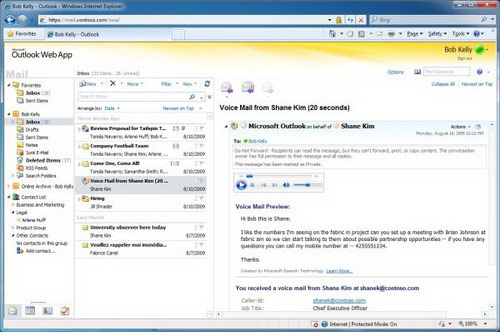
Exchange Server 2010 web-based interface (Outlook Web App) with many improvements
1. Improve management methods
Exchange Server 2010 offers a Role-Based Access Control (RBAC) model, temporarily called role-based control, which is the opposite of the permission-based Access Control List model. term) in previous models. This is considered one of the major improvements of Exchange Server to reduce the load for administrators, and also requires careful consideration in decentralization to avoid overlap.
2. New information storage model
Exchange Server is a server software developed by Microsoft that specializes in email solutions and information exchange within businesses.The main feature of Exchange Server is managing email, calendar, user contacts and tasks, supporting users through desktop environment, mobile phone and web browser.
The mailbox server recovery capability uses Database Available Group (DAG), a completely new extensibility function from Cluster Continuous Replication (CCR) functionality already in Exchange Server 2007. It allows users to run a second mailbox server in order to Quick recovery when needed. DAG is not completely available in Exchange Server 2003, replacing classic clustering models or storing information as Storage Area Network (SAN).
DAG model can create up to 16 copies for each Mailbox database. Backup copies (replica) can be configured to automatically fault.
3. Simplify Archiving
Exchange Server 2010 allows moving emails from their mailboxes to more suitable and secure places without using third-party solutions like before. This solution also includes the Personal Archive function, which can appear on the user's Microsoft Outlook interface. Can search simultaneously with many other mailboxes through decentralization and advanced information filters.
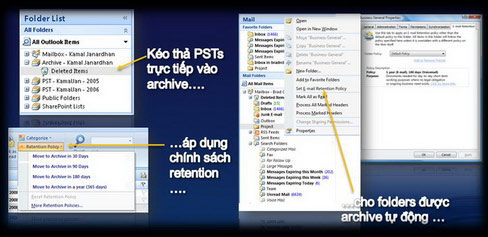
Archive helps store email better
4. Allow decentralized self-administration with ECP tools
The new tool with a web interface called Exchange Control Pannel (ECP) will allow administrators to do everything in an Exchange 2010 environment without having to install any application on the Client machine.
5. Server upgrade will also need to upgrade Exchange Server
Windows Server 2008 R2 currently only supports Exchange Server 2010 (no previous Exchange versions are supported).
6. Email flow via CAS tool
The role of Client Access Server (CAS) will be responsible for all forms of mail connectivity including connecting MAPI (Outlook) clients, improving the expansion of mail infrastructure systems easily.
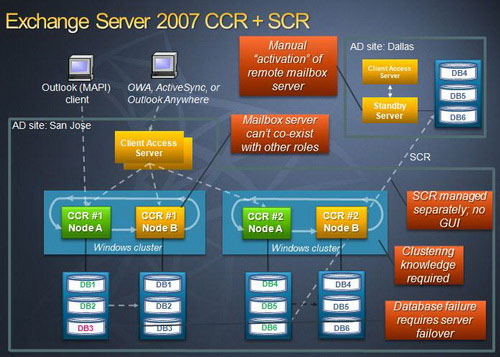
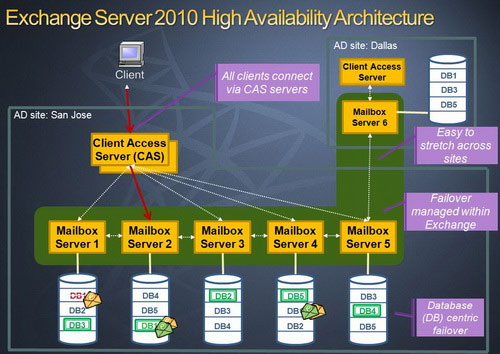
HA architecture model (high availability) of Exchange Server 2007 (above)
compared to HA model of Exchange Server 2010 (below) - (Photo: Microsoft)
7. Restore menu
In previous versions of Exchange Server, users could delete items they didn't like. This makes administrators spend a lot of time to recover when required. Exchange Server 2010 provides longer email storage times to assist users in recovering when needed. The Litigation Hold function available on certain email categories prevents users from deleting in any case.
8. OWA premium for firefox
In addition to Internet Explorer, Exchange Server 2010 Outlook Web Access (OWA) supports web browsers such as Firefox or Safari. OWA also has new features such as sharing calendars (Share Calendars) or Contacts , adding functions to integrate user status.
9. Windows Mobile
Windows Mobile smartphone users will have a completely new Outlook interface on Mobile, especially the Conversation View function that allows to view a series of emails of the same subject in a single entity. Furthermore, text messages on Windows Mobile will be synchronized immediately with the Server mailbox.
10. Speed improvements
In Exchange 2007, the combination of 64-bit architecture and increased page sizes to 8 KB resulted in a 70% reduction in write readings for Exchange on the hard disk. With Exchange 2010, the page size is increased to 32 KB, which helps reduce IOPS rate by 50%. Thus businesses can review the use of cheaper hard disks without losing any capabilities of the system.
Some limitations
- Exchange 2010 is built on Windows PowerShell , a command line processing technology. Although it is easier for administrators to handle than Exchange 2003, it requires training of IT staff, especially those who are still used to the mouse and the graphical interface.
- Exchange 2010 only runs on Windows 2008 SP2 or higher versions, which also means that administrators need to know more about the functionality of the new operating system.
- Exchange 2003 can run on Microsoft Virtual Server 2005 but Exchange 2010 will only run on new Microsoft virtual servers like Hyper-V or on VMware servers.
In general, Exchange Server 2010 can appear everywhere via Outlook on a PC, smartphone or web browser, providing end-user features such as voicemail content preview, SMS Text Messaging , MailTips , Conversation View , Call Asnwering Rule , help customers protect information, allow them to encrypt email based on sender, recipient information or even based on the content of the message or attachment.
When combined with the latest Forefront Protection for Exchange, the IT department can add eight layers of security, preventing viruses, malware, and spyware from being more effective for Exchange Server 2010.
In Vietnam market, Exchange Server accounts for 80% market share in large enterprises, 73% of medium enterprises and 41% in education networks. Customers can choose solutions such as installing on enterprise servers, using online subscription form with servers stored at Microsoft datacenter or can combine the above two forms.
In Vietnam, the following two forms have been deployed free of charge for many domestic universities and educational institutions through the Live @ edu program with the number of hundreds of thousands of email accounts created for students. Each student owns a permanent personal mailbox with up to 10GB - 25GB of online storage.
Exchange 2010 Online is being used by 10 million students globally over the past year. It is expected that by 2011, this service will be ready for business customers in Vietnam.
According to Microsoft Vietnam
You should read it
- ★ BlackBerry Enterprise Server 5.0 supports Exchange 2010
- ★ Email: Differences between POP3, IMAP and Exchange
- ★ How to set up SMTP server to send email using Outlook.com address
- ★ Configure, set Incoming and Outgoing Email on SharePoint 2010 - Part 2
- ★ Configure, set Incoming and Outgoing Email on SharePoint 2010 - Part 3