Microsoft begins offering Exchange Server updates in .exe packages
However, there have been many cases where system administrators have reported having problems manually installing these files, as they are essentially standalone packages and require a variety of elevated privileges to install them. put.
In the event that users try to install these updates with lower privileges, it may cause their Exchange Server to fall into a "bad state". To alleviate some of the problem, Microsoft often recommends that administrators install the .msp file through an elevated Command Prompt window, rather than simply double-clicking the package as usual.
However, to solve the problem even more thoroughly, the Redmond company has now decided to adopt a policy of distributing Exchange Server SU and HF updates through basic .exe installer packages. These will be self-extracting, self-upgrading files and can be used for manual installation. This does not mean that .msp files are no longer important. In fact, Microsoft still recommends that system administrators use .msp files for automatic installation, and only use .exe packages in cases where they really want to install updates manually.
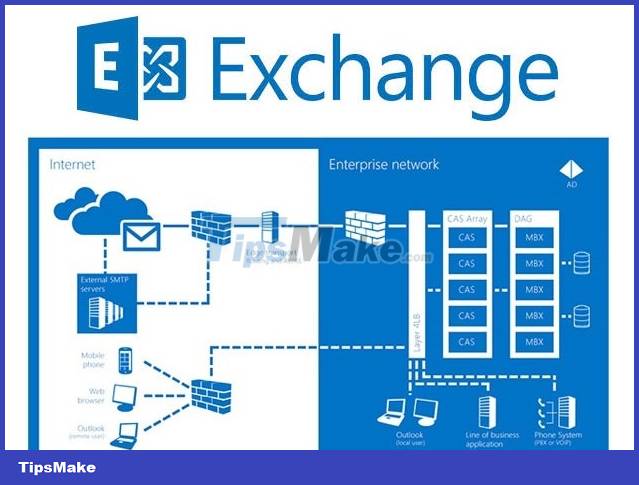
Microsoft also notes that the installation process via .exe files will be simple and almost automatic. When the user double-clicks the .exe file, the system immediately checks the privileges and tries to upgrade them accordingly. If this process fails, all changes will be rolled back. Otherwise, if successful, the .msp file will be unzipped, starting the installation process. In essence, the .exe file only acts as a self-enhancement for the .msp file.
Last important thing to note is that the above distribution change will not affect Cumulative Updates (CU) and Interim Updates (IU) at all.
You should read it
- ★ Discover EMC in Exchange Server 2010 (Part 2)
- ★ Microsoft continues to 'delay' the plan to launch a new version of Exchange Server for another 4 years
- ★ The Microsoft MSERT tool can find web shells related to the Exchange Server attack campaign
- ★ Switch from Exchange 2000/2003 to Exchange Server 2007 (part 1)
- ★ Transfer Exchange 2003 to Exchange 2007 (Part 2)