How to set up your own email server on Windows PC
Today, almost all popular web-mail providers, including Gmail, Yahoo and Outlook, regularly scan email of users to gather information, which is big data.So should lovers and privacy promotion surrender to the power of big data companies?Absolutely not when there are many options we can use to replace the services of popular web-mail providers.If you're willing to learn how to set up a basic email server, you'll be amazed at the level of security and privacy that email can bring us.
This article will show you how to store your personal email server right in your Windows PC.
hMailServer
hMailServer is one of the best free and open source email servers for Windows users.In fact, it is often used by ISPs, Governments, educational institutions and many others.This application will come with integrated spam control developed by SpamAssassin and support quick and easy download and installation.

Download hMailServer
After you've successfully downloaded hMailServer, run the installer.In the screen below, check the Server section if you want your local computer to act as a server. If you set up a server elsewhere, just select Administrative tools to conduct remote server management.

You will also have to set a password during installation.Write or save the password somewhere because you will need it every time you launch the application.

When the control panel opens, enter the domain name of the new website (with SMTP enabled from the hosting provider).After creating the domain, set up the protocol, you can create the protocol followed by SMTP.Here, you must set the local host name to localhost .

Finally, click on Accounts .Here, you can create an email address that you need to access first to its top-level domain name and DNS settings.Basically, every time you send an email, that email will first be saved in hMailServer and then forwarded to the DNS IP address.
You can easily install DNS from any domain control panel that has been purchased.You will have to update the mail exchange (MX) records for the domain name.The exact procedure for updating MX records will vary depending on the domain name.
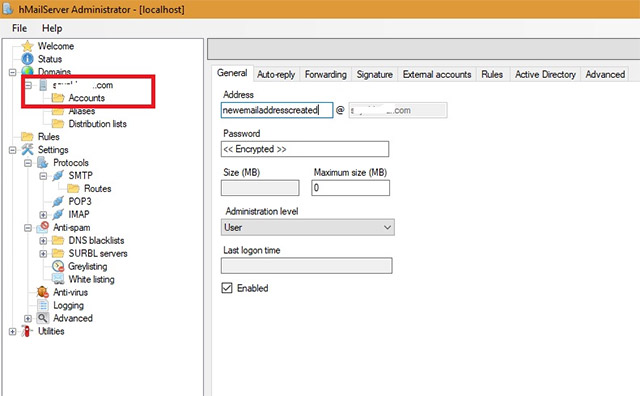
You can also enable options to automatically answer, forward, record, DNS blacklist and more in hMailServer.Once your email server has been set up successfully, you will need a client like Thunderbird or Outlook Express to read and write those emails.
Set up an email storage server using the Thunderbird Client application
First, download and install Mozilla Thunderbird.Then you must immediately set up an email account.Use the same email ID and password you often use with easy-to-remember web hosting providers.

After setting up the account, to the next screen, you will have to select Manual Config to adjust your Thunderbird client settings.
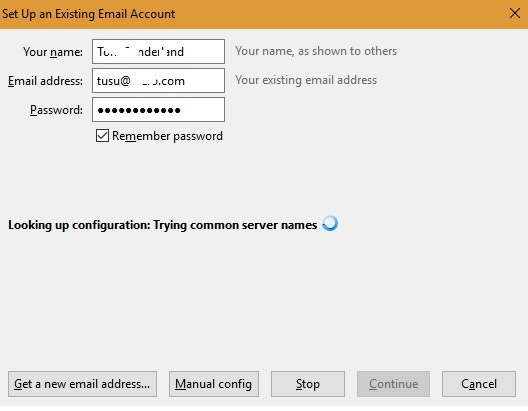
In this step, you must set up your current email account.The host name (hostname) must be localhost, just like you have previously set the same settings on hMailServer.According to hMailServer's instructions, use port 143 for IMAP port, port 993 for IMAP via SSL / TSL and select 465 or 587 SMTP ports.
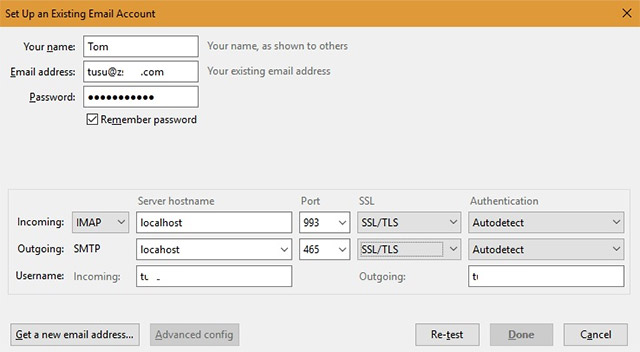
In addition, you can also change server settings from Thunderbird account.Once the email address has been configured with the client, you can easily start using your new web host email service.
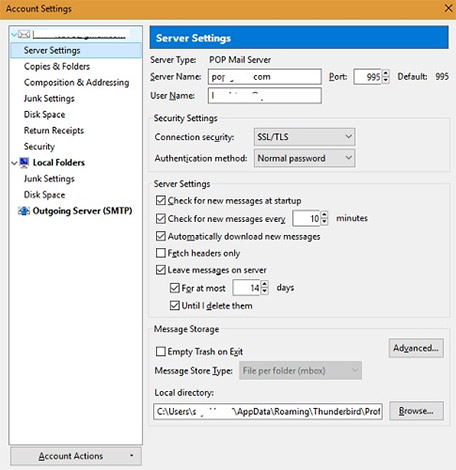
You can use Thunderbird email application to run as many private email as hMailServer is possible.The email server is set up and running according to the configuration with the original email.

There is another interesting option if you want a webmail facility to work with your new email server to access email on the go.SquirrelMail is one of the popular web-mail applications favored by IT administrators.It has a file-based configuration system (based on Perl).You can refer to the publisher's instructions for more details.In case you cannot run the configuration, you can change the values for hMailServer manually.
Conclude
Hosting an email server yourself requires some definite safeguards and maintenance.First of all, it is very important that your domain name and server IP are strong enough.You must regularly monitor whether your server IP is in some public blacklist.Sometimes, the blacklisted web service providers of Gmail come from a specific server IP address due to incorrect DNS settings.
What do you think about using personal email server?Please leave a comment below!
See more:
- How to manage email in Google Inbox from the desktop
- Instructions to create Group, Email group in Gmail
- 21 Gmail tips on the new interface you should know
- Instructions for adding Gmail accounts to Outlook 2013 and 2016 using IMAP