Error Could not create the Java Virtual Machine when running Minecraft
Have you ever encountered an error message like this? (this error occurs when I run the game Minecraft).
Error: Could not create the Java Virtual Machine.
Error: A fatalexception has occurred. Program will exit.
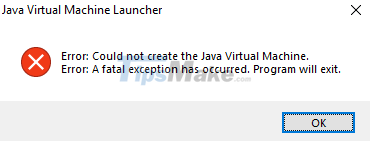
I think this error must have been many of you. That's why today I will show you how to fix this error in the most effective way.
1. Create a System Variable for Java
First, press the Windows + R key combination to open the Run dialog box => then enter sysdm.cpl => and click OK.
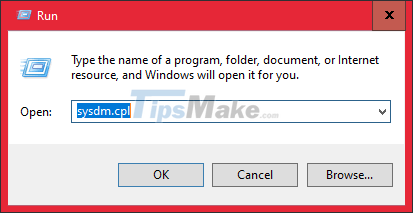
Next, go to the Advanced tab => and click on Environment Variables in the Startup and Recovery section.

Then you continue to click New in the System Variables section.
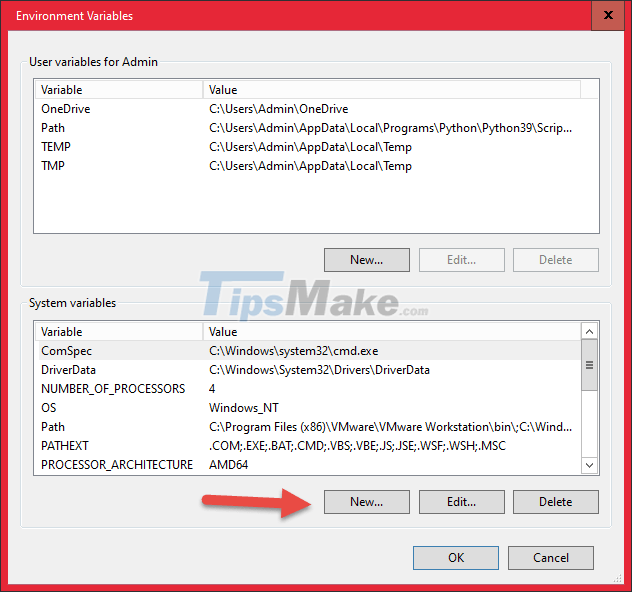
Then you set the following:
- Variable name you enter JAVA_OPTIONS
- The variable value you enter is –Xmx512M to determine the maximum amount of RAM that Minecraft can use, in this example I let it be 512MB. You can change it to –Xmx1024M or –Xmx2048M.
=> Finally you click OK to execute.

2. Run Java with Admin rights
To do this, press the Windows + S key combination to open Windows Search => then enter the search keyword Java.
If there is a Java shortcut available on the Desktop, right-click the shortcut.
Right-click on the result it finds => then click Open file location to access the Java installation directory.
=> Next you right-click on the java.exe file => and select Properties.
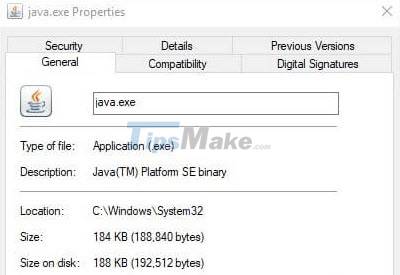
You switch to the Compatibility tab => then you tick the Run this program as an administrator section. Finally click Apply => OK to finish.
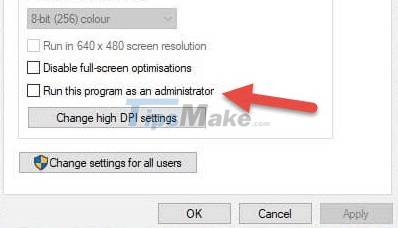
3. Reinstall Java
Reinstalling Java is also sometimes a way to fix this. Maybe your Java failed to install. You should also download the Java Offline version to avoid errors when installing.
4. Conclusion
Ok, so I have finished showing you how to fix Could not create the Java Virtual Machine error on Windows operating system. Good luck.
You should read it
- ★ How to Create a Minecraft Server Using Hamachi
- ★ Instructions for creating your own Minecraft mods to play games in your style
- ★ How to create a Windows 10 virtual machine with VMware Player and VirtualBox
- ★ How to Create a Free Minecraft Server
- ★ Create clone virtual machine for current Windows hard drive