How to enable Remote Desktop Management in Windows Server 2012
In this chapter, we will see how to enable the remote desktop application in Windows Server 2012. This is important because it allows users to work remotely on the server. To do this, the user has the following two options.
For the first option, follow the steps below.
Step 1 - Go to Start → right click on ' This PC ' → Properties .

Step 2 - On the left, click ' Remote Setting '.
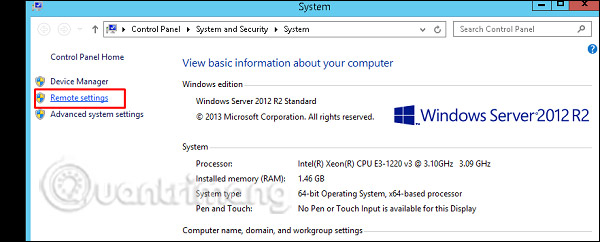
Step 3 - Check the ' Allow Remote connection to this computer ' radio button and select the ' Allow connection only from computers running Remote Desktop with Network Level Authentication (recommended) ' → click ' Select Users '.

Step 4 - Click Add .
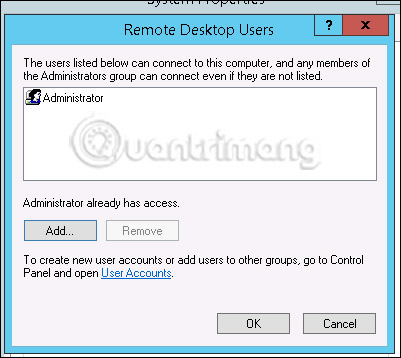
Step 5 - Type the user you want to allow access. In the example case, it is administrator → click OK .

For the second option, you need to follow the steps below:
Click ' Server Manage ' → Local Server → click ' Enable ' or ' Disable ', if it is disabled.
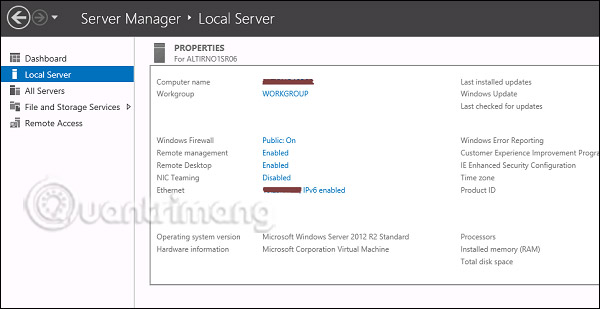
See more:
- How to install software for clients from Windows Server 2012 R2 using Group Policy
- Instructions for installing Windows Server 2012 step by step
- Instructions for creating a Domain Controller - DC on Windows Server 2012
You should read it
- ★ Activate and configure Remote Desktop for Administration on Windows Server 2003
- ★ Learn about firewalls, Windows Firewall on Windows Server 2012
- ★ How to enable and use Remote Desktop on Windows 11
- ★ How to install IIS in Windows Server 2012
- ★ How to install the Print Server in Windows Server 2012