Enable / disable JavaScript on Chrome browser
JavaScript is a feature integrated on most Web browsers, including Chrome browser. This feature supports users who can interact with websites more effectively. However, JavaScript also has limitations, some websites can use JavaScript to add malicious code or collect personal information of users.
Sometimes the website runs JavaScript code that prevents you from copying the content on the Web or the site is uncontrollably navigated, so you want to turn off JavaScript. However, there are many web games running on JavaScript, not to mention other components on the site such as forms, buttons are still written on JavaScript, if you do not turn on JavaScript, it will not play, can not be used. So knowing how to enable / disable JavaScript will help you take the initiative when working on the browser. Let's follow how to turn off and turn on JavaScript on Chrome below, also quite simple.
- What is JavaScript? Can the Internet exist without JavaScript?

1. Turn on and off the latest JavaScript on Chrome
To enable or disable JavaScript on the Chrome browser, follow the steps below:
Click the vertical dot in the upper right corner of Chrome browser> Settings / Settings:

Scroll down to the Advanced / Advanced selection page :
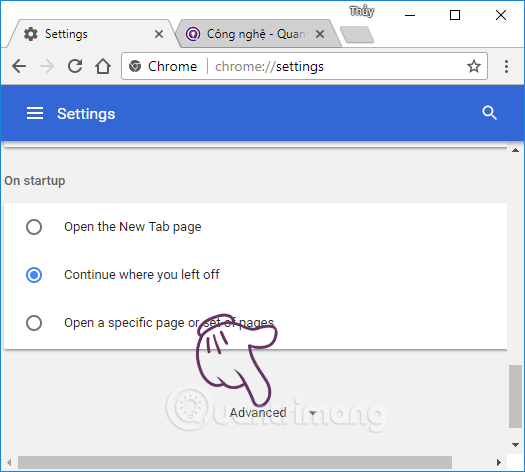
Find Content Setting / Content Settings . Or enter chrome: // settings / content in the address bar of Chrome browser.

Find the JavaScript section (usually at the 6th position from the top).

Click the button on the right, drag to the left to turn off JavaScript (the button is grayed out), drag back to the dock to turn on JavaScript (the switch to blue is OK).

2. Turn off and enable JavaScript on older Chrome
If your Chrome browser cannot update to the latest version and has another interface above, please try to turn off JavaScript for an older version of Chrome below.
- Step 1: Click on the 3 dash line icon in the top right corner of the screen, then click Settings.

- Or alternatively, enter chrome: // settings / content in the address bar of Chrome browser and then Enter and proceed to step 4.
- Step 2: On the Chrome browser Settings window, find and select the option Show advanced setting (show advanced settings ) .
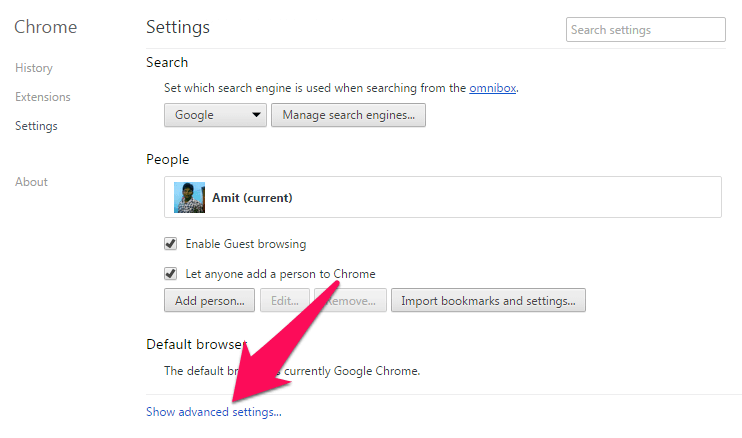
- Step 3: Next at Privacy, you click on Content Settings .

- Step 4: If you want to enable Javascript on Chrome browser, select the option Allow all sites to run Javascript (recommended) . If you want to disable Javascript you select the option Do not allow any site to run Javascript .

In case if you want to enable JavaScript on Chrome browser or do not allow any website to run JavaScript, you can select the Manage exceptions option .
Click this button and then enter the website URL into the Hostname Pattern section - where you can enable or disable JavaScript in the Chrome browser. At Behavior, you can select Allow or Block .
3. Create the Shortcut icon to disable JavaScript on Chrome browser
Also you can create a specific shortcut icon used to disable JavaScript.
If you are a Windows user, right-click any space on the Desktop and select New => Shortcut .
Next enter the path below into the box Type the location of the item :
C: UsersUsernameAppDataLocalGoogleChromeApplicationchrome.exe -disable-javascript
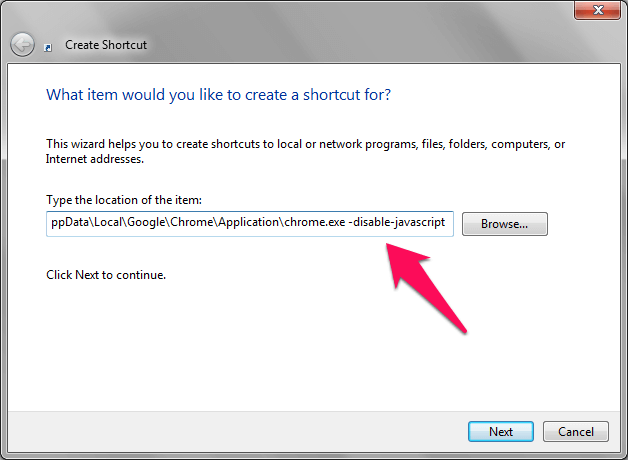
Refer to some of the following articles:
- The simple way to disable the implicit running of Chrome browser
- Summary of 10 ways to fix Not Responding errors on Chrome browser
- How to view saved passwords on Chrome browser?
Good luck!