Overview of Google Chrome 14
TipsMake.com - Google Chrome continues to improve from a small and fast browser into an innovative browser. The browser that everyone uses today, Chrome 14, offers highly competitive features, including synchronization, autofill. Besides, the browser also maintains the inherent features that make up the Google Chrome brand to build one of the fastest browsers available today.
Chrome 14 has shown itself to be a benchmark in the browser field. However, for those who hope to have breakthrough changes in this update will be disappointed. Up to this point, Google has included features that they think are standard. This means that as soon as new features can be used in the beta version of Chrome, Google seems to bring them to all users in the stable version.
overview
Chrome 14 is the first version of this browser that supports Native Client (NaCl), an open source technology platform that allows C and C ++ scripts to run directly inside the browser. When completed, NaCl will support Web applications that can run 'smoothly' like those on your hard drive.
In Chrome 14, NaCl only works for applications in Chrome Web Store. Still, Google plans to expand NaCl to reinforce the entire browser.
Also in Chrome 14, the Web Audio API allows programmers to create audio effects and provide a sample page for users to listen to.
On OS X Lion-based computers, the stable version will now work with the scroll bar available only when scrolling.Ctrl + Shift + F will work to support full screen mode.
Setting
Chrome installation process is very simple and intuitive. If you download this browser from the Google website, it will ask if you want to send usage information to this company. This can change even if the browser has been installed by going to the Preferences menu and selecting Options> Under the Hood and ticking or unchecking Help Make Chrome Better . Depending on your processor, the installation process will take about 2 minutes.
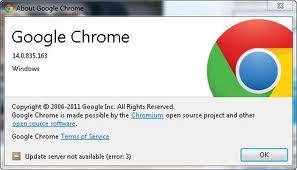
Display
The interface of Google Chrome has changed dramatically since the first release in September 2008. The cards are still at the top, the address bar occupies the least area and the browser has several management buttons next to the Back , Forward and Stop / Reload combo buttons. Although some people do not like to put the card at the top, but we find it aesthetically good, because it provides a lot of space for the website to read by users.
One change is the Page Options button that has been removed and combined with the Preferences icon to create more space for the extension icon to the right of the address bar. Some control buttons such as page zooming are still retained. Other buttons, such as extension management, will be hidden in the Tools menu.
Extensions for Chrome have been restricted in that they can change the look of the browser. Unlike Firefox, Chrome allows extensions to appear only as icons to the right of the address bar. Chrome does not support sidebar, other Chromium-based browsers (such as Comodo Dragon) also support this feature.
Features and support
Chrome 14 features are accessible from the Preferences menu via the wrench icon on the right of the navigation bar. Version 14 offers a lot of convenience when browsing the web. Perfectly basic features, including tabs, create new windows and private browsing modes that Google calls Incognito help turn off tracking cookies, record logs, and support utilities extend,.
Chrome is based on WebKit, an open source technology similar to Apple Safari, Google's Android mobile platform and other mobile browsing tools. However, Chrome runs on different JavaScript technologies than its WebKit brothers.
Also, users can see some very interesting security improvements. Users can now delete Flash cookies right in Chrome and the Safe Browsing protection feature helps protect against files containing malicious code. Support for Chrome Web Applications (launched in September 2010) now includes the ability to run Web applications from the address bar.
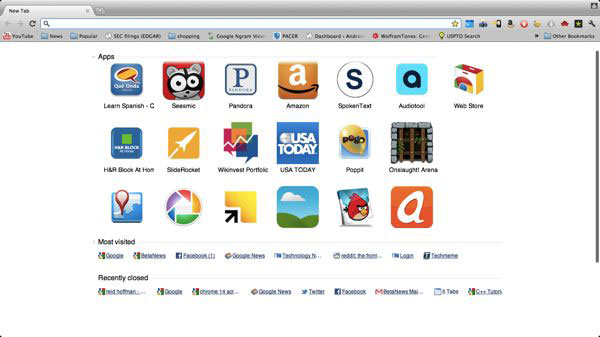
Mac users will now receive a warning window when using the Command-Q shortcut to close the browser. And finally, Google Gears support has been removed in Chrome 12 in preparation for new offline options for Google Apps. When will it work? When will it be deployed? All still have to wait.
The Print preview feature, previously a small button in Chrome's feature list, is now fixed. The stable version for the Mac does not yet have this feature because it is being "owned" by the PDF reader built into Chrome.
Chrome tags are always the best side of this browser. They can separate: "tabs" and "windows" can be used interchangeably. Separated tags can be dragged and dropped back into the browser, tags can be rearranged at any time by clicking, holding, dragging and dropping. Besides, they also work with their own tasks. This means that when a card fails, the other cards are still unaffected. Although the memory shortage is a top concern for Chrome when you open multiple cards, we only see the browser working slowly and other difficulties appear when opening more than 30 cards.
Account synchronization is also one of Chrome's outstanding faces. When using Gmail account, Chrome will sync your theme, custom, bookmarks, extensions. Users can also switch between these items. It still hasn't provided a password when syncing, though the password management feature provides a very smart show-password option that will help keep it separate from the current page.
In addition, Chrome also offers a lot of editing security settings. In the Options menu, go to Under the Hood tab. Here, you can transfer and customize most security and privacy settings for the browser. Like Firefox, Chrome provides extensive management of search engines and search customization. Although this may not sound very impressive, not all browsers allow you to set keyword shortcuts to search and even a limit on the search engine you set as default. Chrome offers 3 default options for you to choose: Google, Bing and Yahoo.
In the field of security, in addition to allowing JavaScript to be turned off, Chrome automatically blocks websites that are already known for spreading phishing and malware attacks or simply unsafe web sites.
Operability
Based on the open source WebKit technology and Google's V8 JavaScript engine, Chrome has quickly gained attention since its launch thanks to its super-fast rendering speed. 3 years later, this has not changed. The stable version of Chrome is still one of the fastest and most stable browsers available today.
Patch
Recently, Google patched 32 vulnerabilities in Chrome browser. 15 of the 32 vulnerabilities were rated 'high', the second rated risk level on Google's 4-step rating scale, 10 'medium' level vulnerabilities and 7 remaining 'low' levels.
None of the vulnerabilities are classified as "critical", which is often used for serious errors. Google has also patched some serious vulnerabilities this year and the last time in April.
Conclude
Google Chrome, in addition to being renowned for its fast performance, also features a clean interface and competitive features. That is the proof that this web browser is gaining more and more market share. Chrome is a serious choice for those who want to own a browser not just a web experience.