Easily with MS Office 2007 'Search Command' Addon
Network administration - The ribbon structure for commands in MS Office 2007 is probably popular because it can provide users with easy access to most MS Office commands. However, there are still many commands and features in MS Office products that are not easy to find. Surely you, like me, have always wished for a search feature to search for commands that match your requirements.
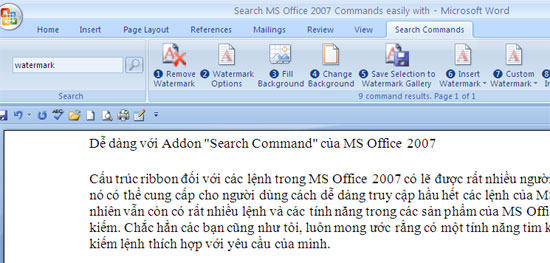
With MS Office's new Search Command, this add-on probably solved that desire of many people like me and you.
The Add-on Search Command is provided here (just click the 'Click here to download' link). With only 2.4 MB, you can download and install it on your system. After installation, you will see a new item appear on the menu of Microsoft Word, Microsoft Excel and Microsoft Powerpoint that Search Commands. If you click this command, a new ribbon will be opened, in this ribbon there will be an input dialog box on the left.
You can type any of your queries here. For example, I did the ' Watermark ' command for a page of MS Word. I typed in the " Watermark " command and immediately showed me the buttons related to the Watermark command on the ribbon.
This feature also has the ability to suggest you the appropriate commands if you do not know the exact name of the command or function you want to use.