Office Beta: beautiful but not completely backward compatible
To "play" with the new format, old versions of Office require users to download two fairly large updates.
For a new interface and the new default XML file format, Microsoft Office 2007 (formerly known as Office 12) must make the biggest "molting" ever. But using the first beta, the issue of integrating Office 2007 with older versions is not completely smooth.
Users of Office 2003 and XP who want to open a file in the format of Office 2007 are required to update their Windows and Office versions via the update.microsoft.com website and then download and install two patches for the session. Operating system version: File Format Awareness Update, and Compatibility Pack (), both "heavy" versions are nearly 60MB.
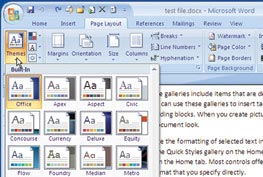
The Office 2007 ribbon bar (displayed in Word) varies from tab to tab and is designed to simplify access to many options.
The "closed" Office 2007 beta released by Microsoft in January showed that Word, Excel, PowerPoint, Access and Outlook all have new interfaces. In each application, most drop-down menus and toolbars are replaced by a context ribbon, which is an interactive long box above the display of buttons related to the tab you select. Outlook still has the old interface, except for the e-mail editing window.
Early Office users may find the reordering of these buttons quite confusing. However, the ribbon allows you to preview what you're about to do, and it has many options that you had to rummage through in the submenu.
One of the most important functions about the Office 2007 interface is when you mark a phrase in Word or a cell in Excel and then right-click: that is the shaded menu of the options you use most often.
The View tab is not included in the previous test, now back in this test. Clicking it will take you to a ribbon bar, giving you access to views (web form, outline .), split screen, multi-page view and seamlessly switching between documents with just one click. mouse. In the previous beta, you had to "dig" the shortcut menu and do many steps to perform the above tasks.
The screen is cramped
But the price you pay for the convenience of the ribbon for quick access to those functions is the workspace limit: you can't resize the ribbon, although its length is only about 12cm. If you are using screen 17 or below, you may want to change the screen; The situation is even worse if you use a laptop.
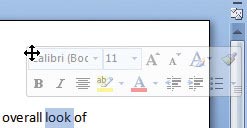
Right-clicking on the selected phrase will display a shaded menu, which will gradually disappear when you do not use it.
Problems with the display area are a challenge besides being compatible with earlier versions of Office. Because Word, Excel, and PowerPoint in Office 2007 will have the new default format: .docx, .xlsx, and .pptx. Office 2007 can open and run old format files to Office 97, and you can change the default settings to create files in any Office format. But if you want smaller Office file sizes and some other new benefits, you must use this new XML format. Note, you will not be able to transfer Office files to PDF without using the add-ins tool.
Update file Format Awareness Update and Compability Pack Beta 2, you can open .docx and .xlsx files in Word 2003 and Excel 2003, but when you open a .pptx file in PowerPoint 2003, you are prompted to download Compatibility Pack. So, I actually downloaded and installed it. Even if this problem is resolved in the final version (intended to appear early next year), there are still many questions about compatibility between the old and new versions of Office.
PC World USA 08/2006